Introduction:Accessibility is the function that Apple provides which allows people with one or more impairments, such as mobility, visually or hearing impaired, to use the devices without barriers. It includes spoken content, VoiceOver, and other functions that help the people to finish the tasks by voice control, gesture control, visual assistance, etc.
Spoken content is a built-in function that allows the users who are visually impaired to hear the spoken version of the text that is currently displayed on their screen. The users can also choose different accents, adjust the reading rate, highlight the words and sentences, and so on, to obtain a better user experience. It can be applied when the users have trouble reading text on the iPhone due to being born with impaired vision or simply not having put on the reading glasses. According to the limits model, it is important that people accept the fact that all human beings experience some level of limitation in their everyday lives (Creamer 2009:109). The two different aforementioned situations of reading difficulty or “limit-ness” as Creamer prefers to utilise (2009:96,116) are similar experiences: the people need to know what is showing on the screen but cannot see directly without any assistance. The spoken content function comes in handy for solving the problem without identifying the type of restriction that the users are facing. The users only need to activate the function by swiping two fingers down the screen, then the built-in speaker of the iPhone will read all the text that is currently displayed on the screen from top to bottom to the users(Figure1-1).
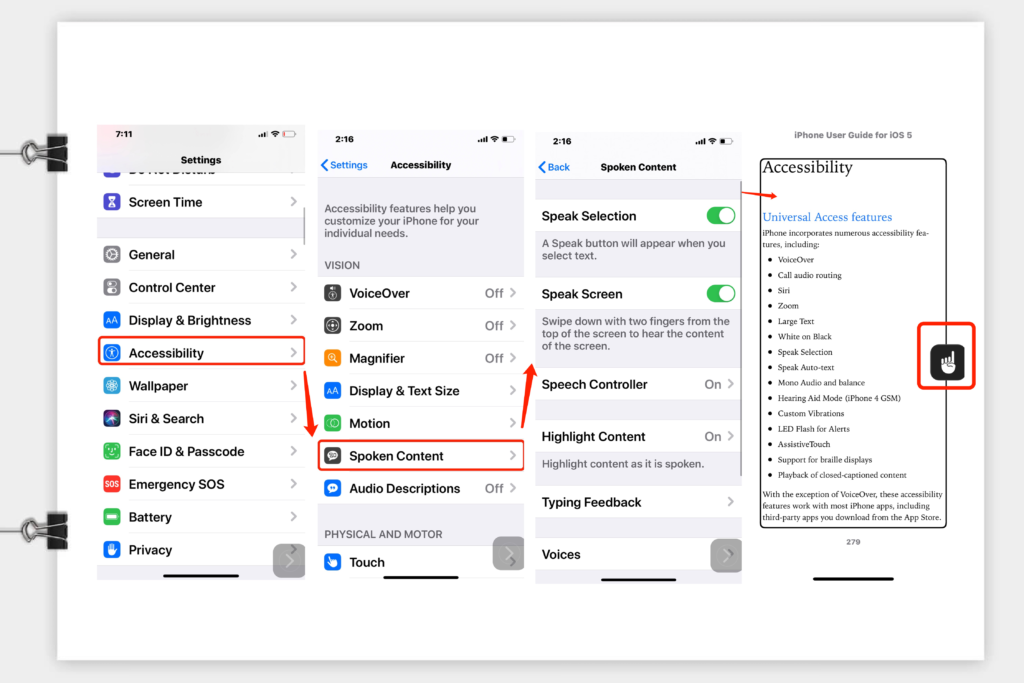
VoiceOver is a built-in screen reader of the Apple operating systems. By using VoiceOver, the users can access their Mac or iOS device based on spoken descriptions and, in the case of the Mac, the keyboard. The feature is designed to increase accessibility for people with seeing problems, as well as for users with dyslexia. The VoiceOver describes exactly what’s happening on the Apple devices. With the VoiceOver turned on, the users can control the phone with a series of simple gestures. Touch the screen or move their fingers across the screen, the users will hear what they are pointing to, and they can tap the button to hear the description, then tap twice to choose how to proceed. When interacting with the applications on an iPhone, a black box will appear around the application of focus for visually impaired users to operate(Figure1-2). Since the function was being created by Apple, more users who are visually impaired have started to get connected to the internet and begin their social activities. According to the social model (sometimes also referred to as the minority model), it is society ‘which disables people with impairments, and therefore any meaningful solution must be directed at societal change rather than individual adjustment and rehabilitation’ (Barnes, Mercer & Shakespeare 2010:163). With this design, the users who are visually impaired can communicate with others on social media, purchase goods and services online, book hotels and buy tickets for traveling, and even look for job opportunities. Dean Hudson, an accessibility technical specialist at Apple, is a member of the original team behind VoiceOver which enables people who are visually impaired to navigate the iPhone and Mac. Dean himself is a visually impaired person as well.
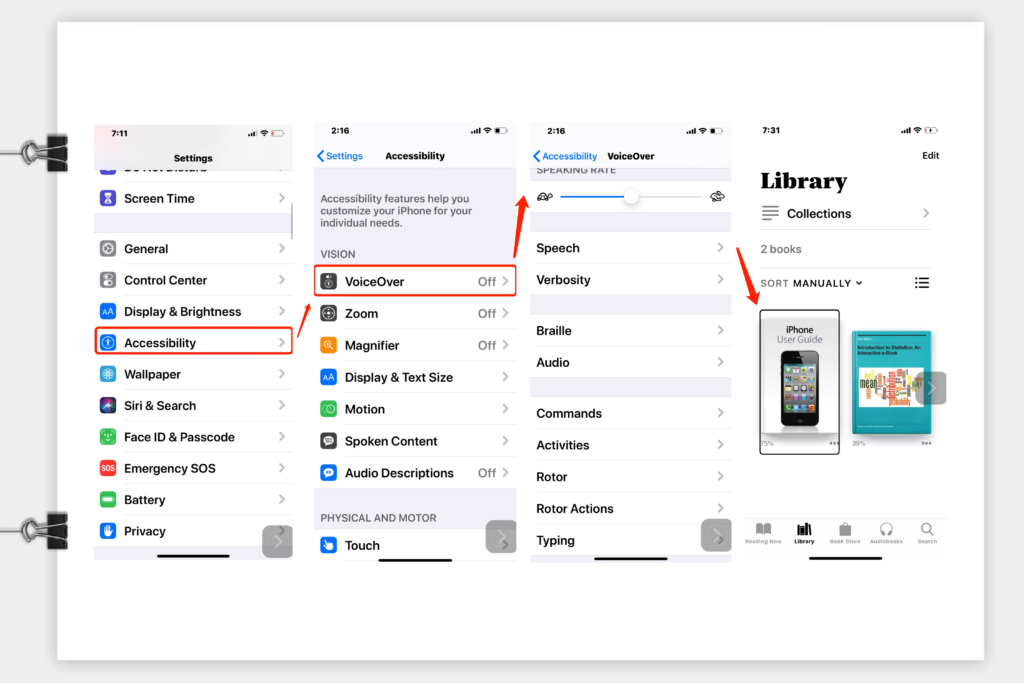
The functions I mentioned have influenced many people with disabilities to a large extent, including their life habits, future goals, and personal development, which in turn have changed the attitudes and views of the whole society towards them. 30 years have passed since the Americans with Disabilities Act (ADA) was signed. It is a huge step forward that now people with disabilities can join the society and create their values with the help of technology. Science and technology promote social development, and laws and regulations protect the interests of people with disabilities. In the future, more and more products will serve disabled people with better and more intelligent algorithms. As people usually say, the best charity for people with disabilities is not to help them but to remove the barriers in front of them so that they can work and live like other people.
References:
Symons, Mick, and Lory Gil. How to Use VoiceOver on iPhone and IPad, 13 May 2020, www.imore.com/how-use-voiceover-iphone-and-ipad#:~:text=VoiceOver%20is%20an%20Accessibility%20feature%20that%20makes%20the,including%20buttons%2C%20icons%2C%20links%2C%20and%20other%20interface%20elements%2C
Symons, Mick, and Joseph, Keller. How to Enable Spoken Content on iPhone and iPad, 18 May 2020, www.imore.com/how-enable-spoken-text-iphone-and-ipad.
Wikipedia contributors. “iPhone.” Wikipedia, The Free Encyclopedia. Wikipedia, The Free Encyclopedia, 6 Aug. 2020. Web. 8 Sep. 2020.
Retief, Marno, and Rantoa Letšosa. “Models of Disability: A Brief Overview.” HTS Teologiese Studies / Theological Studies, vol. 74, no. 1, 2018, doi:10.4102/hts.v74i1.4738.
