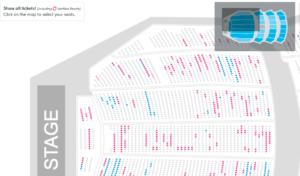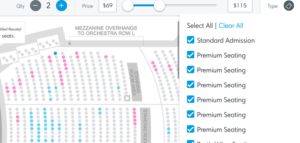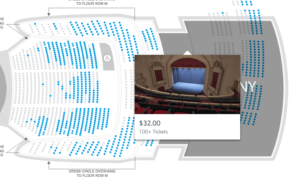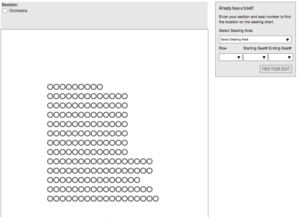W.T. Dennis
LIS 644: Usability, Theory and Practice
(Radio City Music Hall: Zoom-in for more detailed ticket listings for larger venues)
I. Ticketmaster.com
Ticketmaster.com is a convenient and expedient resource used for buying tickets for a concert or event. This resource allows its user the gratification of choosing precisely which seat they want from a list of available ones. Seating charts for each venue show which spots have been taken and which are still available. You can customize your search of available tickets by isolating based on closeness to the stage, price, or whether there are enough tickets available for your party to sit together.
The smaller, blue photo in the top right of the larger one above is the first picture you see with events hosted in a large, arena-sized venue. The seating charts show users sections of the venue via a visual. For a large venue like Radio City Music Hall, you can’t see individual seats until you zoom in. still, you get the general layout of the venue.
Hover over a section of seats in the blue, smaller visual, and you see how many tickets are available, starting with the lowest price tickets in each section. If you click on a section or zoom in, a more detailed representation of available seating is shown. In these seating charts, individual seats still unsold are visible, in red and blue dots that represent a resold ticket and an original face value one.
Though this more detailed graph is only available after the user zooms in, it is very helpful in showing concretely which seats are left and where they are in relation to the stage and other parts of the venue.
The chart below, for example, is for an upcoming The Book of Mormon show.
(Customizable Menus for Book of Mormon seats)
Upon viewing this Ticketmaster seating chart for The Book of Mormon, other ways in which the user can control the type of seat/ticket they want become evident. In the menu at the top of the photo, ticket purchases can be controlled by amount of tickets desired, seats according to price, and even whether the purchaser wants standard admission, premium seating, partial view seating, or disability seating. This is very user friendly, and allows the user to be in control.
Another useful tool that some theaters on Ticketmaster utilize can be seen in Birmingham, Alabama’s The Alabama Theater listing. is located in Birmingham, Alabama, my hometown and the birthplace of American Civil Rights. Hover over a seat in the Alabama Theater seating chart, and Ticketmaster provides a view of what the stage will look like from the seat in question.
This was a rare feature for New York venues, according to my searches. An example of the added photo at the Alabama Theater Ticketmaster page is below:
(Ticketmaster.com Seating chart with “View From” seating feature)
I go to a play once every two or three months since I’ve moved here. If you want to see something that is somewhat under the Broadway radar, you go to independent sites. Off Broadway shows are rarely going to be on Ticketmaster, so anyone interested must to go to these websites or the website for the theater.
II. Telecharge. com
So how do these smaller websites catering to niche users fare when it comes to a more niche website for theater tickets only called Telecharge.com. In my opinion, a resource like “small fish” Telecharge rarely serves the needs of the user as efficiently as Ticketmaster, “a big fish” who I have few critiques for. Take this seating chart/ticket-buying page for Telecharge. I will break down why I think that this visual seating chart and its implications for the user are less effective than Ticketmaster.
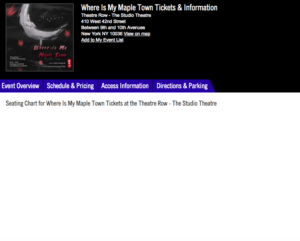 (Blank Seating chart/lacking info on Telecharge.com listing)
(Blank Seating chart/lacking info on Telecharge.com listing)
Telecharge only sells tickets related to theater events. Ticketmaster already assumes, perhaps, that the user will be familiar with an event, but Telecharge describes all of the plays, in depth, moreso than Ticketmaster. Telecharge’s functionality suffers when it comes to buying tickets and knowing where seats are. But the usefullness surges if you are trying to find out who is in the play, their role, and the history of the play. Telecharge hits all those points in ways that Ticketmaster does not.
With Ticketmaster, there is always a chart available even if concert is scheduled. Often, on Telecharge, the information was inconsistent. In some cases, the user will have to visit other websites to find out the issue with a particular show. That being said, here is an example of a Telecharge seating chart that was there and I will outline the limitations.
(Telecharge.com Seating Chart for Event)
The Telecharge seating chart is less useful because buy tickets means the user must switch tabs. On Ticketmaster, you can see where you are seated and pay for the ticket in one visual. To buy tickets on this site, you have to click another tab, “Find Tickets.” The “Find Tickets” tab on Telecharge is seen below:
At the beginning of this blog post, Ticketmaster’s expediency was highlighted. A key example of this is seen in the photo above and the following one.
(Telecharge.com Ticket-buying tab)
As you can see, the Telecharge method of buying tickets is not as fluid as Ticketmaster, where a user can click on a seat, see it’s availability/price, click on it, then check out in one step. There are more steps with a service like Telecharge that, in my opinion, do little. Compare to this website, Ticketmaster becomes a time-saving agent, clearly better designed and with the user’s convenience always at the center – moreso than Telecharge.
Norman discusses the idea that as technology increases, that the complexities of how we deal with it will too. But a service like Ticketmaster, when compared to Telecharge, advocates for more technology making things simpler. Having the seating chart on Ticketmaster also serve as the Amazon.com-esque “Shopping Cart” seems like an idea Norman would love. It isn’t the clock with “advanced technology” that only makes the watch harder to figure out – the seating charts, in my opinion, are an example of more technology making things simpler.
Many services seem to only work for one category in the trifecta that Norman describes pertaining to “designer, manufacturer, and purchaser.” Ticketmaster serves all of those roles.