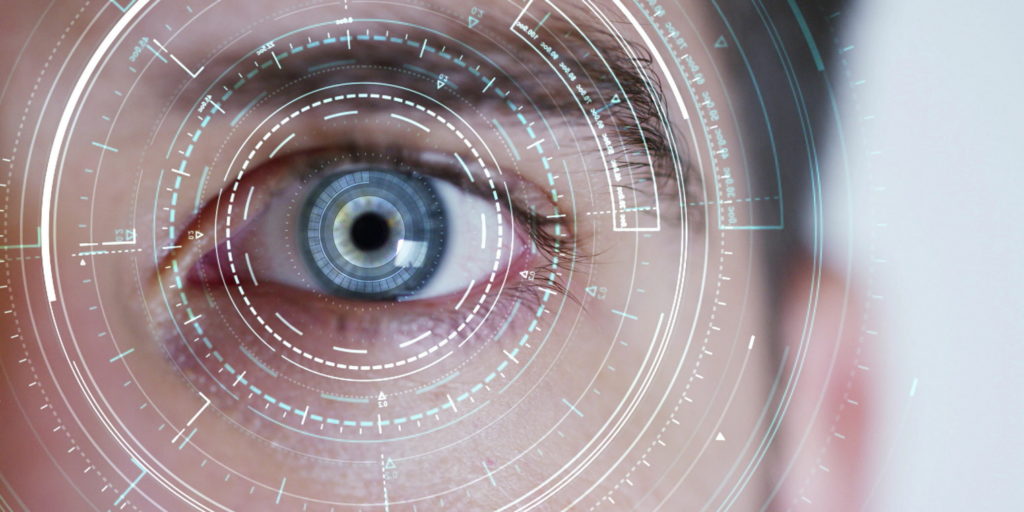In today’s digital world, creating interfaces that are user-friendly and understandable is indispensable, making usability testing and identifying usability concerns a crucial part of the process. Amongst many, eye tracking has gained popularity over the past decade. A method wherein a participant’s eye movement is tracked with almost no direct contact with the tester.
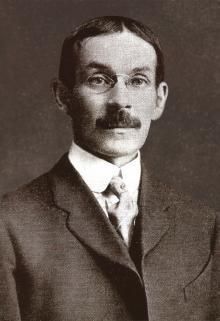
A Brief History
Eye tracking dates back to the 1900s when educational psychologist Edmund Burke Huey created a device to track a participants eye movement to understand the psychology of reading by visual perception. The device was designed to improve reading fluency by discovering points of tension and fatigue while reading.
Recommended Read: The Psychology and Pedagogy of Reading, Beginning to Read: Thinking and Learning about Print
Eye Tracking Today
Eye-tracking systems use advanced infrared technology that detects pupil dilation and eye movement to differentiate between where the participant is actively focusing versus where there is continual motion while viewing an interface. The software then creates unique heat maps and gaze maps based on individual participant interactions which help in making specific recommendations to address current usability issues. Heat maps and Gaze maps are useful data visualization techniques that help communicate information about visual behavior.
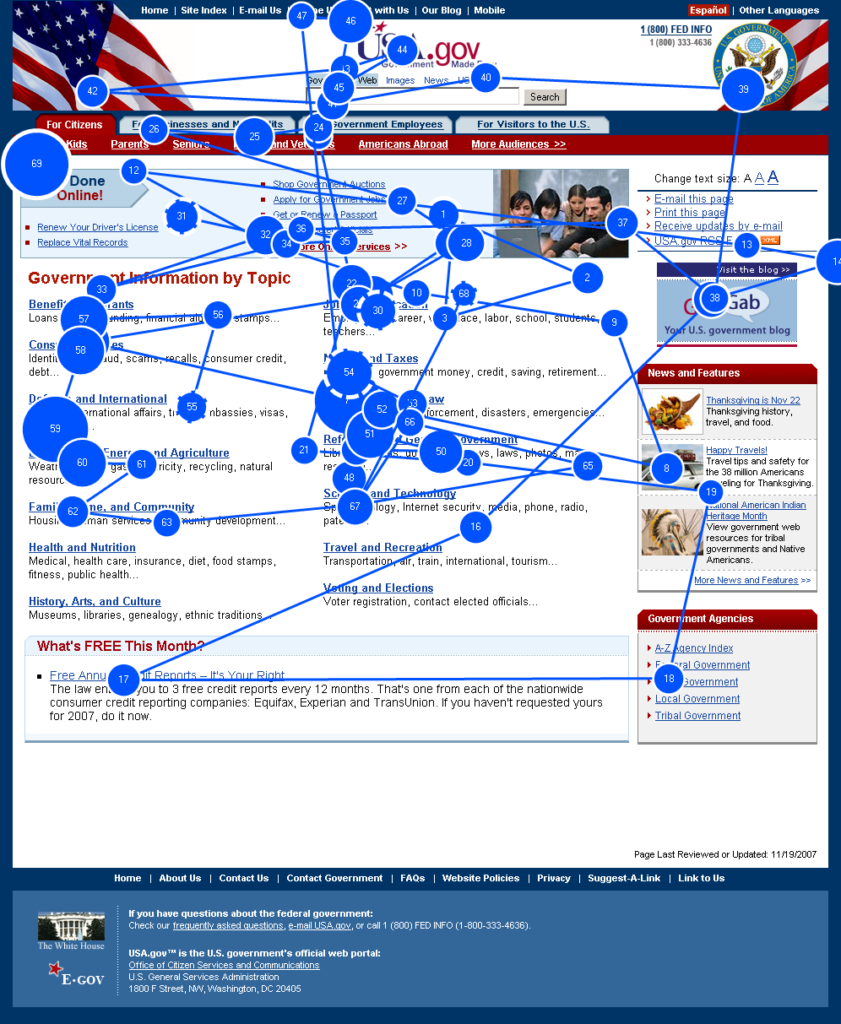
Gaze Maps
Gaze Maps detect the location, flow and time sequence of viewing and questions like what participants like or dislike, focus on or attend to, etc are answered. However, though gaze maps are very helpful, at times they tend to become too cluttered which may lead to confusion during further evaluation.
Recommended Read: https://imotions.com/blog/gaze-mapping/

HEAT MAPS
Heat maps visually represent areas that the participant is focusing on or pausing at. Usually, the red regions indicate a higher duration of focus and blue regions indicate a lesser duration.
Recommended Read: https://www.lifehack.org/articles/technology/these-20-eye-tracking-heat-maps-tell-what-people-really-see.html
THE POSITIVE and the negative
In comparison to methods like retrospective think-aloud wherein individuals are made to give feedback and walk through an interface in front of the tester, the environment for this method is more relaxed because of no direct contact with the tester or evaluator. It provides compelling physiological evidence and data that makes pinpointing irrelevant content easy and convenient. Having said that, this technique is not preferred by a few because of it not being very cost-effective. Furthermore, the method requires extensive training and the analysis takes longer than most usability evaluation methods.
THINGS TO CONSIDER WHILE PERFORMING AN EYE TRACKING TEST
- A well-lit room that’s not too bright is a must as the entire process is tracked through the participant’s eyes and is dependent on the pupilary dilation and constriction.
- A stationary chair to reduce the participant’s movement in order to avoid false signals.
- The evaluator should be present in the room while the participant is completing the given task but should avoid conversation unless necessary.
CONCLUSION
Eye tracking is most beneficial when used to detect minute details and usability concerns. The results are far more effective and helpful when the technique is performed at a later stage in the evaluation process. Although eye tracking is expensive and lengthy, it is a boon in the field of UX and helps get deeper insights into the user’s visual behavior and perception.
REFERENCES
Nielsen Norman Group – How to Conduct Eyetracking Studies
The History of the Science of Reading: Huey and the Psychology of Reading