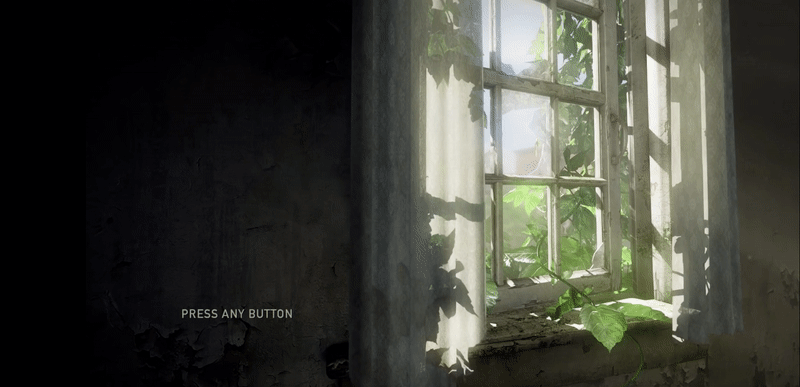The game The Last of Us, which was voted Game of the Decade, is one of Naughty Dog’s blockbusters that blurs the line between video game and art thanks to its masterful storytelling, beautiful visuals, and seamless gameplay. But is this award winning game able to set a standard of accessibility in third person action games?
In this analysis I would like to specifically focus on accessible gaming features for hearing, so features that help people that are hard-of-hearing, are deaf, or simply play games without the sound on.
Closed and Open captions
The easiest way to provide accessibility is to add so-called “closed-captions” for all auditory information. This allows deaf gamers to obtain the information and meaning of, for instance, dialog and sound effects. An important fact is that closed-captions do not only include subtitling of speech, but provide practically all the information that is provided through sound. The term “closed” in closed captioning means that not all viewers see the captions, only those who decode or activate them. This is distinguished from “open captions,” where the captions are visible to all viewers.
All of the main story-driven dialogue and the in-level dialogue between the two main characters Joel and Ellie is thoroughly subtitled. Most of the enemy dialogue is subtitled too, but it is relying on how close the player is to a given enemy to determine whether they can see the subtitles or not.
When closed-captions are provided in a game, not only gamers with an auditory disability will benefit from this option, but also non-handicapped gamers often highly appreciate the optional captions, to make sure no information is missed.
Visual Audio Queues
Subtitles are very useful to follow the storyline of the game but it does not allow the player to see their environment with all the sounds that are happening around them. They will not be able to find out if there are footsteps nearby or hear somebody breathing.
A lot of games solve this issue with directional waveform HUDs, vignette hues or audio positional icons. This is a simple idea that could allow deaf players to pinpoint directional sounds coming from within the game, whether they be from objects in the environment, other players, etc. The ring could be a feature that could be toggled on or off by the player and would be useful for both first-person and third-person games. The idea is that the ring acts as a compass and audio that’s worth paying attention to in-game would disturb the ring with a waveform, hues at the edge of the display or icons displaying sounds in the environment.

The gameplay from the Last of Us is a survival and stealth game and has a very heavy emphasis on sound. The developers have thought of a way to visualize all the sounds that are crucial to the gameplay. There is a listening mode that players can activate at any time which allows them to see what Joel is hearing. Guards become highlighted through walls in grey outlines, and the visible sound waves emanating from their feet tell you if they’re walking or just standing there talking. This turns all of the important auditory elements into visual elements.
Conclusion
The Last of Us is a game that has clever game design that allows for the hard of hearing to play the game like any other would. But in this analysis I have only looked at one single type of disability and there are many other issues that arise in other areas of the game. It is however wonderful to see a creative solution to improving the game experience for everybody.
“…it is by no means perfect. But it does do more from the standpoint of accessibility than almost any other game in the genre. And, what’s more important, it represents a reasonable standard for game accessibility for this type of game.”
Josh Straub – DAGERS
Referrences
Visualizing Audio in a First-Person Shooter With Directional Sound Display