Facebook is popular and one of the largest global social networking platform. With Facebook accounts, users can communicate with others, sharing multimedia messages, and having Second-hand transactions. This blog post will focus on three features of Facebook—the navigations, the timeline, and the Marketplace.
Facebook Navigations

After logging in, users can automatically see their Navigation Bar is at the bottom of the screen. Instead of using words, it has several key signifiers(icons), giving the user easy clues to follow on how to proceed to successfully any task.
The navigation bar uses natural mapping. It connects user interface and gives a clear clue of what happens when the tabs are used. Once users are taking actions on the navigation bar, the corresponding icons will be highlighted and tell users which part they are currently. This immediate feedback is good for users because it signifies that the action of turning to a new category was complete.
Besides, there is a search bar icon on each category page. It affords users to find new friends, groups, and some other possibilities. Moreover, the search bar for the Marketplace(the second-hand transaction page) works differently, which offers searching results about only goods.
Facebook Timeline
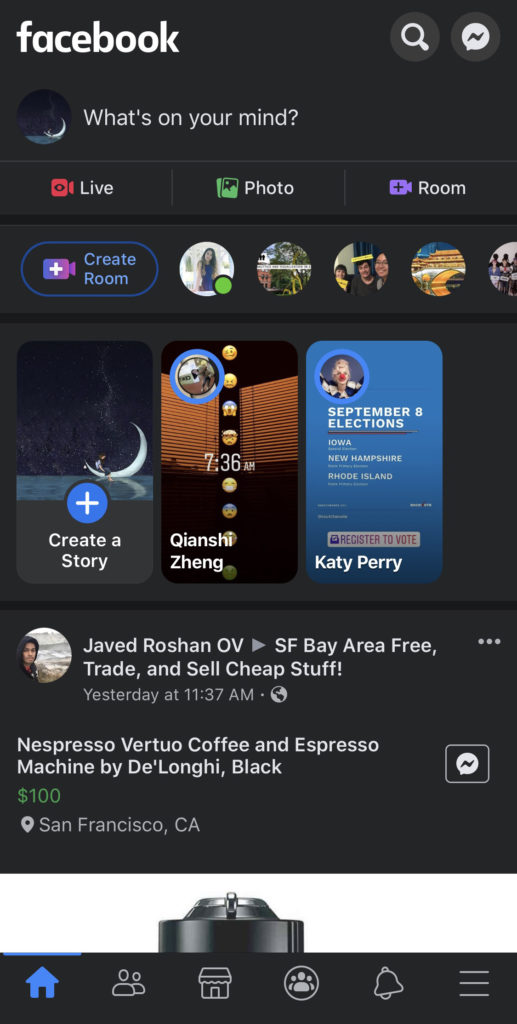
On the left bottom of the screen, there is an icon standing for Facebook Timeline. After tapping it, users will turn to the Timeline page with the icon highlighted. It is organized to show a list of their Facebook friends and their recent activity, which includes Facebook Story, personal multimedia posts, and multimedia posts in the groups. It affords to scroll, as users can see half following posts at the bottom once they logging in and turn to the timeline page. However, there is no scroll bar indicating users how much they have reviewed on Facebook Timeline.
Besides, the sharing posts among friends and families, posts in the groups, which could be posted by strangers, that users joined will present on the Facebook Timeline following in order of recency. For users who have joined several groups, and some of the groups may have a large number of people and posts, their Facebook Timeline might be taken over by their groups, which makes it hard to find the sharing posts among friends and families.
As there is already a page for groups, filters may be applied on the Facebook Timeline page. For example, users can filter the group they would like to view on the Timeline. This solution adds discoverability to the search and sort features, helping the user cross the gulf of execution.
Marketplace
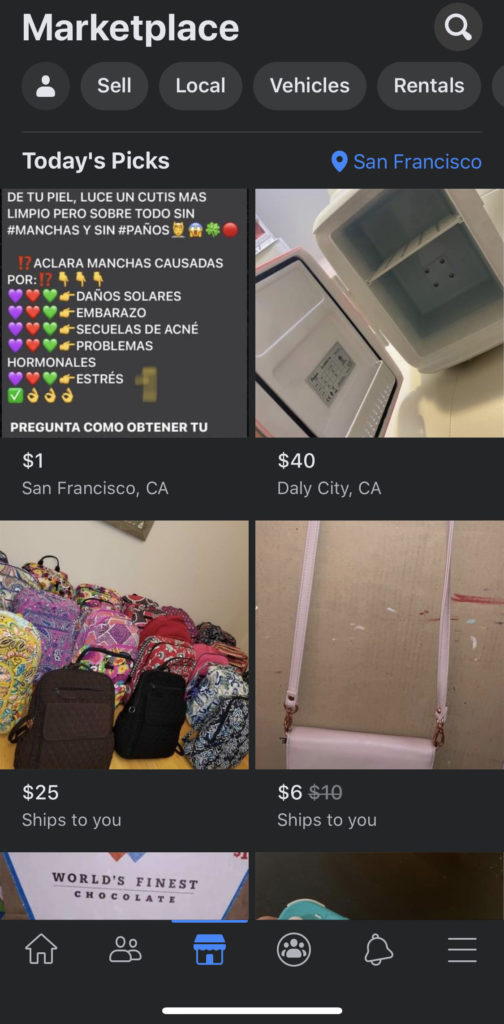
The function of the Marketplace is made discoverable. It affords users two methods of reviewing goods. The first method is to scroll to review Marketplace page for Today’s Picks, The second method is to go to the search bar on the top right corner of the page with keywords. Plus, users can find categories under the search bar after tapping on it.
When users find the goods they want, they can tap on the picture to look for more details. It affords options like availability, communicating with the seller, save/like item, seller rating, location, and some more information. Messaging to the seller and get the instant response is very effective feedback.
Most of the transaction on the Marketplace are done with strangers, this makes Facebook includes communication not only with friends and families, as well as the public community.
In conclusion
Facebook is a social networking platform achieving more than just communication and sharing with people, it also gives the opportunity for users to explore the public community.
