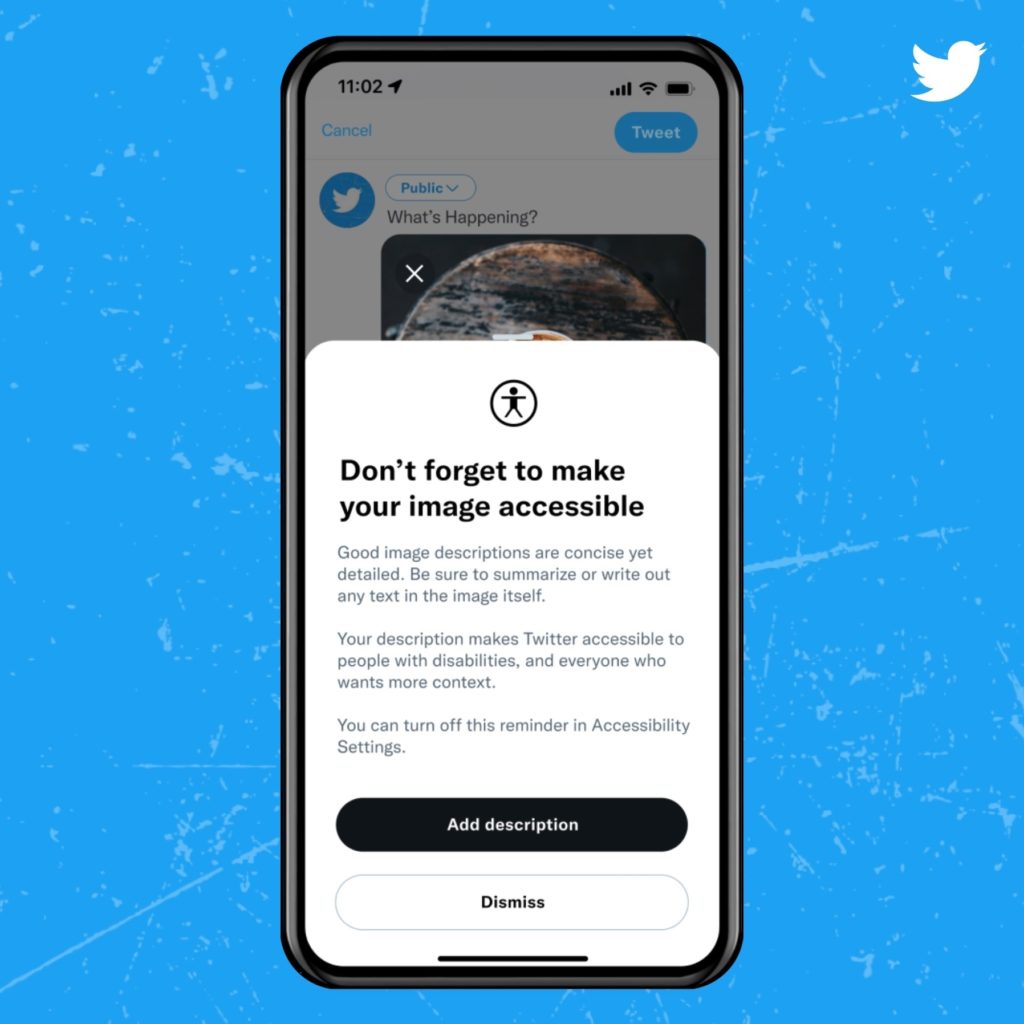On social media, image is at the core of how people communicate their thoughts, feelings, events, or even simple jokes. However, a single picture without any description is not always readable to everyone. To people who use screen readers, alt text (alternative text) is essential because it helps them to understand the content and the function of the image.
What is alt text
Alt text, also known as “alt attributes” or “alt descriptions”, is an invisible html attribute that describes an image on a page. It is read aloud by screen readers so that users can understand the appearance or function of an image within the context of the overall page. But alt text not only benefits people with visual impairment or low vision. It is displayed on the screen in place of an image when it is failed to be loaded for technical reasons.
Alt text in Social Media
It is, therefore, the responsibility of digital service providers or anyone who produces content online to add alt text so that their contents are accessible. But on social media, where billions of images are shared by various users, how are the alt texts being managed?
Major social media platforms such as Facebook, Instagram, Twitter, and LinkedIn all provide users with a capability to manually add alt text to their posts. But what if users are not aware of this feature? Also, what if they forget to add?
Facebook & Instagram and Twitter take a different approach to this issue, when users did not add alt text to their images. Facebook & Instagram uses Automatic Alt Text (AAT) technology to automatically create alt texts. Based on computer vision and AI, AAT technology recognizes objects, concepts, or locations the image contains. This aligns with the functional solutions model of disability as the two platforms aim to eliminate limitations, in this case, a lack of alt texts, through advancements in technology.
However, Twitter takes a different approach. When a user does not include alt text to their tweet, a reminder appears as a pop-up before it is posted without alt text. It is an opt-in feature that users can activate in their account settings. Twitter’s image description reminder, according to Twitter, prompts users to make a good habit of adding alt text. This indicates that their approach aligns with the social model of disability because it focuses on people, in this case, Twitter users, doing their part to ensure that the environment they create enables people with disabilities.
AI Technology vs. Reminder
Both Facebook & Instagram and Twitter’s solution to missing alt text have pros and cons. AAT technology is very efficient and usable because every image will anyway contain alt text even though users forgets to add it. However, it can get complicated when the description is insufficient or inappropriate. Since AI cannot be completely free from accuracy and bias issues, the auto-generated alt text could still be missing information or interpreting images in the wrong way. Though users can always edit auto-generated alt text, it is people’s responsibility to confirm whether or not it is appropriate and accessible.
Twitter’s image description reminder is more desirable and ideal in the way that it is the person who is creating the post can best deliver the original message of the image they intended. Also, this approach can create a positive culture around the platform so that people can share a similar mindset to make the social media environment more accessible and inclusive. However, the reminder still cannot solve the missing alt text problem because it leaves it to one’s own discretion. If certain users still don’t want to turn on the reminder feature or don’t want to add alt text, then posts will remain inaccessible for screen reader users.
Conclusion
Though yet there isn’t a perfect solution, it is more important to inform and educate people so that they are aware of the existence and importance of alt text. Moreover, so that they know how to write a good alt text that is inclusive. Only by then both AAT technology, image description reminder, or any kind of solution can be assistive and accessible.
References & Further Readings
- Alternative Text (WebAIM)
- Alt Text: Why It’s Important for Accessibility & SEO (MOZ)
- How does automatic alt text work on Facebook? (Facebook)
- Edit the alternative text for a post on Instagram (Instagram)
- We’re making images on Twitter more accessible. Here’s how (Twitter)
- Twitter is testing alerts to remind you to add alt text to images (The Verge)
- The volunteer-run bots that make Twitter more accessible (The Verge)