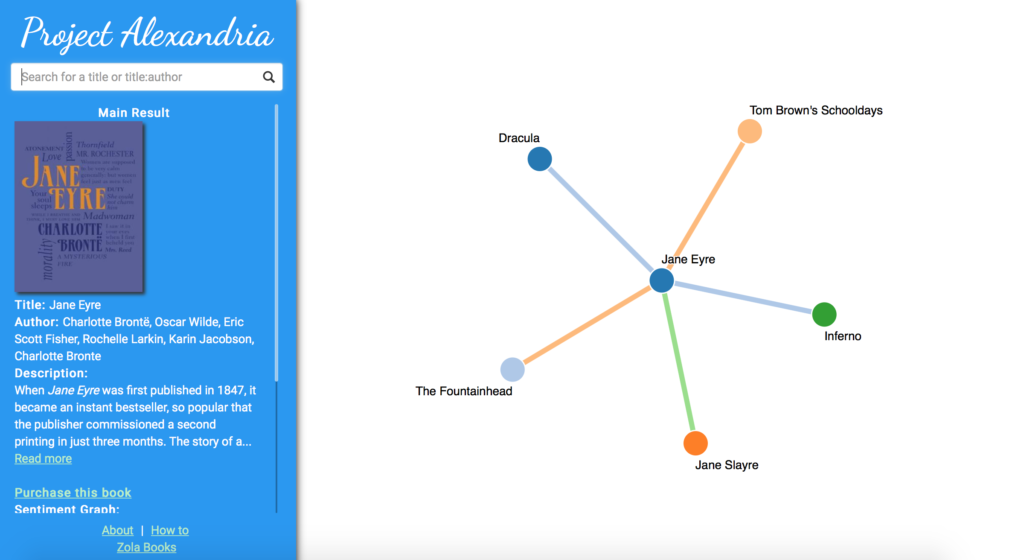Various usability testing methods exist for a variety of different insight- and data-gathering needs. Selecting a method should be tailored to the specific research needs of any particular individual or team, and dependant upon the current stage of their project. I decided to focus specifically on 5-second tests and one tool in particular, from UsabilityHub.com. UsabilityHub offers multiple usability testing tools, including:
- First click tests
- Navigation tests
- Preference tests
- Question tests
- 5-second tests
I chose to test and evaluate the 5-second test offering as a usability tool. UsabilityHub’s FiveSecondTest.com is a simple yet effective product supporting an evaluator’s need for quick, automated tests that can be disseminated to multiple users at once or over a period of time.
Because users often evaluate and make up their minds about a website extremely quickly based off first impressions, a 5-second test is a useful method for gathering the initial impressions of users new to an interface. Humans have, on average, an 8-second attention span, making a 5-second test a good choice for gathering first impressions
To evaluate FiveSecondTest.com as a tool, I chose to use Project Alexandria for my 5-second test. The purpose of Project Alexandria is to provide users with book recommendations, producing a web of related titles. You can see the site in action by clicking the video link below:
To evaluate 5SecondTest as a usability tool, I uploaded this screenshot of Project Alexandria’s interface once it has produced a web of book titles:
It is then a simple matter of selecting however many questions you want the program to ask and whether or not you want any instructions posted before the test begins. You can see the test in action by clicking the video link below:
Project Alexandria 5-second test
I found this to be an effective tool for gathering first impressions of an interface. While I had to work with a static image, which couldn’t show Product Alexandria’s full functionality, I was still able to glean interesting reactions to the interface. The data I needed to draw my insights was summarized in the back end of the testing system. The system produces a report accessible via the tester’s dashboard that includes both the test results as well as demographics on users.
The end goal with a 5-second test, as with any usability testing method, is to gather insights and make recommendations for improvements based on those insights. A 5-second test can provide evaluators with quick, first impression data that they could then analyze and use to create deployable fixes that would increase a user’s likelihood of staying on a site after those first 5-8 seconds. From the data I gathered, I was able to discern a key factor about Project Alexandria; I realized, thanks to the nature of the 5-second test, that Project Alexandria’s interface does not make it abundantly clear what the site does, or what it produces for users (reading recommendations) right off the bat. A user must interact with the interface before they can see what the site produces. Even a small amount of introductory text, or more prominent help text, would make it easier for new users to understand what they need to do to reach their ultimate goal of receiving book recommendations. That is just one fix that I was able to develop thanks to the data my 5-second test provided me with.
Overall, this is a simple tool for a fairly simple method. I would continue to use this particular tool for 5-second tests in the future, as the simplistic nature of the interface makes is quick and easy to produce multiple tests for multiple scenarios.