Technologies malfunction, they break, they face errors and sometimes act unpredictability. Be My Eyes is an application that can help visually impaired users by connecting them to sighted users in real-time to assist them when technologies like screen-readers cannot.
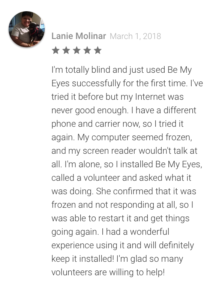
Many Website Do Not Follow Accessibility Standards
For the visually impaired, the internet has made their lives easier but there’s still a long way to go[1]. Screen readers and screen magnifiers have been used for decades to help visually impaired users navigate the World Wide Web but there are limitations. Screen readers can only read text and are not able to describe images and videos to users. Screen readers depend on text descriptions for graphic content but according to the 2006 United Nations Global Audit of Web Accessibility, 93% of websites did not provide adequate text descriptions [2] and 97% of websites used fixed units of measurement preventing users from altering the size of text or “comfortably resizing the page so that content can be easily scaled.”[3] Hence, visually impaired users are unable to access graphic content or comfortably enlarge text in most websites.
Following Accessibility Principles Does Not Guarantee Users Can Access Your Site
Things may have improved since 2006[4] but it’s nowhere near accessible. In 2017, more than 800 federal lawsuits[5] were filed compared to only 262 in 2016.[6] Moreover, 42% of US government sites failed a site accessibility test.[7] But, according to Jakob Neilson, even if websites follow usability recommendations, there is not 100% chance that users with disabilities will be able to read it.[8] So what’s the solution?
Human Eyes For When Machines Cannot Help
Be My Eyes hopes to be the solution for online and offline accessibility. The application helps visually impaired users to see by connecting them to sighted volunteers around the world. The application runs on Android and iOS and connects 66,286 blind or low vision users to more than 940,000 volunteers in 150 countries. Due to the large base of volunteers, Be My Eyes is able to connect 90% of calls within 30 seconds. Volunteers receive a notification for a call only between 8 am and 9 pm in their local time zones.[9]. If a volunteer is busy or unable to answer the call, it will automatically be redirected to another volunteer.
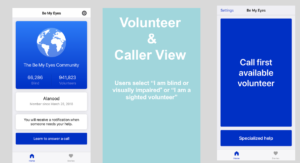
For volunteers and the visually impaired the application looks and works differently. Visually impaired users view a large button stating “call first available volunteer.” Once the visually impaired user clicks it, a notification is sent out to several volunteers (usually 10) and the first one who answers the call will be connected to the visually impaired caller. [10]
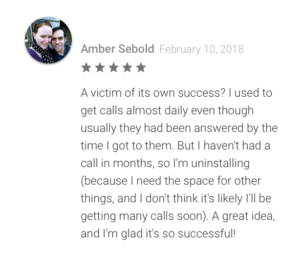
The application has been pretty successful in terms of downloads and user ratings. The application has a 4.8 and 4.9 out of 5 stars on iTunes [11]and Google Play[12]. However, the growth of the application especially in the number of volunteers has lowered the number of requests per volunteer. According to the user reviews on Google Play, volunteers are rarely requested for assistance. One user who deleted the application stated that she “used to get calls almost daily” but she hasn’t had a call in months. Thus, the user decided to free up extra storage space since she did not expect to receive many calls on the application [13].
The application was designed with accessibility in mind. Both the sighted volunteer and the visually impaired caller’s content display not only follow Neilson’s recommendations but also the World Wide Web Consortium’s recommendations for accessibility requirements for people with low-or-no-vision. Looking into Neilson’s Usability Guidelines For Accessible Web, the application checks many of the relevant boxes including the use of few graphics, adding the application name onto the screen and not containing a cover page[14].
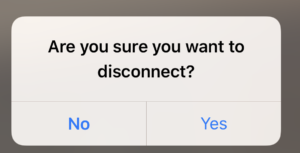
The application also integrates some of the World Wide Web’s recommendations including having a high-contrast text with large margins, being tolerable for errors, having the text bolded, which makes it easier for some users, but not underlined, which can make it difficult for other users[15].
The application provides a service unlike most applications, it provides a technological solution for when existing technologies such as screen readers cannot help. The application provides an accessible application by not only using existing accessibility requirements but by going further and connecting low vision users with real-time sighted volunteers.
[1] https://msu.edu/~rcpd/webaccess/webaccess.pdf
[2] http://www.un.org/esa/socdev/enable/documents/fnomensarep.pdf
[3] http://www.un.org/esa/socdev/enable/documents/fnomensarep.pdf
[4] https://webaim.org/projects/screenreadersurvey7/ Websites have been reportedly becoming more accessible each year
[5] https://www.adatitleiii.com/2018/01/2017-website-accessibility-lawsuit-recap-a-tough-year-for-businesses/
[6] https://www.adatitleiii.com/2017/08/website-accessibility-lawsuit-filings-still-going-strong/
[7] https://cdn2.hubspot.net/hubfs/1821669/eBooks/2017%20What’s%20Next%20in%20Digital%20Communications.pdf?t=1522256271235&utm_campaign=What%27s%20Next%20in%20Digital%20Communications%20Survey%20Report%202017&utm_source=hs_automation&utm_medium=email&utm_content=41401076&_hsenc=p2ANqtz-9OhWGEHOrZ_dM_FE4-ZYJuYjEMAzh7YeHikJ2RGXiLwV-UOIv47JYBYM_YVOvX3LoQ2SQGbQHaj_Uft4Win5Uq89wQHQ&_hsmi=41401076
[8] https://www.nngroup.com/articles/beyond-accessibility-treating-users-with-disabilities-as-people/
[9] https://www.bemyeyes.com/faq
[10] https://www.bemyeyes.com/faq
[11] https://itunes.apple.com/us/app/be-my-eyes-helping-blind-see/id905177575?mt=8
[12] https://play.google.com/store/apps/details?id=com.bemyeyes.bemyeyes
[13] Figure 3 https://play.google.com/store/apps/details?id=com.bemyeyes.bemyeyes
[14] https://media.nngroup.com/media/reports/free/Usability_Guidelines_for_Accessible_Web_Design.pdf
[15] https://www.w3.org/TR/low-vision-needs/#brightness-and-color
