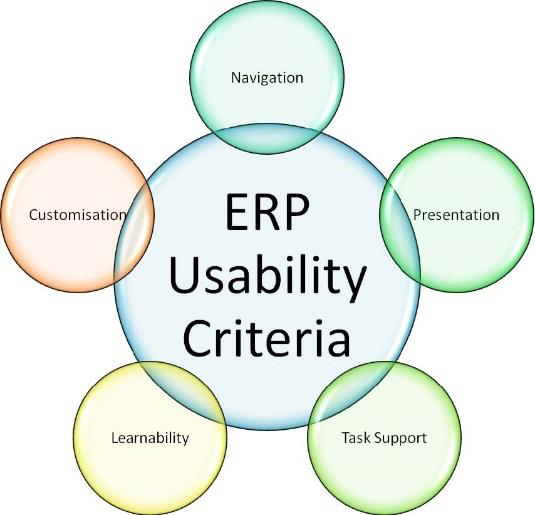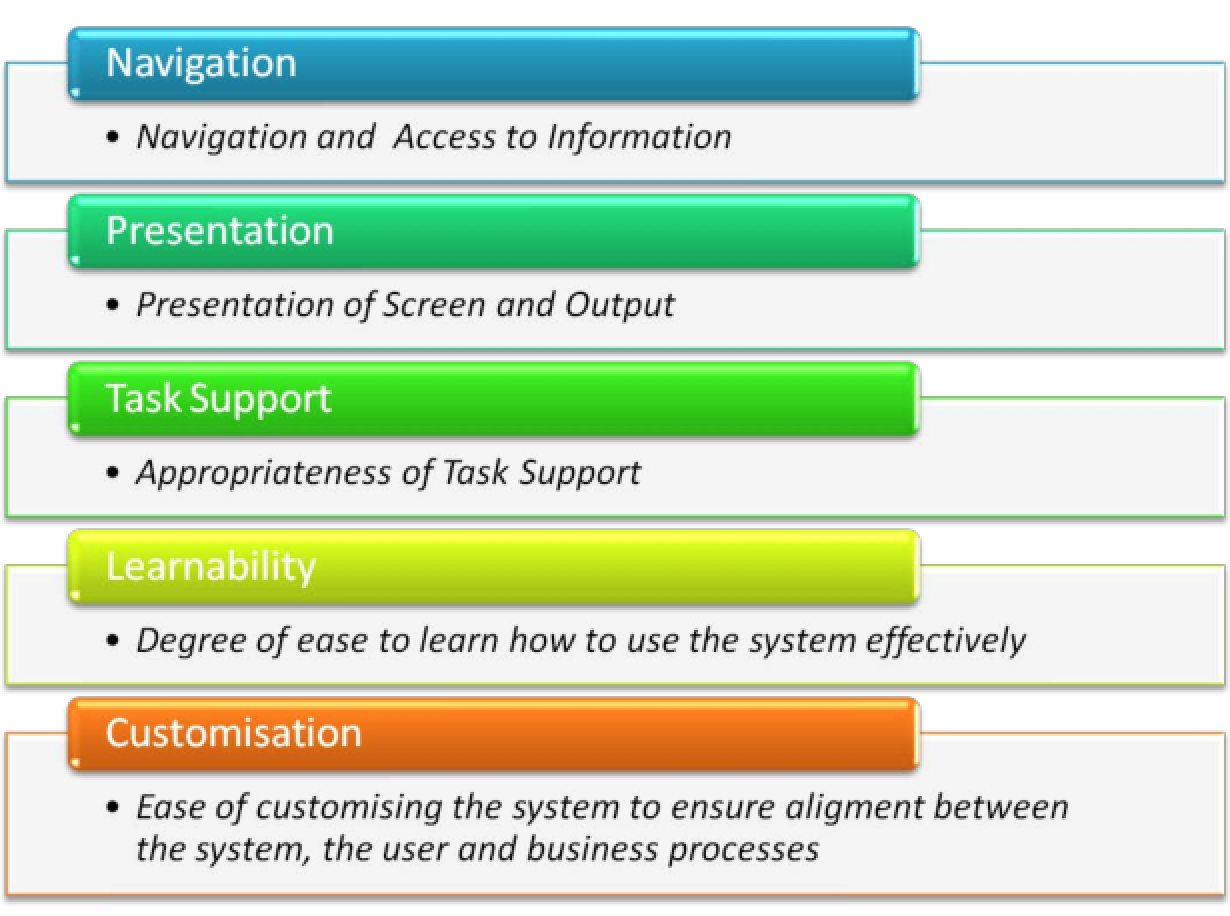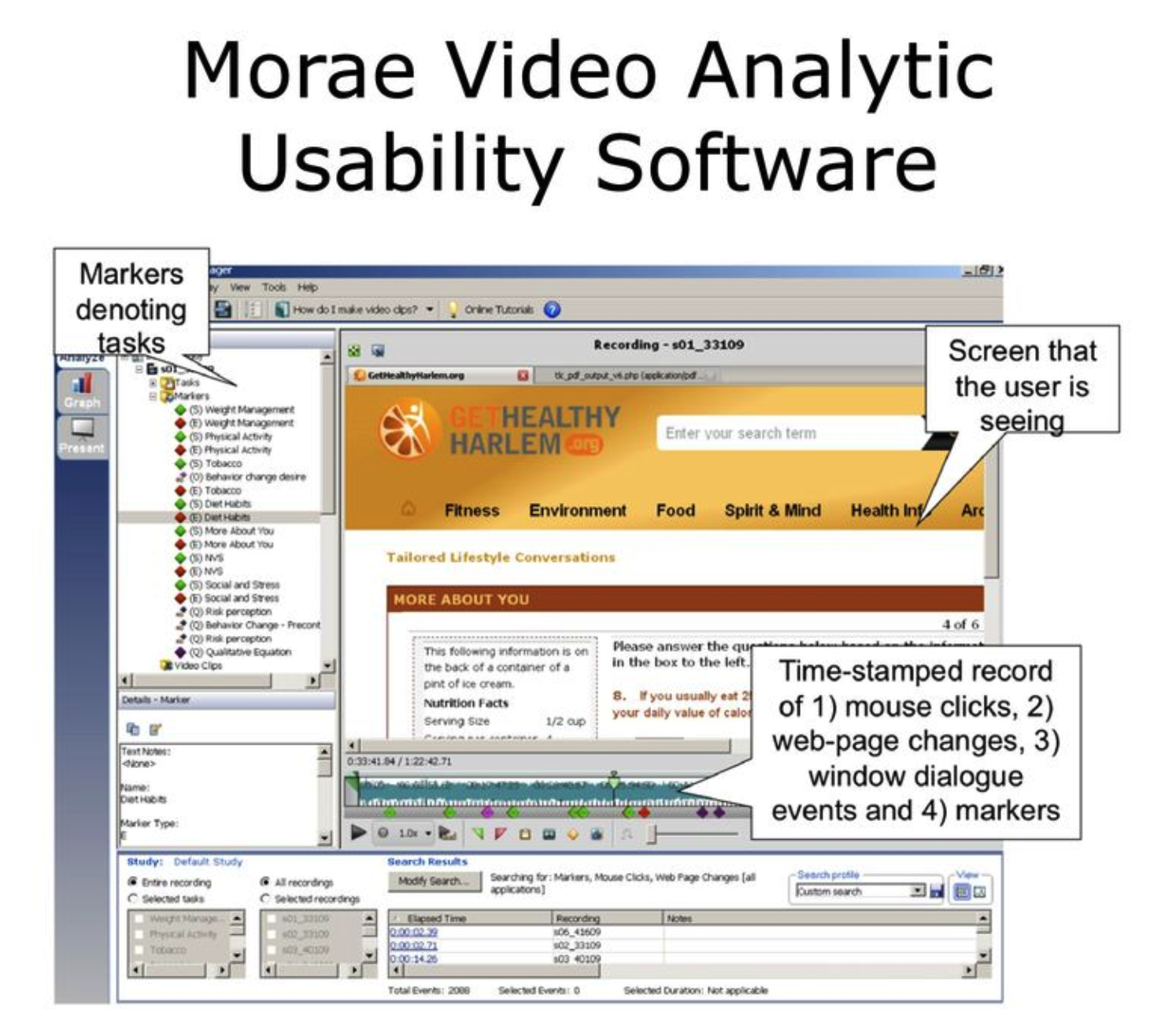Figure (1): ERP (Enterprise Resource Planning) Software System
It is widely acknowledged that enterprise resource planning (ERP) systems suffer from complex user interfaces. The complexity of these user interfaces negatively affects the usability of these systems. Current research has shown that a need exists to improve the overall usability of ERP systems. Specific methods and criteria for assessing the usability of ERP systems have not been developed or widely published. This blog proposes a set of heuristics and tools which can be used to assess the usability of ERP systems and measure the same using Quantitative evaluation.
The potential benefits of ERP systems for organizations can be increased by improving the usability of ERP systems which can, in turn, reduce the length of the training time and increase employee user satisfaction. Continued research into the improvement of ERP system’s usability is required in order to provide user interfaces for ERP systems which are easy to use, easy to learn and support the user’s tasks. Quantitative Usability evaluation of the ERP software UI provides an opportunity to understand employee and business user base along with their challenges. This can help in the development of user interface solution to reduce task completion time, identify manual processes for automation, understand navigation challenges and user’s interpretation of the system to make decisions while interacting with the UI.
Figure (2): Usability Criteria for ERP
ERP System software usability evaluation criteria are as follows:
Navigation: which aims to determine the ability to perceive and identify proper information and functionality correctly and effectively.
Presentation: which aims to determine the degree of complexity of the interface’s layout and output of information for users to perceive and comprehend.
Task support: which aims to help users with effective task support complete tasks efficient by an alignment between the systems and the real business processes.
Learnability: which aims to determine the required affordance of learning how to use the system.
Customization: which aims to determine the effort of customizing the system in order to increase the users’ productivity.
Figure (3): Evaluation Criteria
Morae Manager for Usability evaluation:
Figure (4): Morae Usability Analysis
There are various tools and techniques that can help achieve the Quantitative analysis results for ERP. Morae Manager is one such tool used for SAP (Systems, Applications, and Products in Data Processing) ERP usability testing. This tool provides a few of the important metrics to evaluate Quantitative data for usability analysis:
- The number of mouse clicks: The number of mouse clicks for (defined tasks/scenario).
- The number of Keystrokes: The number of Keystrokes of (defined tasks/scenario).
- The number of Window Dialog open: The number of Window Dialog opens for (defined tasks/scenario).
Morae Manager allows you to organize information and create text or audio annotation for data. Manager performs data analysis, creates graphs and export study data to other programs (such as Excel or Numbers).
Using the application the following can be done:
- View an existing user testing study.
- Create markers to note and code participants’ behavior.
- Log, score, and make notes about tasks the participant has completed.
- Create graphs of your data.
Further, the following metrics can be evaluated for Usability Analysis of an ERP System Software.
- Task time
The completion time for the (defined tasks/scenario) by seconds/mins.
- Total time tasks/sec
The total time for the (defined tasks/scenario) for each employee/user
- Error Rate
The number of error for the (defined tasks/scenario).
- Task Scores
Defining task scores for evaluation. To ensure the task is complete easily (0), complete difficult (1), or incomplete (2).
ERP business Organizations can utilize tools such as Morae Manager and/or other Quantitative Usability testing metrics identified above for ERP software evaluations. This will help organizations reduce resource hours (task completion time), increases productivity, eliminate navigation challenges, reduce training costs and, create a much better user experience for their employees & business users.
References:
Scott, J. E. (2008). Technology acceptance and ERP documentation usability.Communications of the ACM, 51(11), 121-124.
Oja, M.-K., & Lucas, W. (2010). Evaluating the usability of ERP systems: What can critical incidents tell us. Paper presented at the Proceedings of Pre-ICIS Workshop on ES Research (Saint Louis, Missouri, 2010).
https://www.semanticscholar.org/paper/Qualitative-techniques-for-evaluating-enterprise-Scholtz-Cilliers/df3298c3cfea14fd2097a3cac67f76deb5543d7c
https://www.techsmith.com/morae-features.html
NIELSEN, J. (2012). Usability 101: Introduction to Usability. (2016, August 5). Retrieved from https://www.nngroup.com/articles/usability-101-introduction-to-usability/