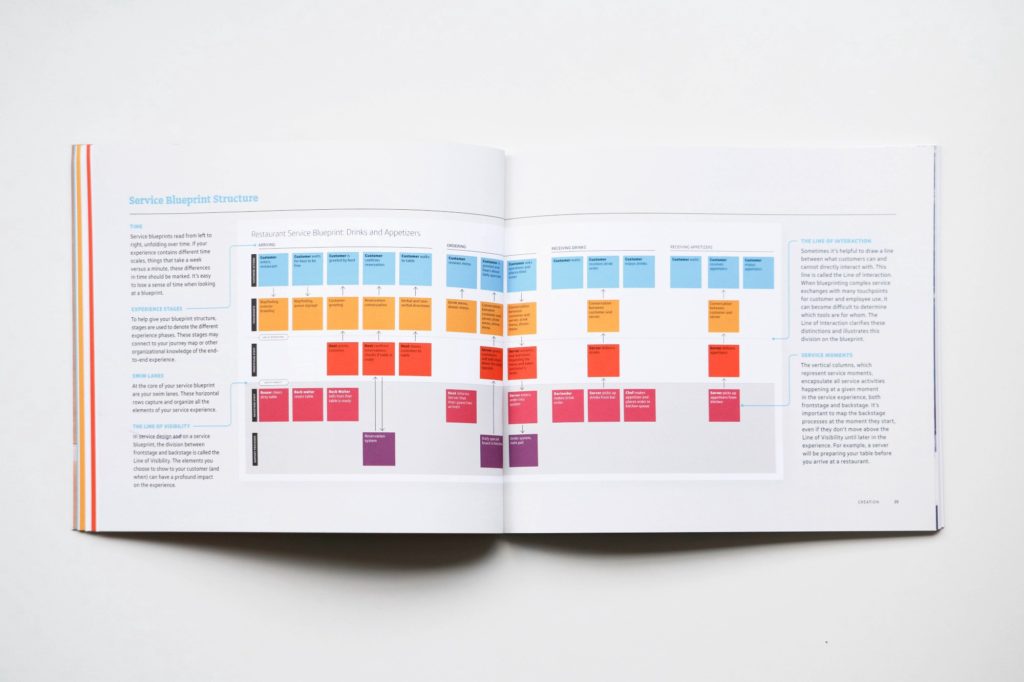Introduction
Proposed in 1982, Service Design has become increasingly popular. According to the NN Group, it is the planning and organizing of a business’s resources to improve employee and customer experience. A key Service Design deliverable is the Service Blueprint. It serves designers by mapping “service interaction in enough detail to verify, implement and maintain it.”
What is a Service Blueprint?
Blueprints have long been part of disciplines, such as architecture and engineering, and are traditionally technical drawings. The blueprint has been adapted and popularized (mainly by Service Designers) to help teams visualize all the processes and touchpoints involved in the delivery of a service. In short, it:
“Displays the process functions above and below the line of visibility to the customer: all the touchpoints and the back-stage processes are documented and aligned to the user experience.”
http://www.servicedesigntools.org/tools/35
Service Blueprint Structure
The blueprint is typically made up of five swimlanes (in the following order):
- The physical evidence: this is anything tangible your customer interacts with and are usually the main channels for communicating with them. Inputs include: retail shops, websites, podcasts, or social media.
- The customer’s actions: this is any activity your customer needs to do to engage with the service being provided. Inputs include: purchasing a product online, or scheduling an appointment.
- The front stage interactions: this is anything a customer experiences from the organization once they have taken an action. Inputs include: receiving a product or speaking to customer service.
- The back stage interactions: this is any activity the customer does not experience directly, but is still required to deliver the service. Inputs include: packaging a product or writing a newsletter.
- Supporting actions: these are actions that support any of the prior 4 stages, usually without being experienced by the customer. Inputs include: supply chain management, recruitment or payroll.
All of these swimlanes interact across three main stages:
- The line of interaction: depicts interactions between the organization and the customer.
- The line of visibility: depicts everything the organization does that a user can see (even if they do not directly interact with it).
- The line of internal interaction: depicts interactions within the organization that the customer does not see or interact with.
When mapped together, the swimlanes and stages show the end-to-end customer journey through a service. Below is a skeleton of the structure:
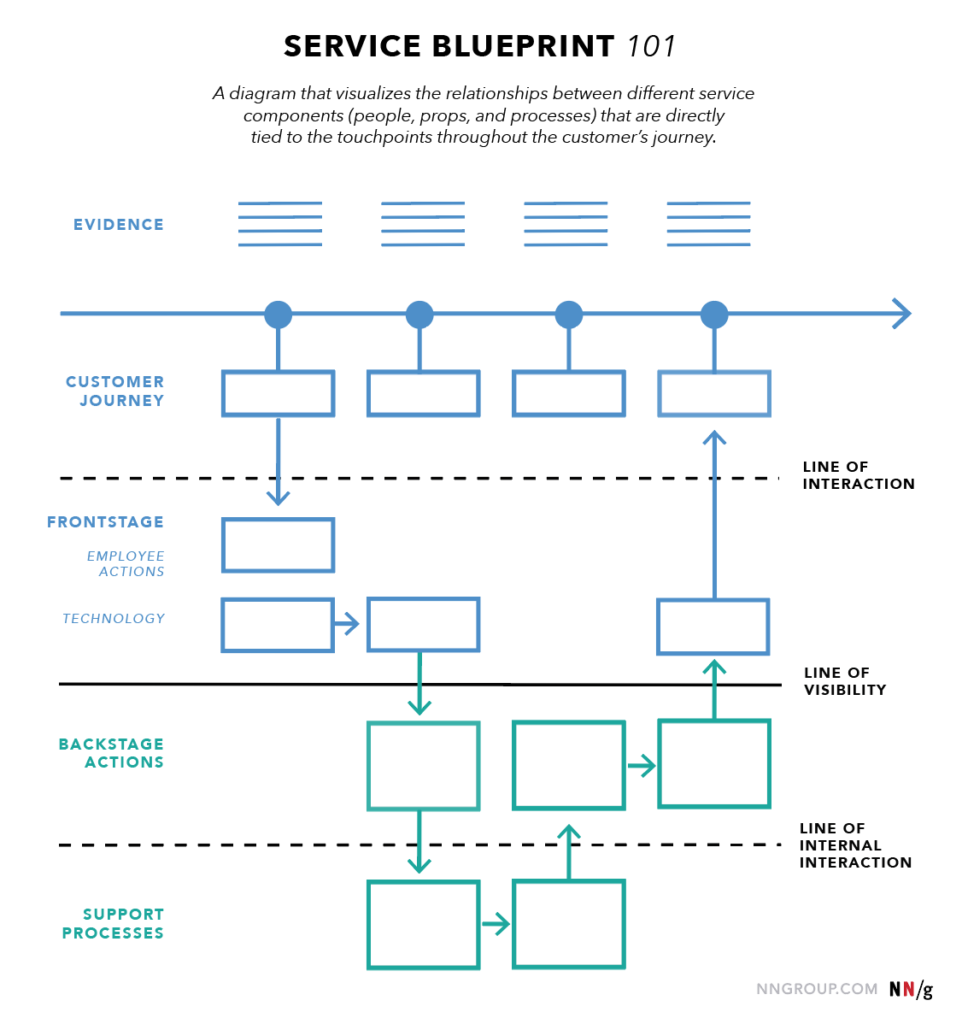
One reason blueprints are popular is their flexibility. Depending on needs, the document can include more or less swimlanes to illustrate different aspects of a journey. Some additional swimlanes are:
- Time;
- Regulation;
- KPIs/internal metrics;
- Emotional journey (like a customer journey map);
- Photos.
Incorporating more swimlanes, a complete Service Blueprint for an appliance store would look like this:
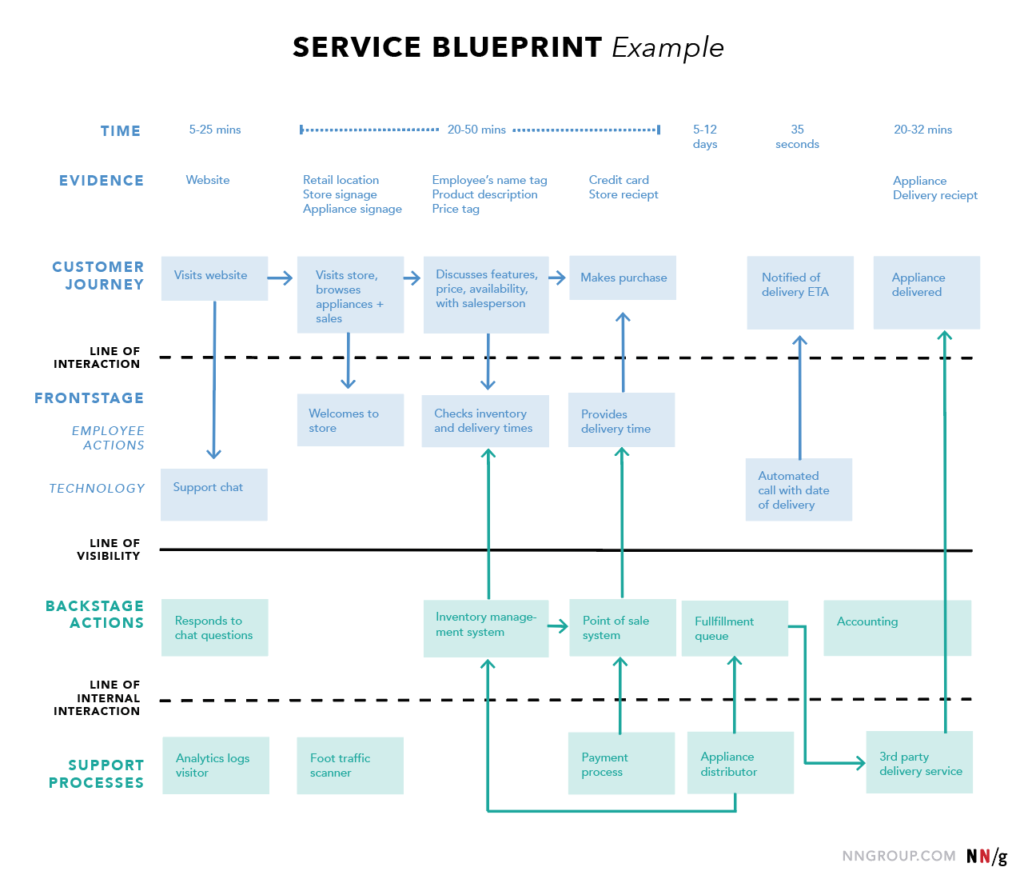
When Should You Use It?
Service Blueprints are useful at any stage of a project, but there are particular contexts where it can provide important visibility. You should also understand whether you need a current or future state blueprint, e.g.: are you trying to better understand a current service, or do you want to ideate the future version of a service?
Contexts of Use
- For a new service/product – the blueprint can help teams quickly identifying the cross-functional impact of work that needs to be done ahead of a launch, allowing them to prioritize accordingly.
- As a tool for change management – here, the blueprint can provide shortcuts for people across the organization trying to understand how future service changes may impact their area.
- To manage ongoing service – as existing services need to be changed (especially based on customer feedback), a blueprint can be updated, and highlight how these changes may impact other functions.
Pros and Cons
There are several benefits to creating a Service Blueprint:
- It let’s you see the whole picture, to quickly identify issues and pain points.
- Provides visibility, which can be shared across the organization for greater understanding of how different functions work together.
- It shows both a deep level of detail and a more strategic high-level picture at the same time.
However, it is important to consider whether the benefits outweigh some of the cons:
- The flexibility of the blueprint can also be its downfall; adding swimlanes and complexity, can make it overly complicated and useless.
- It is a time-consuming and collaborative process. Several different stakeholders need to be involved, which is difficult to manage.
Conclusion
When structured appropriately, with the correct inputs, the Service Blueprint is a powerful tool – not just for Service Designers, but across Product or Design functions. It is a great way to bring multiple parties to the table, align them around specific goals or issues, all while providing a detailed end-to-end view of the service being discussed.
Sources
https://www.nngroup.com/articles/service-design-101/
http://www.servicedesigntools.org/tools/35
https://en.wikipedia.org/wiki/Blueprint
https://blog.practicalservicedesign.com/why-and-when-service-blueprints-can-help-you-and-your-team-9552cd2289ba
https://www.interaction-design.org/literature/article/service-blueprints-communicating-the-design-of-services
https://miro.com/blog/service-blueprint/
https://miro.com/templates/service-blueprint/
https://www.nngroup.com/articles/service-blueprints-definition/
https://blog.practicalservicedesign.com/the-difference-between-a-journey-map-and-a-service-blueprint-31a6e24c4a6c
https://www.lucidchart.com/blog/what-is-a-service-blueprint
https://medium.com/@cynthiarisse/service-blueprinting-69ce8fd0509