
Recently, I’ve spoken to Matthew, a Lead UX Designer at Wikimedia who works on the Structured Data team. Wikimedia, or what Matthew and his colleagues call “the Foundation,” is the non-profit organization that owns the internet domain names of many movement projects and host sites like Wikipedia, Wikimedia Commons and Wikidata.
The concept of structured data was a little vague to me until I started taking content strategy this semester and learned about the different types of metadata, which are structural, descriptive and administrative. However, seeing Matthew do a brief demonstration of the work he does day-to-day was really eye-opening for me. It helped me understand the importance of structured data and that it is not as complicated as one would think. It also made me realize how much I rely on search engines to give me the best results based on my search. And this is all thanks to people like Matthew, who spend hours on end tagging and labeling assets, so that they are searchable and findable for users.
In a nutshell, structured data, as Matthew explained, is “the act of allowing computers to speak the same language as humans.” In the demonstration, Matthew used an image from Wikimedia Commons, which houses all of the images you see in Wikipedia. Using a Google recognition software, his team built out a tool to help them tag images like the one below. The tool gives you the name of the image as well as the categories. It also suggests a few tags Matthew can add to the image and/or he can create new tags.
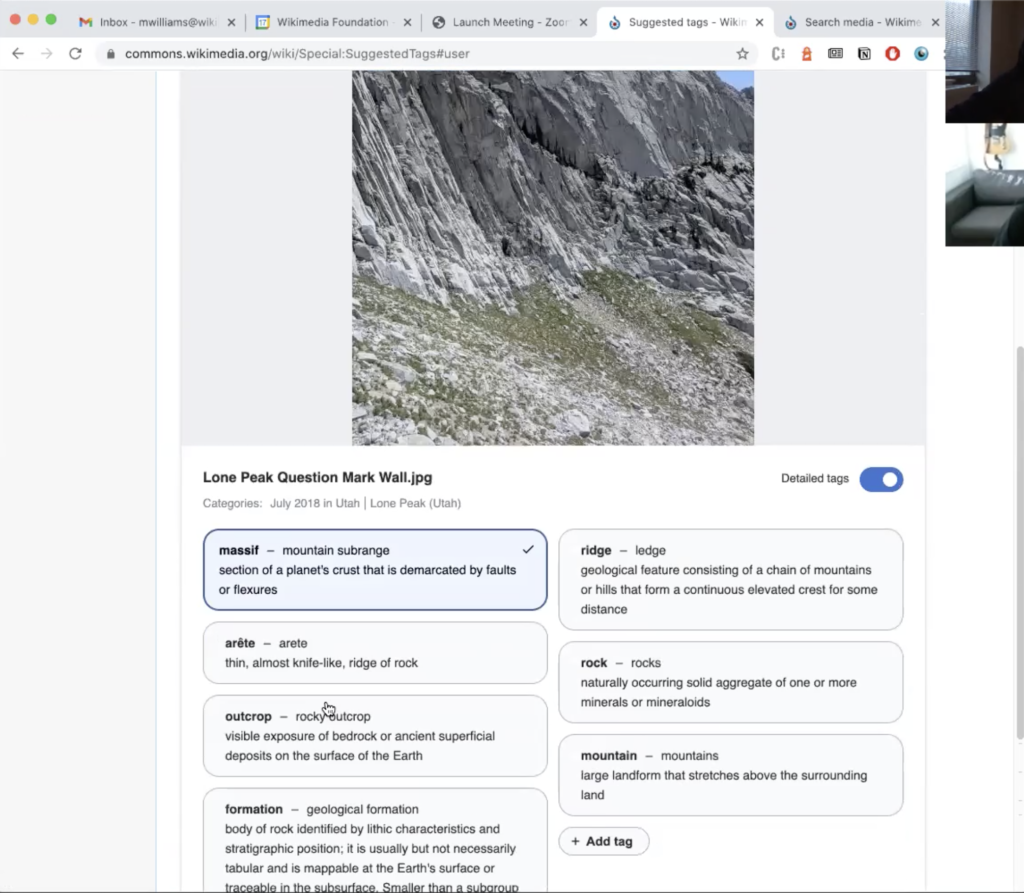
The most challenging part about what he does is organizing and structuring text so that the computers can recognize and understand it.
“When you talk to Alexa, Google Home or Siri, a lot of times, the answers come from Wikipedia. And so, we’re trying to structure the text so that we can better organize those answers…and the computers can understand what we’re saying.”
Matthew didn’t start his career knowing that he wanted to work with structured data and search. In school, he studied communication design at FIT and worked at various design agencies and startups. UX design wasn’t really a well-known field when Matthew was in school. Though, in New York, he was fortunate to have networked with a small group of people who shared his interest in HCI and product design.
His first job was as a designer at Compass, a real estate company based in NYC, which was a small start up back in the day. At Compass, Matthew worked on various design and marketing projects such as logo design, t-shirts, front-end development and web design. This job was instrumental in helping him find what he was truly passionate about—by focusing on Compass’ search feature. “I thought that that was important to me because I got to try a little bit of everything,” he said about his job at Compass. Not too long after, Matthew landed a great position at Etsy working on search.
So where does Matthew see himself in 5 years? Well, he is not really sure about that, but he does know where he doesn’t see himself in 5 years or so.
“I won’t be working for large tech companies just because my values don’t really align with those companies. I’m in a really fortunate and privileged situation to choose. And so, hopefully, I’ll still be working with nonprofits. If it’s not Wikipedia, then something I really care about in the nonprofit space.”
We, then, spoke briefly about how the Structure Data project would evolve over time. With only ten designers working at Wikimedia, Matthew mentioned that there’s a lot to work on. “We have a lot of room to grow and ways to improve experience in order to support the hardworking community and contributors that make the projects at the Wikimedia Foundation even possible.”
“And so, the future of my project would be to find the most impactful things we can do with the limited resources that we have. And for my team, that means like organizing everything.
There are millions and millions of articles on all of the different Wikipedias, so how do we organize those so that people can find them better, so that Google search can find them better, and so that Alexa knows what you’re talking about and it can give you a better answer.”