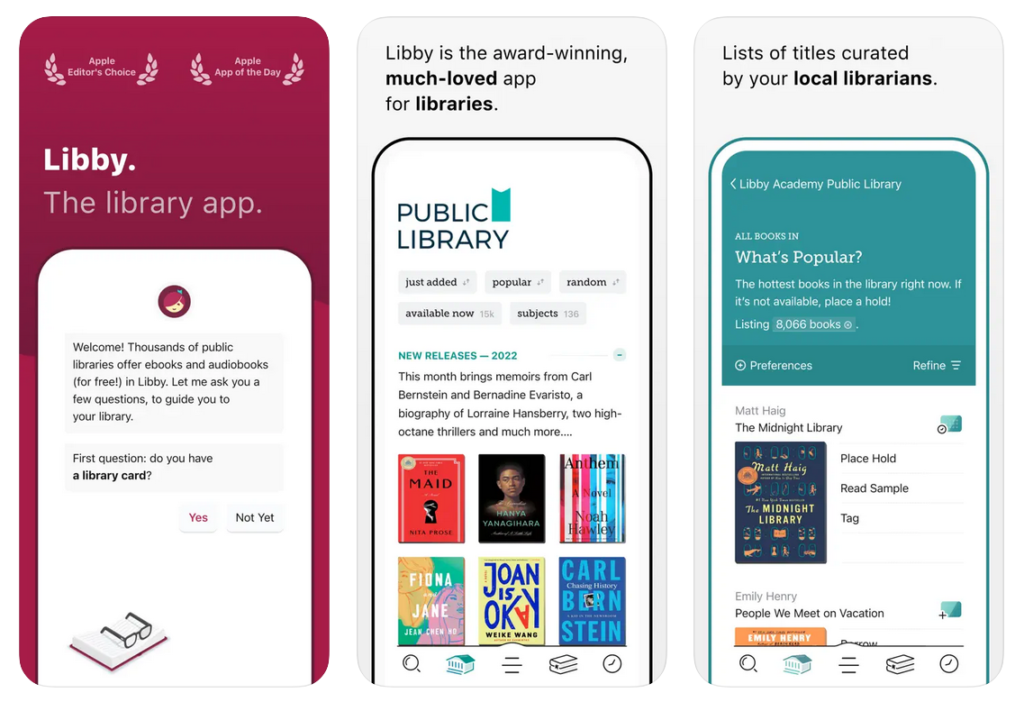Libby is a reading app from Overdrive through which public library patrons can access digital content. Users sign into Libby using their library card, and are connected with the eBooks and audiobooks that their public library offers. This content is subject to checkout limits and circulation periods in accordance with the licenses offered to libraries by publishers, which unfortunately imposes more restrictions on users than with traditional media.
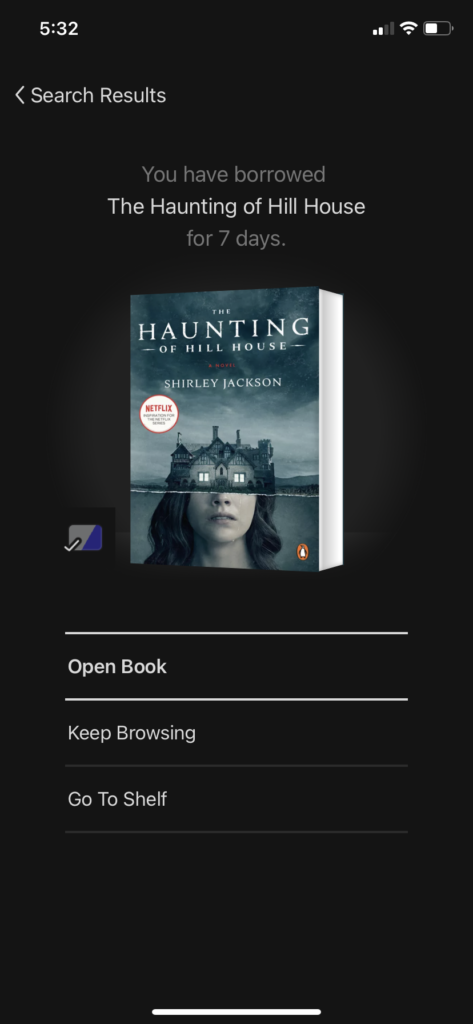
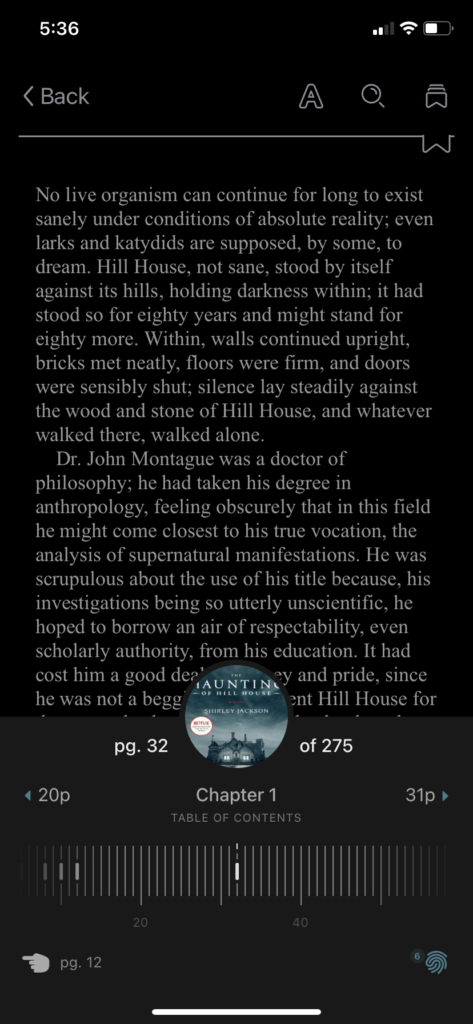
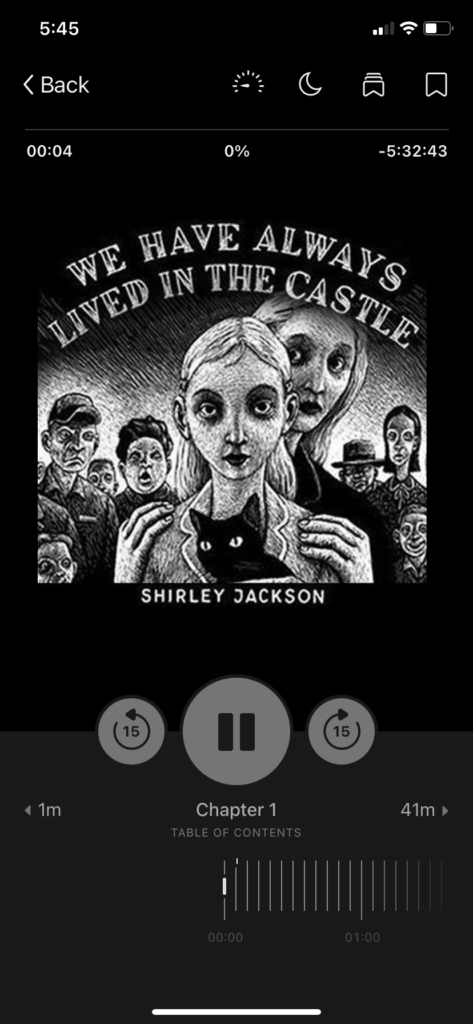
Accessibility
Libby is an assistive technology that, following the social and limits models of disability, allows a broader range of people to participate in an aspect of culture that would otherwise be inaccessible (or less accessible) through print media alone. Libby is a good example of inclusive design; digital eBooks and audiobooks are helpful to those with permanent, temporary, and situational disabilities. They are useful, for instance, to blind or visually impaired people, people with ADHD, people driving cars, and people with injuries who cannot carry large books. They are also useful to those who, whether due to mobility issues, illness, or a busy schedule, cannot make the trip to the library in person.
Compatibility
Libby can be accessed through a browser, an iOS app, and an Android app (the rest of this post discusses the iOS app). Users can also download eBooks as EPUB files (with DRM protections) and as PDF files, or transfer books to their Kindle eReaders. Libby allows users to switch to the system orientation of their device regardless of screen size or publisher recommendations. It seems that Libby is therefore fairly compatible with other devices and assistive technologies.
Affordability
The up-front cost of a device to access digital content is significant; however, many people use smartphones and computers already, and Libby does not require the additional purchase of a specialized device. All content accessed on Libby is free through public libraries. Libby is a no-added-cost alternative to purchasing, renting, or subscribing to digital content through Amazon/Audible, Spotify, and similar platforms.
Usability
Users can choose between bright, sepia, and dark modes, which accommodates those with low vision and those who may be irritated by light. The app’s settings also allow users to reduce features like color variation and animation effects. When reading an eBook, users can change text size and can customize the typeface, justification, line spacing, and weight. One typeface available is OpenDyslexic, which was designed to improve readability for people with dyslexia. When listening to an audiobook, users can change the playback speed. Books can be played as slowly as 0.6x speed and as quickly as 3x speed.
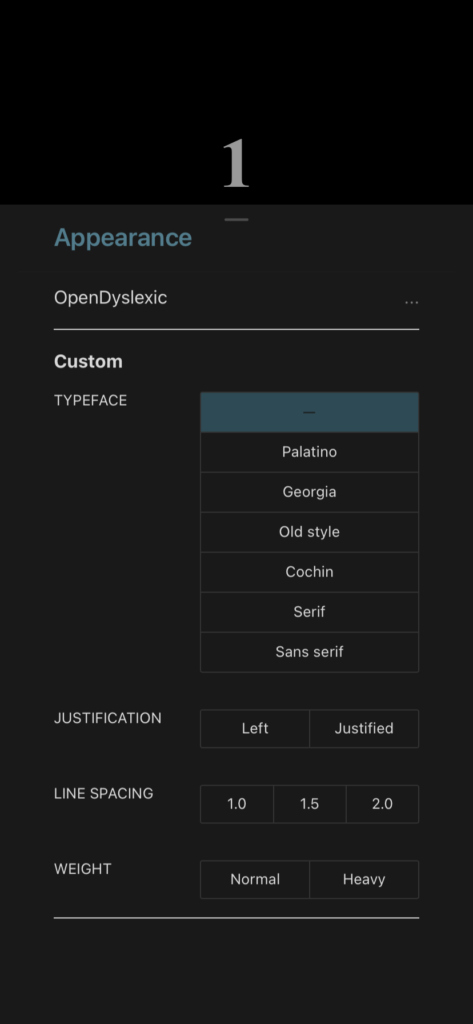
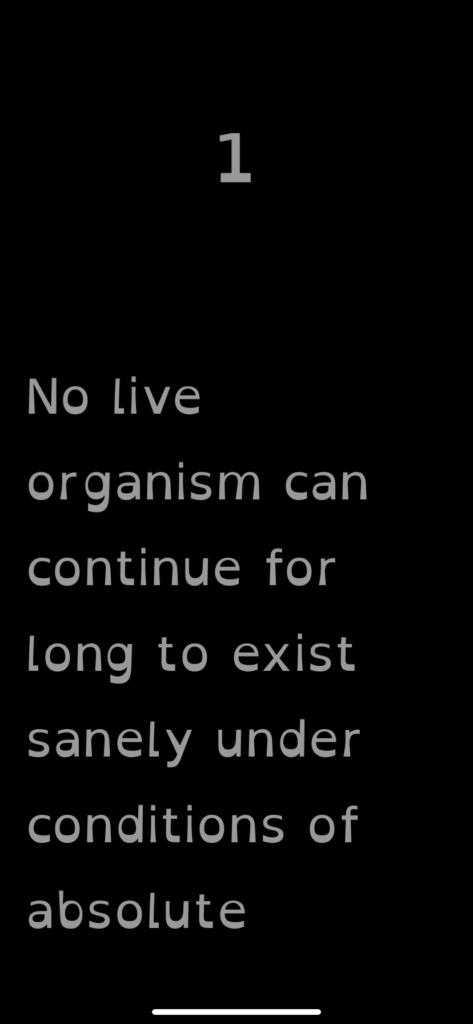
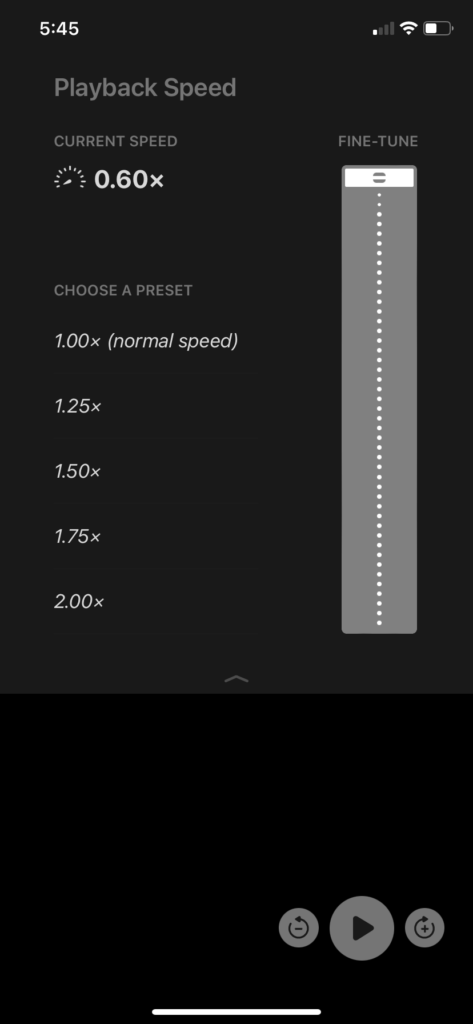
Shortcomings
Libby’s main toolbar contains icons but no words. (For instance, a magnifying glass signifies “search,” three stacked lines indicate “my shelf”). This assumes a familiarity with this type of icon that many users, especially those with less digital experience, may not have. The app is also navigated using swiping motions on the iPhone touch screen—this, too, may be more difficult for those who lack experience with this kind of design. It may also be difficult for people with limited fine motor skills, hand tremors, or arthritis. Although eBooks and audiobooks have many accessibility features in Libby, navigating the interface may be an alienating or even insurmountable challenge for many.