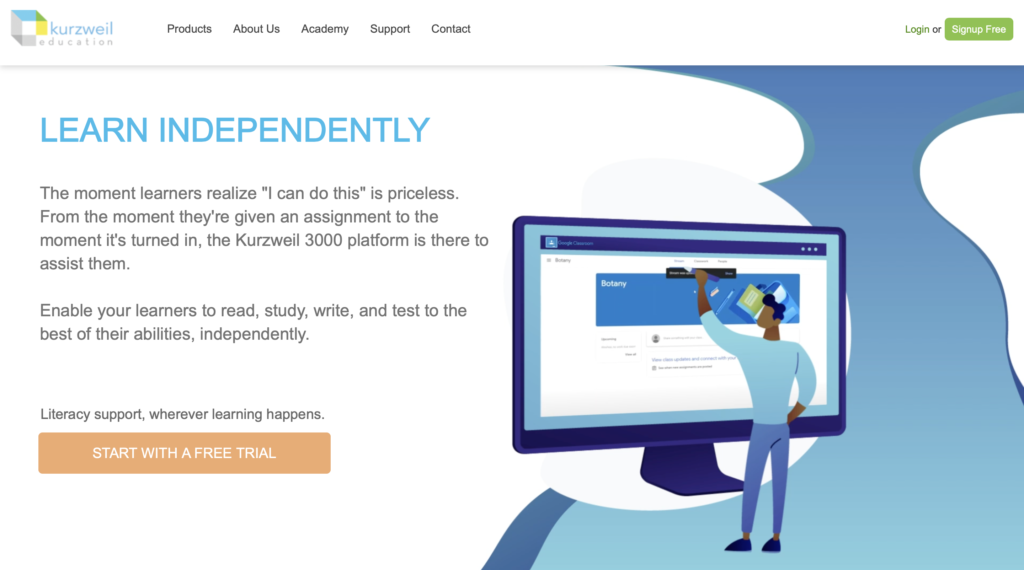Learning software for reading, writing and scanning documents
Kurzweil 3000 is an assistive technology that primarily works as a screen reader. It also has some additional features like pdf scanning, access to dictionary and text-to-speech. The target audience for this software is students with visual impairments.
Compatibility:
It is available on Mac and Windows OS and also as a Chrome extension. Meant to be used by students as a learning software, it comes as a free trial as well as a paid version. Most students can access the free trial by registering through their respective educational institutions. Unfortunately, details for paid plans were not available easily. Even after signing up and accessing the dashboard, payment details were unclear.
Utility and Accessibility:
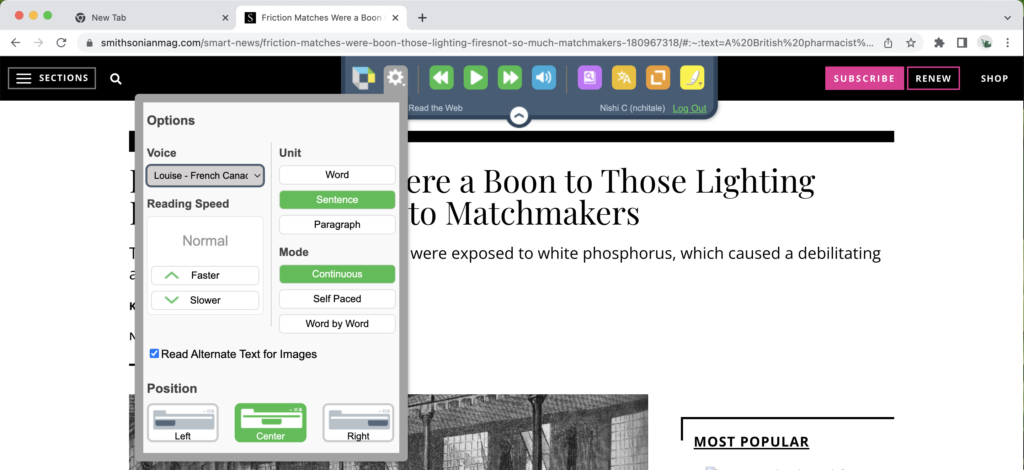
I explored the utilitarian aspects of the Chrome extension and focused on the text reading aspect. The installation process is straightforward for an able person but it was unclear how a person with blindness or visual impairment would be able to add the extension without assistance. The interface of the extension is relatively simple allowing the user to play, pause, go forward and backward in the document. Common keyboard shortcuts like space to pause and play also work. However, while testing the extension, the software was not able to identify different types of content (title, link, button, body text, etc). This prevents the user from getting a full context of the text being read and also does not allow them to take any action on clickable content. A notable feature of the extension is that it offers multiple voices (French, Canadian, South American) which makes it more customisable, inclusive and relatable to the users.
Functional Models of Accessibility:
The interface primarily supports screen reading and is ideal for reading documents, books or academic articles. It has different features like highlighting, note-taking and access to a dictionary that has the potential to further enhance the reading experience. However, it falls short of being a successful web screen reader as it cannot provide sufficient syntactic context. Also, a lot of tools within the interface have to be accessed through a mouse pointer. Keyboard shortcuts or access to voice commands was not very evident.
Universal Library (web version) :
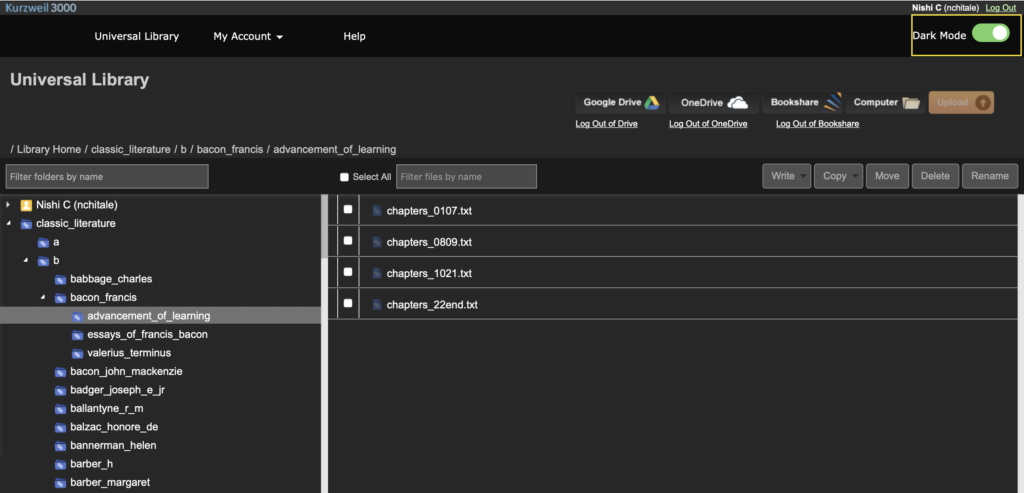
The web version of the universal library acts as a storage for all the user’s documents. These are sorted alphabetically and can be accessed in order. Users can also add documents from their computer, Google Drive or OneDrive. Users can also switch between light and dark mode which gives them flexibility to choose an interface of their choice. However, the overall impression of the web experience could be improved to have better usability. Simple changes like allowing customisation of font sizes can enhance the accessibility of the interface.
Conclusion:
Overall, the tool delivers on most of its promises. However, my perspective as a user with no visual impairment differs from the actual target audience of the software and interface. Inputs from an actual user of the platform will be crucial to decide whether the platform is suitable for just screen reading or successfully enables users to perform other advanced functions as well.