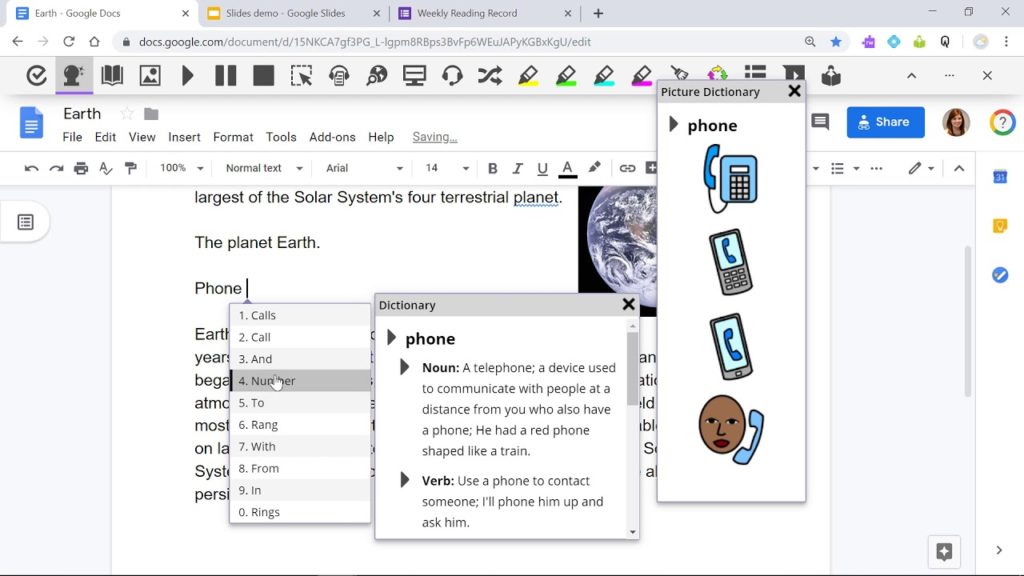Read&Write is a literacy software produced by the company Texthelp that allows users to embed tools such as screen masking, speech/text conversion, and page simplification to existing webpages and programs. By providing these tools, Read&Write can help make education more accessible to students with learning disabilities such as dyslexia and dysgraphia.
What are learning disabilities?
“Learning disabilities” is a broad-strokes term describing neurological disorders that affect one’s ability to learn how to read, write, spell, do math, direct attention, or organize information (especially when these skills are taught without regard for the potential impacts of these disabilities). [1][2] Examples of learning disabilities include dyslexia and dysgraphia. People with dyslexia may experience difficulty with reading fluency, word recognition, spelling, and writing. [3] People with dysgraphia may experience difficulty with spelling, penmanship and memorializing ideas on paper. [4] At school age, students with these learning disabilities may find that literacy education is inaccessible without proper accommodations.
Analyzing Read&Write through the models of disability
Read&Write is an example of an assistive technology that can improve access to the curriculum for students with learning disabilities. Once installed in the user’s browser, Read&Write displays a toolbar that expands the options for how students with disabilities can interact with content and programs on-screen. For example, students with dyslexia can use the font toggle to change the keyboard font to OpenDyslexic, a font which was specifically designed to increase readability of text for people with dyslexia. [5] Meanwhile, students with dysgraphia may use features such as “Talk&Type” to dictate their thoughts for live transcription, which may help with translating thoughts to written outputs. In this way, Read&Write adopts a functional solutions model approach to disability. Rather than advocating for changes to the curriculum that would improve the teachability of literacy concepts for students with disabilities, as the social model might, Read&Write acknowledges that the curriculum is not designed for students with learning disabilities and seeks to give these students the tools to adapt to this otherwise inaccessible environment.
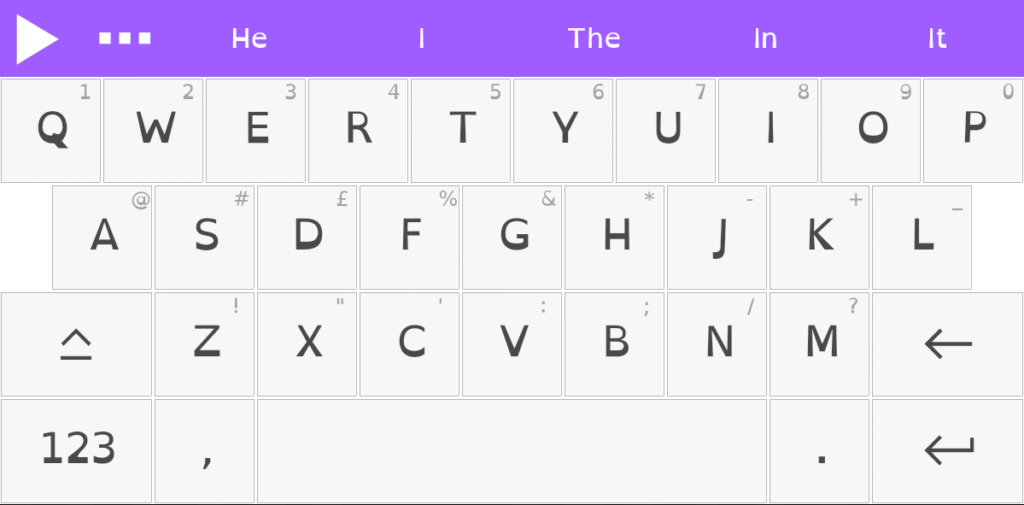
Implementation of Read&Write as an assistive technology in an educational setting could also support an identity model of disability. Education has historically been standardized, meaning students with disabilities may have traditionally been excluded [6] when the curriculum doesn’t meet their needs. Where students may have previously been discouraged from affirming their disability for fear of the associated stigma, the normalization of assistive technology in the classroom may empower the next generation of students to identify with their disability and advocate for a classroom that is accessible to them.
Lastly, while Read&Write appears to be targeted primarily to students, Texthelp provides this software for use in the workplace as well. In this context, Texthelp emphasizes features like “Screen Mask”, which allows employees with dyslexia to block out extraneous parts of onscreen content that may be distracting, explaining that this can lead to “improved focus” and “supports employees to finish tasks”. [7] In this way, Read&Write adopts an economic model approach to disability; as used in the workplace, Read&Write seeks to provide accommodations to employees with disabilities so they can uphold certain perceived standards of productivity in the workforce.
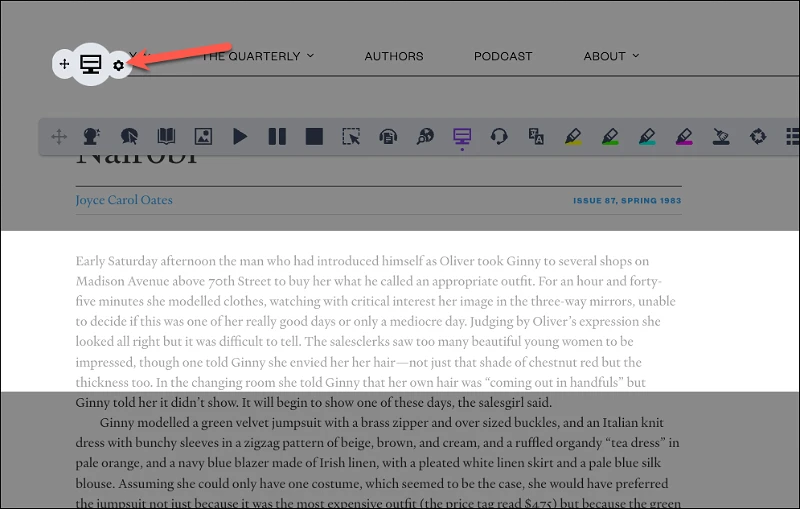
What are some critiques of Read&Write as an assistive technology?
Read&Write is a functional solution to a social issue (education reform). This is arguably a band-aid solution at the expense of sustainable change, since it removes the impetus to view education reform through the social model (i.e., to pursue a curriculum design that is more adaptable to students with disabilities). It also seems like Read&Write has been primarily designed for institutional use, which means it is likely unaffordable and unavailable to individuals who are not actively engaged in school or work, or for people who want to use it to pursue hobbies. It also assumes that users have access to computers and other digital devices, which in fact may not always be the case, again impeding the broad availability of this assistive technology. Finally, given the wide variety of features offered, users may need some time to learn how to use the software with facility, which may diminish its initial usability as an assistive technology.
Resources:
[1] https://www.ldonline.org/getting-started/ld-basics
[2] https://www.ninds.nih.gov/health-information/disorders/learning-disabilities
[3] https://www.ldonline.org/ld-topics/reading-dyslexia/dyslexia-basics
[4] https://www.ldonline.org/ld-topics/writing-spelling/what-dysgraphia#what-strategies-can-help
[5] https://opendyslexic.org/about
[6] https://www.ldonline.org/ld-topics/reading-dyslexia/dyslexia
[7] https://www.texthelp.com/products/read-and-write-workplace/literacy-software-for-dyslexia/