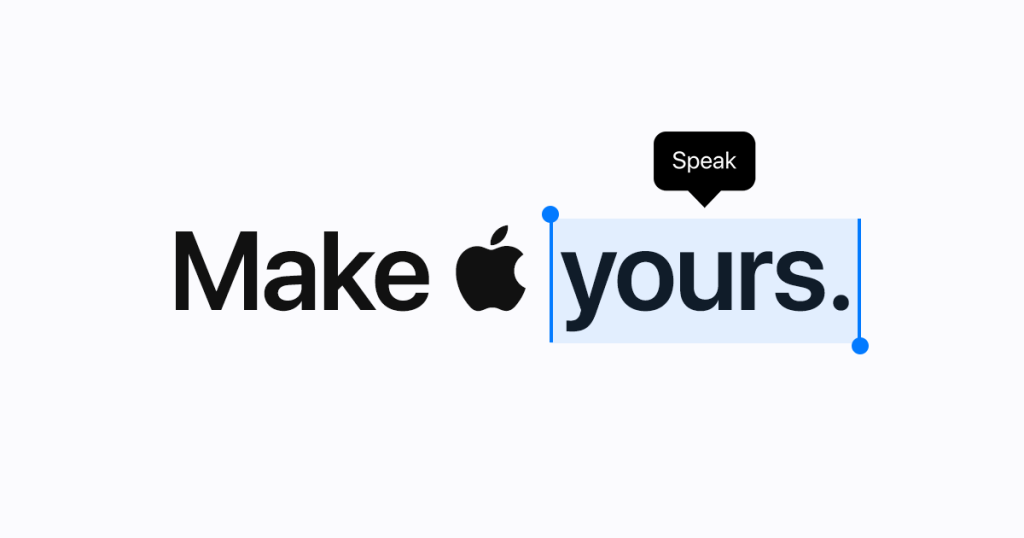VoiceOver is currently available in 36 languages. Designed primarily for blind or visually impaired people, VoiceOver allows users to interact with their devices using gesture-based commands and feedback. This paper will reflect the design of VoiceOver in the context of different disability models.
In the medical model, blindness is treated as a deficit to be mitigated because ocular disability is a biological problem that reduces quality of life. VoiceOver’s gesture-based commands provide an alternative way of interaction, allowing those who cannot see to access device functionality. Visually impaired users can enable the program to read all the text they can see by turning on the feature. They simply select the program to peruse by contacting the text and afterward double tapping the connection to the text. Clients might hear what VoiceOver says without looking at the screen. The language of VoiceOver can be changed by the user (Waller, n.d.).
Combining with braille displays can be seen as a way to “adapt” to those who rely on haptic feedback due to visual impairments. When VoiceOver is turned on, the braille display with input buttons and other control options can also be used to control the iPhone, working with many of the most popular wireless braille displays.
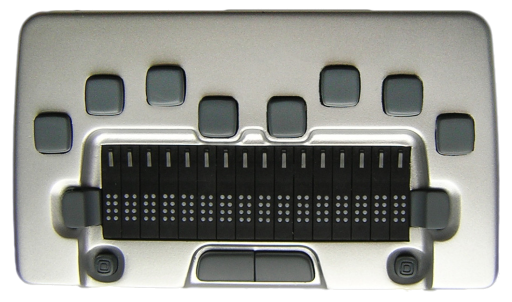
Descriptive audio feedback ensured that VoiceOver read aloud the items on the screen. Audio descriptions fill this gap by providing auditory cues. The scroll screen uses three-finger sliding, and the voice prompts pages”. There will be a voice prompt “dong” while sliding from the base to the principal page or from the top to the last page, demonstrating that the beginning or finish position has been reached. To go to the following thing, utilize a horizontal swipe to the right, and to get back to the past thing, utilize a sidelong swipe to the left. Use a vertical swipe to move the reading to the previous text, and a vertical swipe to move the reading to the next text. When a user opens a video or music, two fingers tap the screen to pause the video or music. Quickly click with three fingers to turn on and off voice. When a text box is touched, VoiceOver will say that it can be edited here. Double – click to lift the system default keyboard. When entering content, you need to select the character first. After the voice prompts, double-click to confirm the input, and click confirm when the input is finished (Retief & Letsosa, 2018).
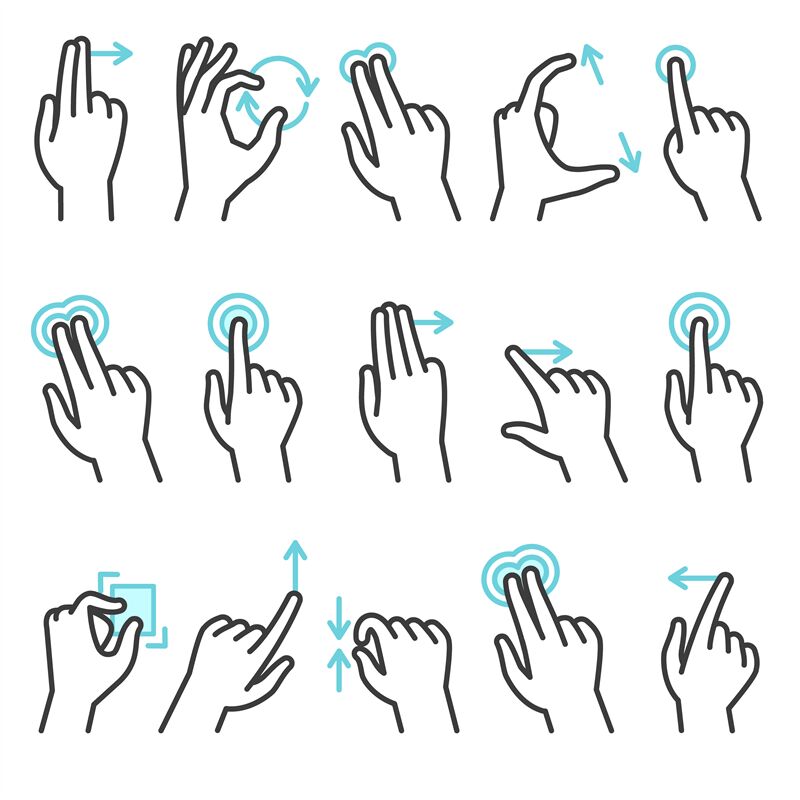
Apple has made a lot of thoughtful designs for VoiceOver and system apps for visually impaired users. Visually impaired people can not only use maps to find directions, use walking navigation, use iWork to work without barriers, use GarageBand to make music, and even use iMovie to do some simple video processing. Every year during WWDC, Apple will also invite some visually impaired users to the event to tell and demonstrate how Apple products are integrated into and changing their lives. In addition, in the system’s Select wallpaper page, VoiceOver can describe the content of each wallpaper. On the album page, VoiceOver can indicate the face in the photo as well as the sharpness and lightness of the photo. On the camera page, when we take selfies or take pictures of our friends, VoiceOver can even tell us where and how far away our faces are from the camera.

Conclusion
VoiceOver for the iPhone is more than an adjunct, but an expression of the importance of inclusive design. By understanding disability from a medical model, iPhone has crafted a solution that both meets individual needs and challenges societal norms. By adopting person-centred and identity-first language in our discussions, we respected the diverse perspectives within the disability community. True technological progress is not just about creating cutting-edge features, it’s about ensuring those innovations are available to all. VoiceOver is a testament to Apple’s commitment to that ideal.
References
Waller, S. (n.d.). What is an accessible product? e-accessibilitytoolkit.org. Retrieved September 13, 2023, from http://www.e-accessibilitytoolkit.org/toolkit/product_development_and_design/accessible_product
Retief, M., & Letsosa, R. (2018). Models of disability: A brief overview. Hts Teologiese Studies-theological Studies, 74, 8.