The Amazon Kindle is the best selling e-reader on the market since its launch in 2007, with more than 30 million active Kindle users in the U.S. alone. Though not specifically designed as an assistive technology for people with disabilities, the 2022 Kindle Paperwhite offers a variety of innovative features that can help meet the needs of more readers.
A More Accessible Medium for Reading
According to the social model of disability, books are designed under the false assumption that everyone has full use of their hands, dexterity in their fingers, and the physical strength to hold up a book. Many readers may not fit this description. We need options for all readers.
With the Kindle e-reader, users no longer need to hold up a physical book with their hands and turn the page with their fingers. The small, lightweight, and flat nature of the Kindle allows it to be leaned against or laid upon another surface. A variety of Kindle-compatible products exist today on the market that allow readers to place the Kindle on a stand or “arm” at a comfortable viewing angle and height and connect it with a special clicker to turn pages with the click of a button. Since neither of these are possible with a physical book, this new way of reading offered by the Kindle is much more inclusive of people who have injuries, chronic conditions, or physical disabilities that make it painful or difficult to use their hands to hold a book and turn the pages.

Source: Amazon
Empowering Users to Maintain Independence and Participate in Society
In addition, the Kindle’s primary capability of downloading books from online booksellers or libraries over an internet connection empowers readers with physical or mobility disabilities to maintain their independence and participate in cultural and artistic exploration. People who use crutches or a wheelchair, for example, can obtain new reading materials from the comfort of their home, rather than having to travel to a book store or library, where the form of transportation or the physical space may not be designed with people with physical or mobility disabilities in mind.
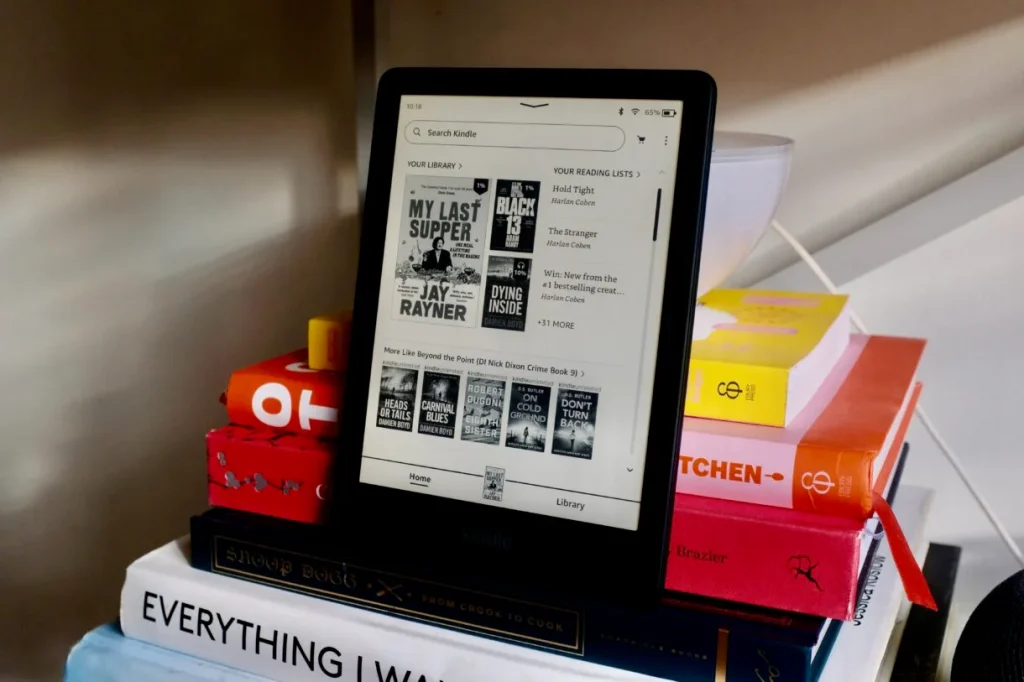
Customizable Settings for All Readers
An accessibility and compatibility feature of the Kindle is the option to pair it with screen readers. VoiceView pairs with Bluetooth audio devices and reads aloud the entire contents of the screen, from the navigation menu to the pages of an e-book. This feature can be controlled with the touch of just one finger or even a stylus. Viewed through the lens of the functional solutions model of disability, VoiceView is a tool that seeks to address a gap in users’ ability to complete a task such as reading. While it doesn’t address the broader issue of a world designed for people without sight limitations, it is an innovative approach to overcoming the obstacles to reading for blind, low-vision, or sight-limited people.

Source: PCMag

Source: TechCrunch
Furthermore, the Kindle Paperwhite’s high contrast and text settings, including font, font size, warm backlight, and dark mode, are an additional accessibility feature. The OpenDyslexic font is available to make reading easier for readers with dyslexia or other learning disabilities. The reader can select this font as their default font for all books. The font size can also be increased so that readers with low vision can better see the text. The adjustable warm backlighting and dark mode reduce or eliminate bright light and can make reading more comfortable for readers with visual or sensory processing disabilities.
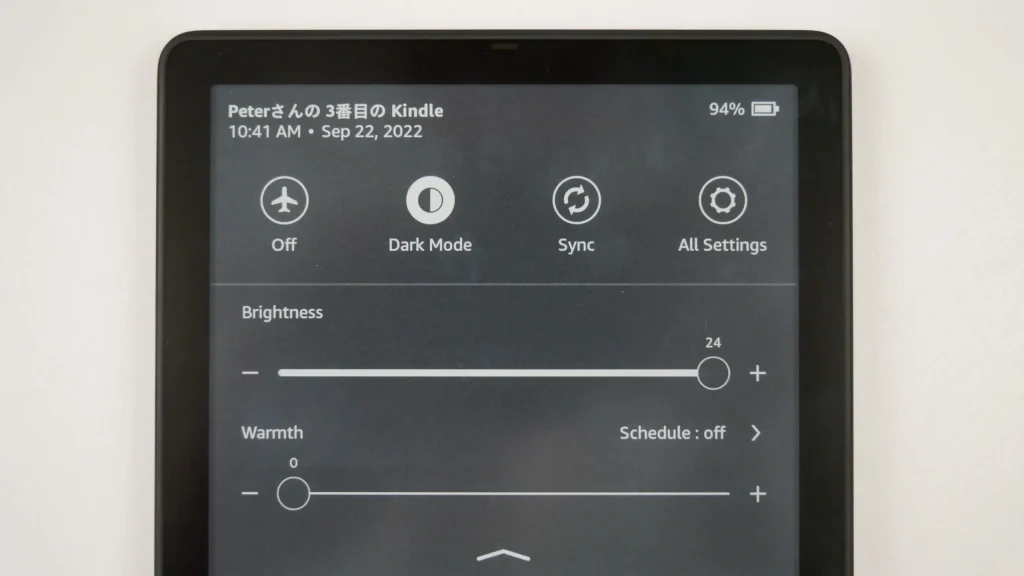
Source: Good e-Reader
Kindle Paperwhite: An Affordable, Accessible Tool to Support Literary Exploration for All
While not inexpensive upfront, the Kindle Paperwhite can be a relatively affordable tool that can make a difference in the lives of many readers. As an innovative and more inclusive medium for reading, it offers a variety of customizations and compatibility with other assistive technology to empower more readers to continue to indulge their love of reading.
Citations
“How to Use Text-to-Speech on Kindles Using VoiceView.” TheEbookReader.com. https://blog.the-ebook-reader.com/2018/11/14/how-to-use-text-to-speech-on-kindles-using-voiceview-video/.
Landau, Deb. “11 of Amazon’s most helpful accessibility features, from Dialogue Boost to Show and Tell.” 5 June 2023. https://www.aboutamazon.com/news/devices/11-of-amazons-most-helpful-accessibility-features-from-dialogue-boost-to-show-and-tell
Mandal, Sovan. “What are the best Accessibility features on the Kindle?” Good e-Reader. 3 September 2022. https://goodereader.com/blog/kindle/what-are-the-best-accessibility-features-on-the-kindle.
St-Esprit, Meg. “6 Helpful Accessibility Features in the Amazon Kindle.” PCMag. 30 August 2022. https://www.pcmag.com/how-to/accessibility-features-amazon-kindle.
