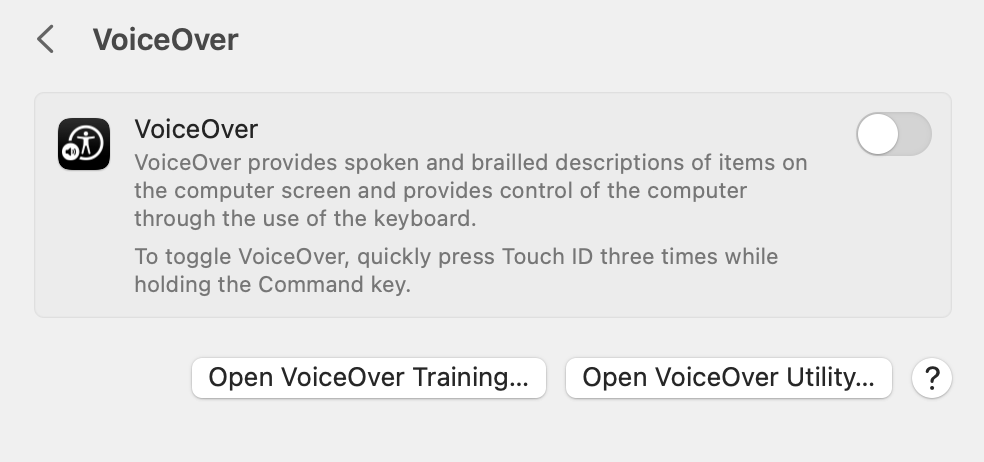I’ve chosen to focus my review on the VoiceOver that comes in my MacBook laptop by Apple. This is a free built-in assistive technology that provides spoken descriptions of on-screen elements, enabling navigation and interaction through gestures and keyboard commands. Tailored for inclusivity, VoiceOver makes Apple OS systems accessible to people with temporary or permanent visual and other disabilities.
The technology ultimately focuses on utility, offering a benefit to users to use computers independently. Following the economic model of disabilities, this assistive technology helps a person with a visual disability, accounting for 8 percent of the U.S. population, to use one of the major tools required in the contemporary workforce. In accordance with this model, it is in the interest of society to make computers accessible to a greater number of people.
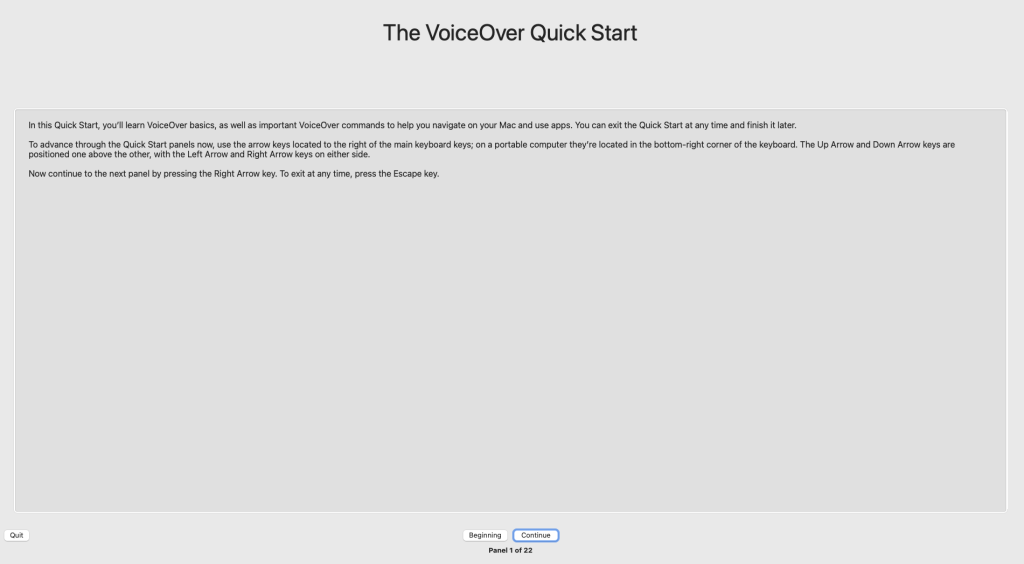

VoiceOver Training
Before trying VoiceOver, I installed screen reader extensions, yet navigating them proved very challenging. My initial goal was to assess my portfolio and personal website’s accessibility but I lacked proficiency in keyboard-based website navigation, guiding the reader effectively and understanding the order of the reader. This realization prompted me to consider the difficulty one might face adopting such skills if suddenly reliant on these tools. For this reason, I thought about VoiceOver, which, when I decided to try it, offered me their accessible training feature.
The first time the VoiceOver on a Mac activates, it offers to take the user through a comprehensive setup known as VoiceOver Training. This not only introduces features within the technology, but also guides you systematically through navigation and utilization, following values of usability. This detailed initiation ensures users, particularly those new to the OS or recently experiencing visual impairment, comprehensively grasp the tool, promoting confidence and independence in their computing journey.
When thinking of the functional solution model of disability, this feature focuses on the need of users in using the tool. I figure there is a large overlap with many other screen reading apps, yet this features opens the doors to a large pool of users who potentially are using a screen reader for the first time when they start using VoiceOver.
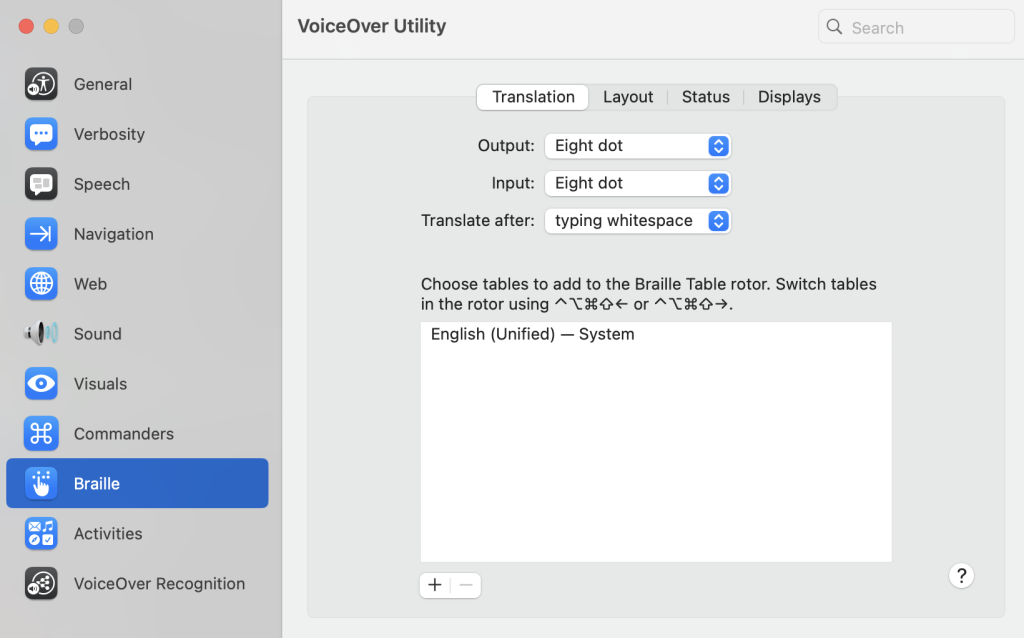
Connectivity with Braille Displays
One of the features of VoiceOver is its ability to connect with different tools, such as Braille display. This specific device allows people with visual disabilities to read the text that is presented on a display. The feature fundamentally talks to the compatibility of assistive technologies, allowing users to use their computer to adapt to their specific preferences– each users needs and preferences are specific to the person with the disability. Thus, it is important to have a common language for different assistive technologies to work together and allow for innovative products to quickly adapt to old products.
Affordability
As briefly mentioned beforehand, this assistive technology is free and built-in on MacOs. This is perhaps one of the most popular products in contemporary life, thus it is crucial for the value of affordability to be present. I recently encountered a Medium article and clicked the button for it to be read out loud, it prompted me to pay for a subscription. In light of accessibility, it is questionable to charge for a service that increases its usability to all people. Moving forward with designing products, this is an interesting thing to consider when defining product price point tiers.