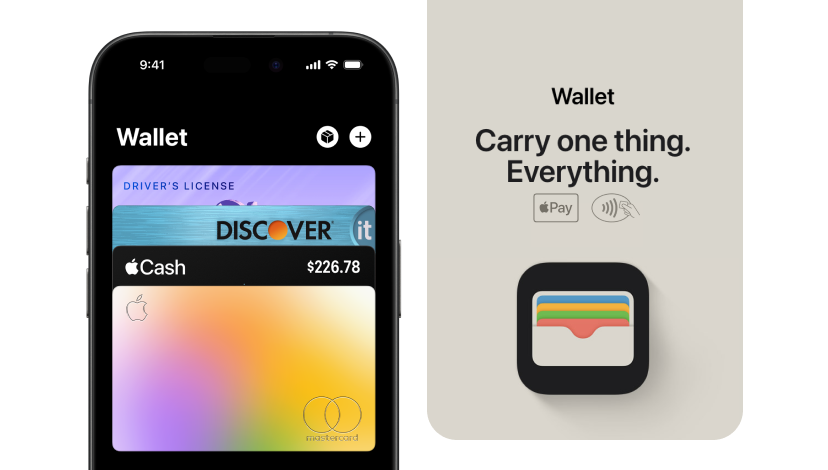Apple Wallet is a digital wallet compatible with the iOS and watchOS systems. It is designed to allow users to store various passes and use them via contactless technology, with an emphasis on the user’s right to convenience, security, and privacy. Passes could include loyalty cards, ID cards, event tickets, digital keys, boarding passes, and, with Apple Pay, credit and debit cards.
While not explicitly created or marketed as an assistive technology, the Apple Wallet features many elements of inclusive design that make it helpful and accessible to disabled people. The features discussed below show how Apple Wallet aims for improved usability, accessibility, compatibility, and desirability, making it an accessible product.
Contactless Technology
Apple Wallet uses contactless technology such as NFC readers or barcode scanners to increase ease of use for its services. Therefore, instead of having to fumble for printed tickets or swipe a card, users can easily present the relevant documents. This makes Apple Wallet accessible to those with permanent disabilities (vision impairment, poor fine motor skills), temporary disabilities (broken bone, recent injuries), or situational disabilities (carrying a baby or a bag). Therefore, under the Social and Functional Solutions Models of Disability, contactless payment makes Apple Wallet an accessible technology by providing technological solutions to overcome limitations presented in different societal settings.

Interoperability of Use
Apple Wallet is designed to be a feature that is compatible with iOS, watchOS, web payments via Apple Pay, as well as NFC technology. It is well integrated not only between different Apple hardware, but also seamlessly integrates with Apple’s system-level accessibility features like VoiceOver, Zoom, gestures, and more. Under the Social and Functional Solutions Models of Disability, increasing compatibility across available technology provides specific solutions to problems faced by disabled people in different settings.
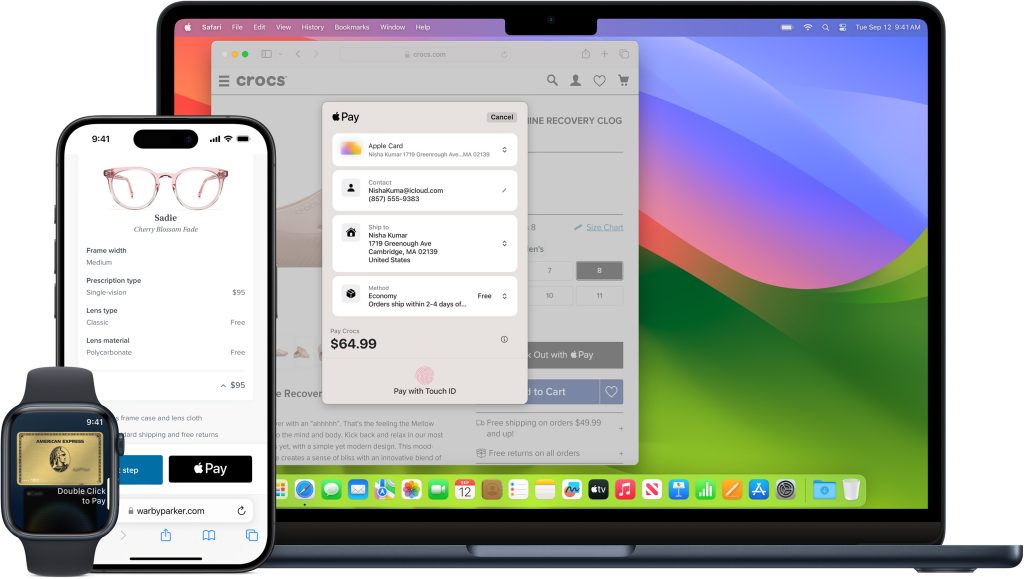
Customizability of Preferences and Accessibility
It is important to acknowledge that Apple Wallet’s attractive default design is highly accessible by itself. It does not need special modes to make the design accessible. However, if wanted or needed, the Apple Wallet offers customization to adapt the design for personal preference and increased accessibility. Users have full control over what is stored in the Wallet, as well as their default payment, for increased ease of use. Due to its interoperability between hardware, users can decide which platform is best adapted for their needs.
Additionally, there are several pathways to access the application – through the home page, search options, control panel, haptics, and voice control. This allows Apple Wallet to be an accessible product under the Functional Solutions Model of Disability, as it not only helps disabled users to overcome limitations, but also caters to their preferences by providing a wide range of customizable and usable solutions. These features help reduce cognitive and physical distress for many disabled people, make Apple Wallet’s services accessible to a larger group of users, and even allow the interface to be desirable based on personal preferences.
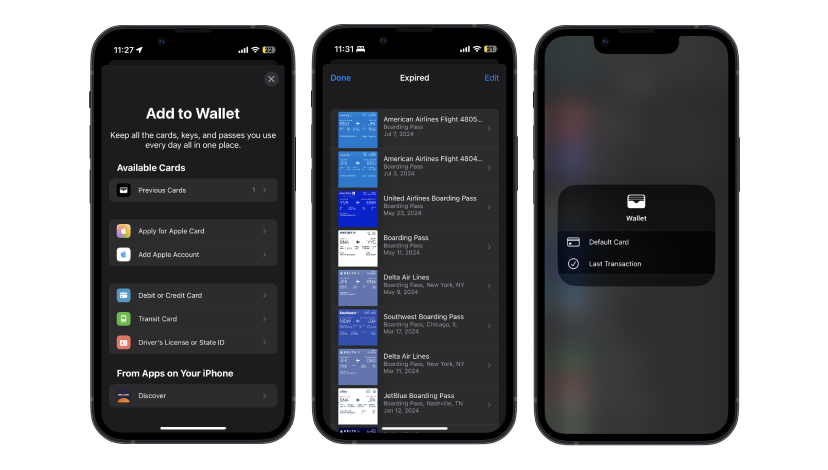
Conclusion
Analysis of the above features indicate that under the Social and Functional Solutions Models of Disability, Apple Wallet is an assistive technology that can help increase accessibility for disabled people, while also emphasizing a user’s right to convenience, security, and privacy.
However, Apple Wallet is not infallible in terms of accessibility. This technology is only compatible with Apple products, which are expensive and inaccessible to those unable to afford it. While similar services are available on different operating systems, access to Apple Wallet’s specific features are available only to those who can afford Apple’s high-end prices.
References
- International Telecommunication Union – e-Accessibility Policy Toolkit for Persons with Disabilities
- Apple – Wallet
- Apple – Apple Pay
- Forbes – Steven Aquino – New ‘Pay The Apple Way’ Campaign Shows Apple Pay Is Secure, Private, And Accessible
- Forbes – Steven Aquino – Why Apple’s Forthcoming Digital ID Feature Is A Big Deal For Accessibility