
Overview of Ava
Ava is a live captioning tool that provides voice to text transcriptions to people that are deaf or hard of hearing. Ava is highly compatible and can be accessed via the web and can be downloaded onto Windows, Mac, iOS, and Android devices. Ava can be used to live caption or transcribe a wide range of audio, including live conversations, class lectures, Zoom meetings, videos, podcasts, and more. The basic version of the app is free to all users.
Feature 1: In-Person Live Captions and Transcriptions
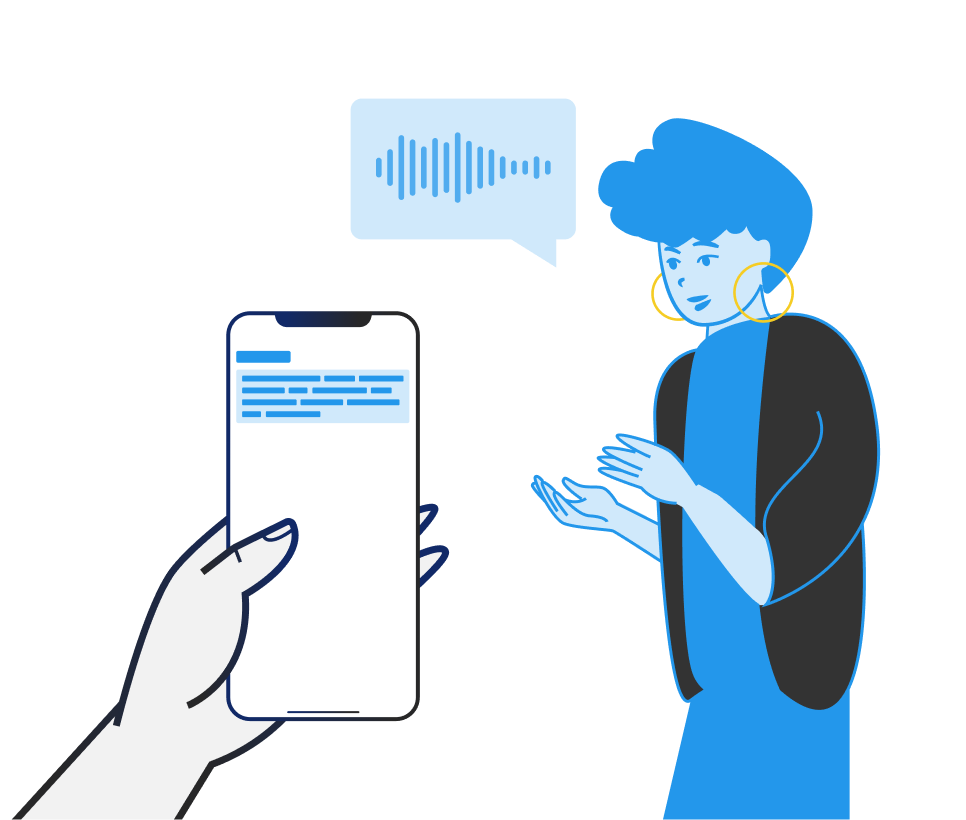
Users who are deaf or hard of hearing can use Ava to help communicate with people who do not know sign language or people who do not articulate well enough for lip reading. Whether using a computer, phone, or tablet, the application uses the device’s microphone to capture the voice(s) and create live captions using AI. Users are also given the option of typing out responses which can be read aloud by Ava, which is a great utility for users who are non-verbal. Ava provides six built-in voices to choose from, and additional voices are available for download through Apple on iOS devices.
After a conversation, Ava saves the transcript for later references, which can be exported as a TXT, DOC, or PDF file. On the iPhone, the app features the option to “generate a smart recap” using AI. Beyond Ava’s target audience of people who are deaf or hard of hearing, the transcript feature is particularly valuable for individuals with cognitive impairments or disabilities, as it aids in focusing and recalling details. Additionally, it can assist people with physical disabilities who may have difficulties with writing or typing for note-taking.
Aligning with the Functional Solutions Model, Ava addresses specific limitations by offering practical solutions through advancements in technology. Ava was developed by the deaf community, for the deaf community with a mission to “break down barriers to communication by offering a solution adapted to all situations in professional and personal life.” With an understanding of how isolating it can feel to not be able to communicate, the creators of Ava developed this tool to empower users and encourage independence.
Feature 2: Online Live Captions and Transcripts
Ava also supports live captioning for online content such as videos, podcasts, and other audio and video materials on both phones and computers. Ava’s usability is impressive. Once the app/browser is open and you have approved the use of your device’s microphone, Ava immediately starts capturing sound and translating it. As long as the volume of the device is turned all the way up, the microphone can capture voices and a range of common sounds–like music, sirens, applause, and more–to provide real time captions. The captions appear in a movable, transparent box, which can be adjusted as needed.

For Mac or Windows users, Ava Connect can be integrated into video conference calls via its application or website. Ava tracks which participants are speaking and adds their names to the transcript, which is desirable for maintaining the context of the conversation. Unfortunately Ava is unable to identify multiple voices from one microphone in this same way for in-person conversations. They do have a group conversation feature which allows people to connect to Ava on their individual devices, so that each person can use their own microphone.

According to the Social Model, society is to blame for the barriers encountered by people with disabilities, and we should be working to remove those barriers to create a more inclusive environment for everyone. While many streaming platforms offer closed captioning, Ava provides a valuable alternative for scenarios where captions are unavailable, ensuring that individuals who are deaf or hard of hearing have consistent access to important content.
Critique
It should be noted that while the free version of Ava is affordable, it does have some limitations in terms of accuracy and length of conversation. The Pro account provides unlimited premium translations and can also provide an actual scribe, a human who provides 99% accuracy in transcriptions. There is also an Enterprise account available for larger organizations. Prices for these upgraded products are not transparent, as you must contact the sales department for a quote.
Conclusion
Ava is an assistive tool created for people who are deaf and hard of hearing to help them communicate effectively and seamlessly with the people around them. Its ability to generate and save transcripts makes it useful for a broad audience, including those who may not have disabilities but seek to keep a record of their conversations.
Ava continuously updates and improves its service to better meet user needs and expand its functionality. They have integrated translations to 19 languages and included the option to build a vocabulary for words, names, and acronyms that are used regularly. They are always accepting feedback and requests, so it will be interesting to see what features may be unveiled in the future.
References
https://www.ava.me
https://ava.canny.io/changelog/new-sound-detection-for-ios
https://www.youtube.com/watch?v=H6RXNzHzioA
https://ava.canny.io/changelog