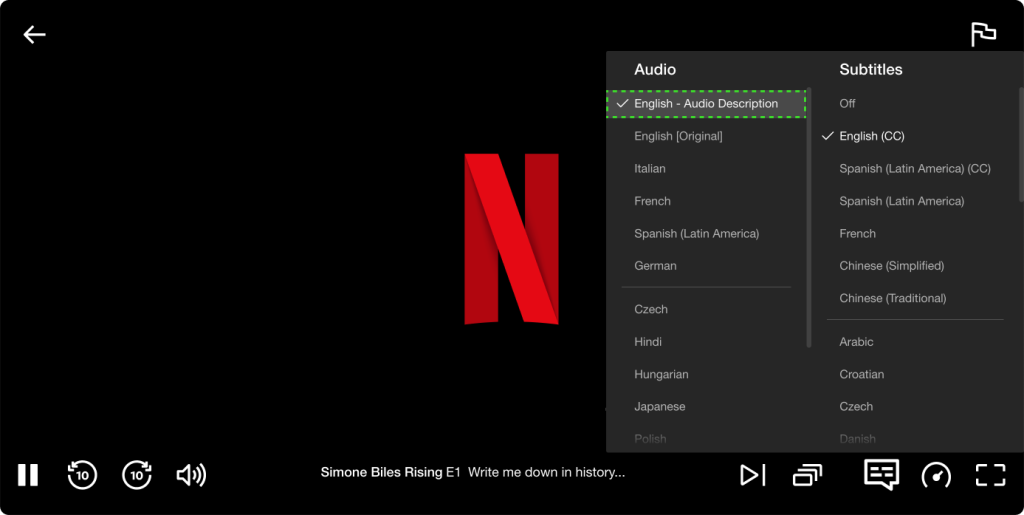What are audio descriptions?
Audio descriptions are an accessibility feature on video streaming platforms that uses narration to describe what happens in a scene between dialogue. This feature benefits people who are blind or have low vision to understand plot-critical details that are visually communicated in a video.
Overview
This design critique will examine the accessibility of the following three features of Netflix’s audio descriptions:
- Narration
- Setting Audio Descriptions as the New Default
- The Audio Descriptions Content Page
Feature 1: Narration
Audio descriptions provide auditory context as a solution for people who have low vision to understand the information that is visually communicated in a video, which reflects a functional solutions model of disability. Audio description narration provides excellent utility for people who are blind and have low vision to understand the content they are consuming. For English audio descriptions, accents are matched to the content’s environment. For example, the British television show The Crown will have a narration in British English. This increases the desirability of audio descriptions, as the accents maintain an immersive experience for the user.
Narration Example
Below is a scene with an audio description transcribed from the Simone Biles Rising documentary series when Biles competes at the Tokyo Olympics. The narrator adds context to how Biles performs.
Scene with Audio Description
Biles’ Coach
I guess she said the lights triggered something, and that was it. She didn’t know what she was going to do, but she knew it wasn’t what she was supposed to do.
Biles
And I knew it wasn’t just like, “Oh, oops, sorry.” I was like, “How am I supposed to tell them that this is bad bad.”
Narrator
Competition vault. In the arena, Simone’s gaze flicks up and down. She salutes with a forced smile. She sprints down the mat. She launches off the vault. She revolves several times midair. She lands in a squat and takes a huge step forward to catch her balance.
Commentator
Mm. Never in my life have I seen her do that. Ever. But I believe that’s what she did in warm-ups as well.
Narrator
Simone hurries off the mat, her mouth pinched. Laurant meets her and pats her back.
Commentator
Don’t know exactly where things got a little funky. Just doubting herself somewhere.
Feature 2: Setting Audio Descriptions as the New Default
To turn on audio descriptions manually, the user navigates to the video player’s subtitle menu. There, the audio descriptions option is under the audio column and is usually among the top few, making it easy to access. Clicking the option to turn it on makes it easy to use.
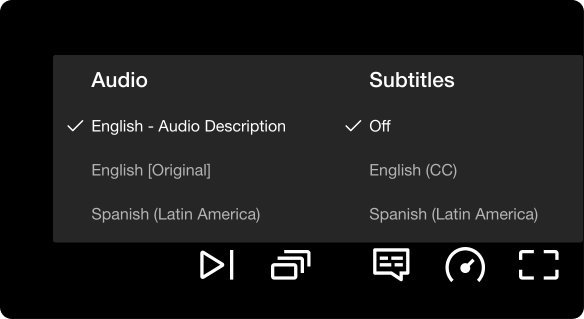
Once audio descriptions are turned on for one video, Netflix sets the audio description of all other shows as the default audio, if available. This makes audio description accessible for people who are blind or have low vision by reducing the need to navigate to the audio and subtitle menu for each show or movie. Adapting the default audio to audio descriptions for future videos follows the social model of disability, which states that the issue lies with the environment. Netflix changes the video streaming environment to accommodate the user.
Feature 3: Audio Descriptions Content Page
Netflix aggregates all its content with English audio descriptions into one page accessed at netflix.com/browse/audio-description. This page can potentially increase accessibility by providing a convenient way for people who are blind and have low vision to explore only content with audio descriptions. This feature reflects the social model of disability by creating a new type of homepage for people who use audio descriptions to explore.
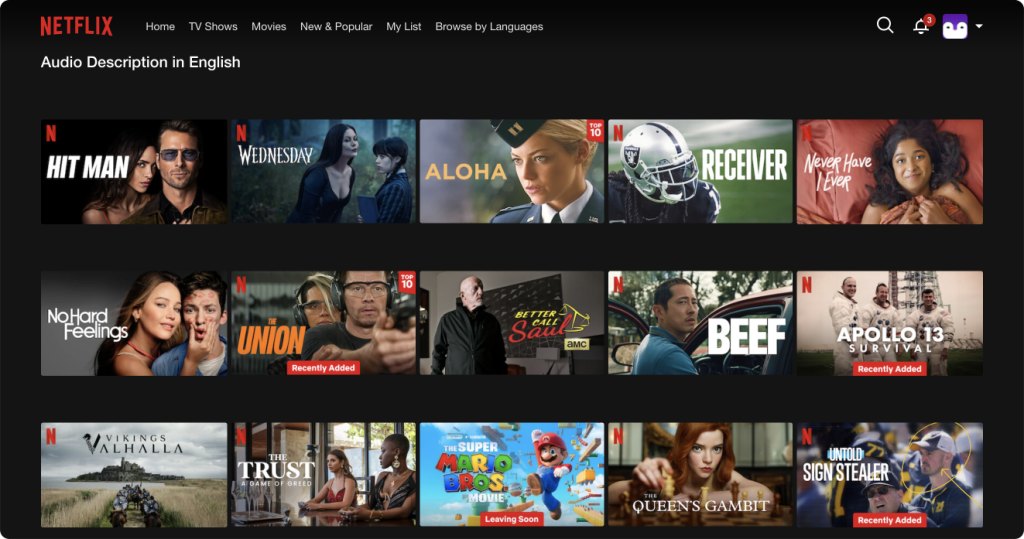
However, this page could improve its usability and accessibility. This page is not easily accessible and can only be reached through its URL. A button or a filter for audio descriptions on the Netflix homepage would increase this page’s discoverability and accessibility. Additionally, the page’s lack of organization limits its usability, especially for people using screen readers. The lack of headings to organize content by genre and filter options forces people with screen readers to go through each content tile individually. The content list feels endless and impossible to navigate effectively. Furthermore, when viewing content from this page, Netflix misses the opportunity to turn on the audio description for the video automatically.
This page might be an artifact from when Netflix had less content with audio descriptions. Now, Netflix likely uses its recommendation algorithm to show only audio description-enabled content when users turn on audio descriptions, thus reducing the need for this page.
Conclusion
Overall, audio descriptions are a useful and accessible feature that Netflix and most other major streaming platforms provide. Style guides provided ensure the narration has high utility and desirability. Audio descriptions are simple to use and access. However, there is room for improvement if a user wants only to access content with audio descriptions.
Sources
Netflix Help Center “Audio Description for TV shows and movies”
Netflix Help Center “How to use audio descriptions with downloads”