Introduction
Voice Control is an assistive tool that was first introduced to Apple laptops and computers in 2019 through the macOS Catalina software update. It allows users with physical disabilities to fully use their device, boasting the ability to navigate a desktop and its applications and interact with on-screen activity using voice commands.
Stand Out Features
While the tool has many functions and features, this design critique will focus on the three that make it stand out from other voice recognition and navigation tools.
- Dictate text
- Customization
- Visual Overlay
Feature #1: Dictate Text
The most popularly advertised feature of Voice Control is the ability to dictate and edit text across native and 3rd-party software. Referred to as ‘Dictation’, the tool’s main purpose is to provide an auditory solution to individuals with physical disabilities who would most prefer using a computer through speech-to-text methods. Dictation provides utility to users with disabilities, giving them the opportunity to take notes, transcribe lectures/speeches, brainstorm ideas, and much more. Furthermore, users can audibly switch between modes to ensure a seamless transition between commands and dictated text, as seen in the example below:
‘[…] to dictate and then send a birthday greeting in Messages, you could say “Happy Birthday. Click Send.”’
Voice Control recognizes the difference between ‘Command Mode’ (in this case “Click Send.”) and ‘Dictation Mode’ (in this case “Happy Birthday.”), making the tool accessible, viable, and easy to use no matter an individual’s understanding of technology or level of physical disability.
Feature #2: Customization
Voice Control also allows users to apply a variety of customizations to cater to their personal needs. Users can change the language they speak in as well as the microphone they use, making the tool accessible to users who speak different languages, use limited speech, or have cognitive impairments that require the use of different speech patterns.

Users can also customize the specific commands they use, and in newer macOS updates, can import commands from elsewhere. One simply has to access the Voice Control settings panel and add a new command, personalizing it by specifying the phrase that activates the command, whether they want the command to be executed in a particular app, and lastly identifying the action that has to be performed.
This fits the functional solutions model of disability, as users experience increased desirability when the base tool not only caters to their needs, but can also be customized to match their personal preferences.
Feature #3: Visual Overlay
One of the most useful features of Voice Control is the ability to activate a visual overlay. On the Macbook Pro, the options offered are ‘Item Numbers’, ‘Item Names’, and ‘Numbered Grid’, with a further toggle to allow the overlay to display after a period of inactivity.
This feature accurately reflects the social model of disability, as it gives users with physical disabilities the potential to change the modus operandi of an Apple computer from being reliant on a keyboard and a mouse to navigate the screen, to using voice commands that refer to specific items or specific areas of the screen.
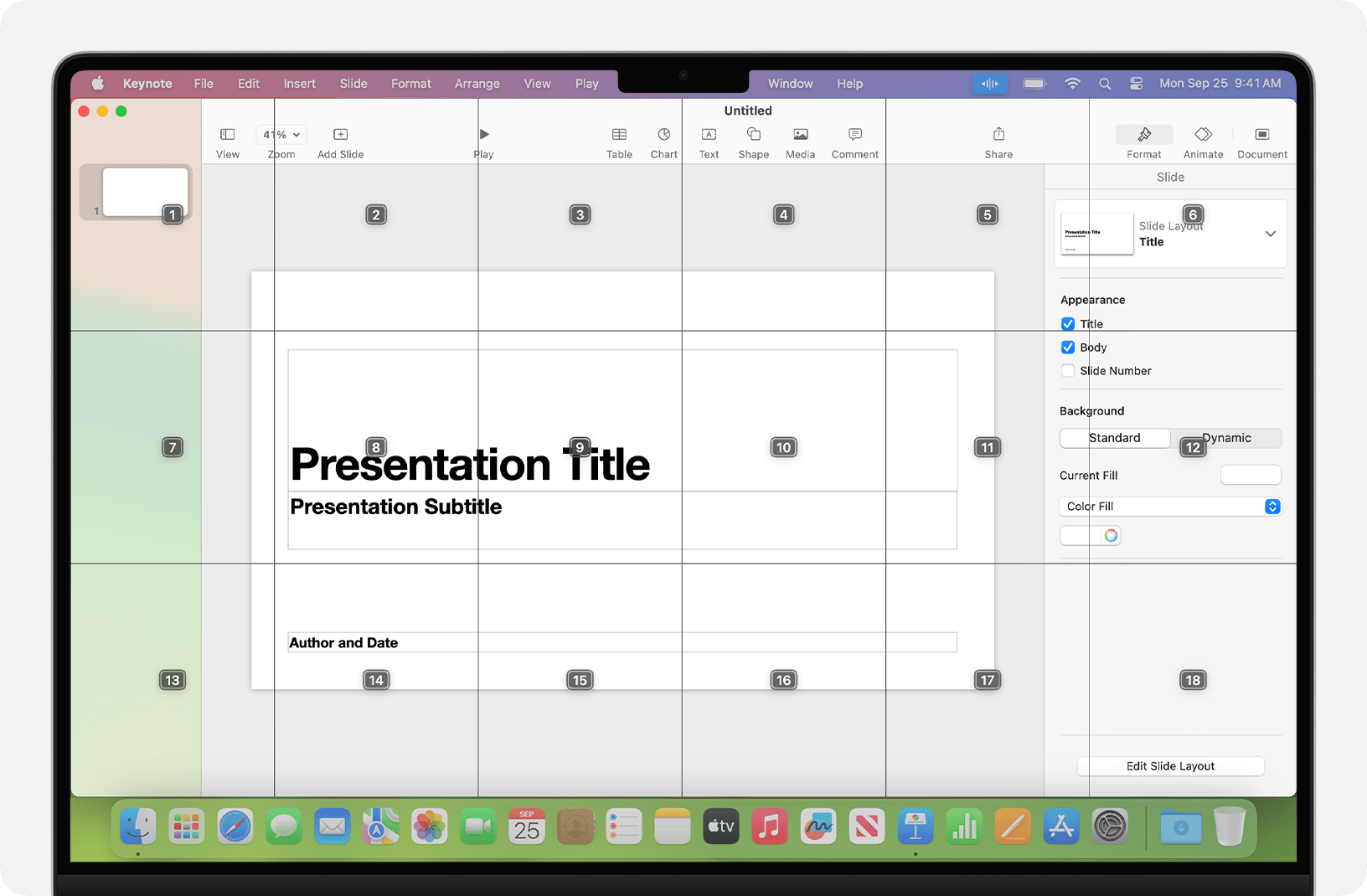
This visual overlay feature fixes the environment around the user, going from one that only caters to users with a specific range of motion, to being compatible with the needs and habits of a variety of disabilities. It allows individuals with disabilities to engage with their favourite software and applications in the same way as their able-bodied counterparts.
Conclusion
Apple’s Voice Control is a powerful assistive tool that provides its users with increased accessibility and usability through the aforementioned features, and further emphasizes a user’s right to privacy while using a device in the way that best suits their needs.
It is important to note, however, that there is a barrier to using Voice Control in the form of a lack of affordability. If a user with physical disabilities who is interested in this tool already owns an Apple computer or Apple product, it is free and comes equipped on every device, though it does need to be manually activated. Anyone interested in this tool who owns a computer from a different brand will find themselves shorted thousands of dollars to gain access to this tool.
References
Apple – Use Voice Control on your Mac
Apple – Use a Custom Vocabulary with Voice Control on Mac
