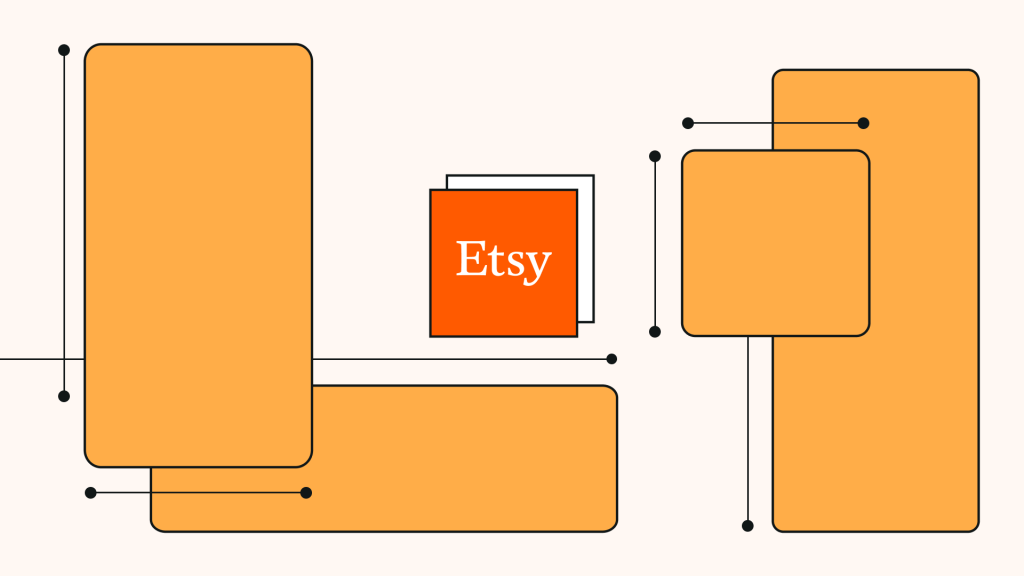Introduction
Etsy is a global marketplace for handmade and vintage items, accessible via its website and mobile app. It connects independent sellers with buyers and uses third-party delivery services like UPS. This article will critically review the Etsy iOS app, focusing on search filters, product pages, and checkout flows by applying Don Norman’s design principles from The Design of Everyday Things to suggest usability improvements.
Understanding Target Users and Their Needs
Etsy caters to two distinct groups of users: sellers and buyers. Each group has unique needs and expectations that influence their behavior on the platform.
1. Sellers
Etsy sellers are primarily individuals or small businesses that create and sell handcrafted or vintage goods. Their needs revolve around:
- Visibility and Reach: Sellers want their products to be seen by a wide audience of potential buyers. They need tools and features that help them optimize their listings for search engines and increase their visibility on the platform.
- Sales and Revenue: Sellers aim to generate sales and earn a profit from their products. They require features that facilitate transactions, such as secure payment processing and clear shipping policies.
2. Buyers
Etsy buyers are individuals seeking unique, handcrafted, or vintage items. Their needs include:
- Product Variety: Buyers want a diverse selection of products to choose from, covering various categories and styles.
- Quality and Authenticity: Buyers value the quality and authenticity of the items they purchase. They need assurance that the products they are buying meet their expectations through product details, testimonials, and reviews.
- Customer Experience: Buyers expect a positive shopping experience, including easy navigation, secure transactions, and reliable customer support.
By understanding the distinct needs and expectations of both sellers and buyers, Etsy can tailor its platform and services to create a thriving marketplace.
Identifying User Experience Problems
1. Ineffective Search Filters
Problem: The Etsy app’s search function provides users with filters to refine their search results, such as “Price,” “Category,” and “Color.” However, the filter options are sometimes hidden under the filter button, requiring additional clicks to access them. All filters are not shown in the filter tags under the search bar and important filters like “Price” are far off to the right requiring the user to know to scroll right to find it. Furthermore, the filter categories are not very clear or intuitive, leading to confusion when users attempt to narrow down their search.
Norman’s Terminology: This issue relates to “visibility” and “feedback.” Norman emphasizes that controls should be visible and their functions immediately apparent. The hidden filters and ambiguous categories obscure the user’s ability to effectively refine their search, which impedes usability.

Figure 1: Shows the Search feature page. There are no filters available here, note that they only up show in Figure 1.2 after the user searches. In Figure 1 there is a dropdown menu for search by item, shop, or collection (1), the icon is not a clear signifier and the user has to play around to understand this workflow.
Figure 1.2: Shows the Search results page. Note that there are filter tag options below the search bar (3) and a filter icon (2) that opens the Filter Menu shown below in Figure 1.3. In the filter tags under the search bar “Price” is not clearly shown and the user has to scroll right to find it.

Figure 1.3: Shows the Filter Menu, the organization is not clear and adds more clicks for the user to access important filters like “Item Price”.
Figure 1.4: Shows the Category Menu, these categories don’t all make sense for the search “pottery”. The search engine could be improved to show relevant categories for the user’s search.
Solution: Enhance the visibility of search filters by displaying them prominently on the original search page rather than hiding them in the results page as filter tags or options in a long list of items. Additionally, make sure category options are relevant to the users search by improving the sellers workflow for setting category tags. This change would improve “feedback” by making it clear what each filter does and streamline the search process.
2. Information Overload on Product Pages
Problem: The product pages on the Etsy app are densely packed with information, including descriptions, multiple images, customer reviews, shipping details, seller policies and more. This overload of content can overwhelm users, making it difficult for them to focus on key information such as the product’s features and price. Users may find themselves scrolling excessively or struggling to locate specific details, leading to a cluttered and frustrating browsing experience.
Norman’s Terminology: This issue relates to “affordance.” According to Norman, affordance is how easily users can understand which actions are possible. The densely packed product page fails to effectively chunk information, which can make it challenging for users to process and navigate through the content. Poor affordance results in users having to sift through a large amount of information, which can decrease their ability to quickly and effectively interact with the page and increase their cognitive load.

Figure 2, Figure 2.1, and Figure 2.2: all show the information highlighted in pink that the user would have to scroll to see. The affordance of this information is not signified in Figure 2 (landing product page). It would be signified if there were tabs or links to these sections.
Solution: Redesign the product pages to improve the organization and readability of information. Implement a tabbed layout or an accordion-style menu to segment content into clear, distinct sections, such as “Product Details,” “Customer Reviews,” “Shipping Information,” and “Item Details.” By presenting information in a more structured format, users can more easily access the details they need without feeling overwhelmed. Additionally, ensure that key details like the product name, price, and main images are prominently displayed at the top of the page for immediate visibility. This approach aligns with the principle of visual hierarchy by breaking down the content into manageable parts it enhances affordance by making the page easier to navigate.
3. Inconsistent Checkout Flow
Problem: During the checkout process on the Etsy app, there are two ways to buy a product. Either directly from the product page “Buy Now” button or by clicking “Add to Cart” and then navigating to the Cart from the bottom navigation menu. When buying the same product from the product page directly there is no option to apply a gift card or Etsy credit. Whereas, from the check out cart there is an option to add a gift card or store credit. There is also no information about shipping carriers until after an item is purchased. This inconsistency and lack of information can confuse users and lead to a fragmented experience.
Norman’s Terminology: This issue is related to “consistency” and “mapping.” Norman advocates that consistent design helps users predict and understand interactions. The varying checkout flows disrupt this consistency and decrease the predictability of the process, leading to user frustration. For a user buying from multiple sellers the natural mapping they would expect is for the checkout options and shipment options to be the same regardless of how they are checking out. By having varied options the user would get confused and might not trust the seller or the application.

Figure 3 and Figure 3.1: represent the two methods of buying the same product. However Figure 3 does not show an option to add Etsy gift cards or credit like Figure 3.1 has (4).
Solution: Standardize the checkout flow across all sellers by providing a uniform set of payment methods and more information about shipping options on checkout. Ensure that the app guides users through each step in the same way regardless of the buying method. This approach would align with Norman’s principle of consistency and improve the overall “mapping” of the checkout process.
Conclusion
While Etsy’s app offers an overall positive user experience in many areas, the ineffective search results, information overload on product pages, and inconsistent checkout flows could be improved. Overall the app’s affordances and signifiers could be made more explicit to reduce user confusion. The mapping between elements and actions could be improved to align more closely with users’ mental models. Additionally, providing clear feedback and visibility for actions can enhance the user experience. By addressing these issues, Etsy can further enhance its app’s usability and provide a more effective shopping experience for its users.
Don Norman’s concepts of the Gulf of Execution and the Gulf of Evaluation are also relevant to Etsy’s app. The Gulf of Execution refers to the gap between a user’s intention and the actions required to achieve it. In Etsy’s case, users might struggle to find the appropriate elements or understand the necessary steps to complete a task.
The Gulf of Evaluation, relates to the gap between a user’s perceived system state and the actual system state. By providing visibility and feedback, Etsy can help users understand the implications of their actions and the current state of their search results.
By incorporating Norman’s principles and addressing these areas, Etsy can create a more intuitive and user-friendly app. This will not only enhance the shopping experience for buyers but also improve the efficiency and sales for sellers.