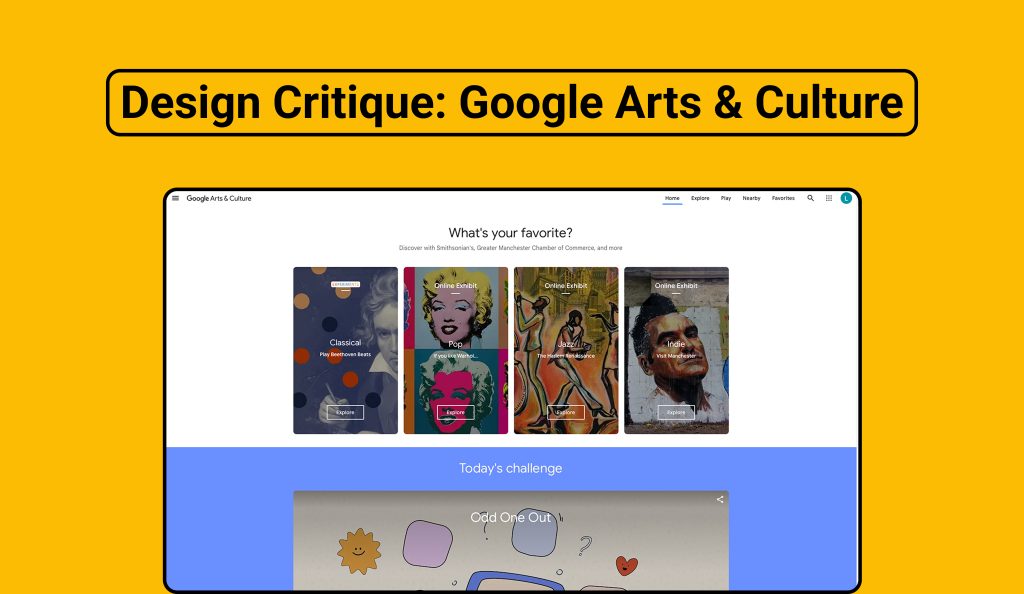Google Arts & Culture is a platform that enables cultural institutions to share their treasures and stories through technology. It offers users access to artifacts and artworks from over 2,000 cultural institutions across more than 80 countries, regardless of location. By providing an accessible space for art and culture enthusiasts worldwide, the platform allows users to explore high-resolution artworks and artifacts in detail.
This design critique focuses on the user experience of the Google Arts & Culture website as of February 2025.
Watching Art Pieces on Google Arts & Culture


Google Arts and Culture affords users the ability to learn more about artwork details. Multiple signifiers indicate where and what users can do on the art piece details page. For instance, users can use the magnifying glass icon to zoom in on the artwork, taking a closer view of the artwork. A small control panel provides instant feedback by displaying the zoom-in percentage and highlighting the specific section of the artwork currently in view. This zoom-in panel aligns with the universal conceptual model, where the “+” button increases the zoom percentage and the “-” button decreases it, making the functionality intuitive and familiar. The “Where next?” button is another signifier, encouraging users to explore further. When users press the “Where next?” button, an overlay appears on the right side while they remain on the same page. This design follows the principle of visibility by darkening the background to let the user focus on the information on the overlay. While this related content might not meet every user’s expectations or needs, the overlay provides a more flexible navigation option and feedback for users to return to the previous action rather than navigate to a new page.
Searching on Google Arts & Culture

Google Arts & Culture affords the categorization of search results into topics, collections, stories, pocket galleries, items, museum views, and related content for better exploration. When users type “Van Gogh,” the website displays all the results across different categories. This design increases the discoverability of results users might want to find and reduces cognitive load. By offering visible results, users don’t have to rely on “Knowledge in the Head,” which means they don’t have to remember specific artwork names, periods, or artist movements to find what they are looking for. Especially under the “item” category, the website presents images instead of text to create an effortless searching experience. Even if users don’t recall an artwork’s name, they can recognize it visually.
Suggestions for Lack of Clear Exist in Online Exhibits

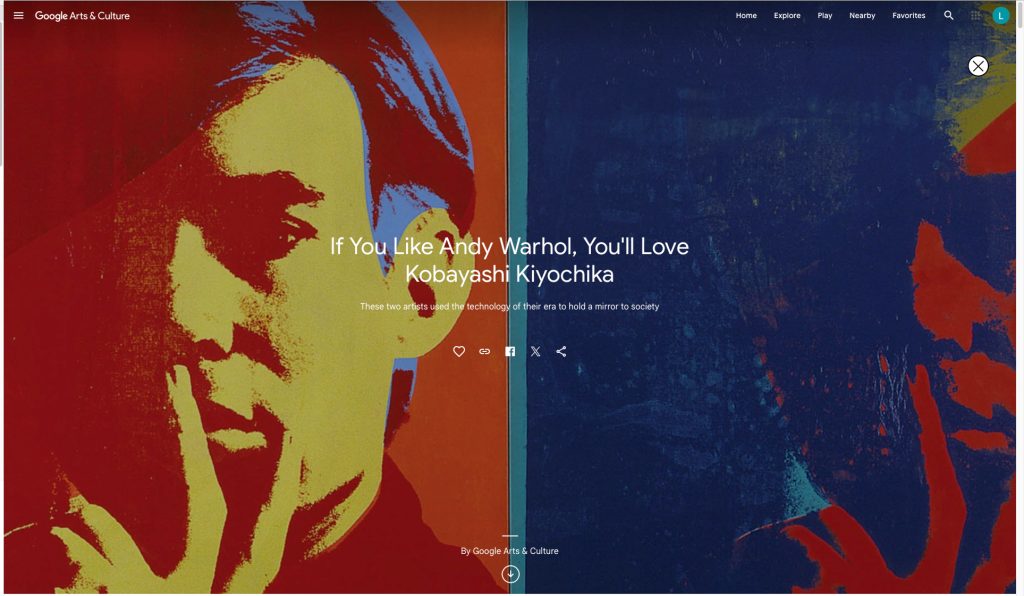
Google Arts & Culture allows users to explore diverse themes through online exhibits and experiments. Users can learn stories behind the artifacts and artworks by clicking the “Explore” button. However, once users enter the exhibits, they can only press the browser’s back button or click on the Google Arts & Culture logo to exit. Since there is no clear signifier indicating how to close the exhibit, users may feel confused or trapped on the page. This lack of discoverability can lead to frustration, especially when users accidentally enter an exhibit they do not wish to explore. This issue creates a Gulf of Execution, where users know they want to exit but struggle to find a way. A close icon should be placed in the top-right corner of the page, allowing users to leave the exhibit at any time. This adjustment would provide error recovery and enhance user control and freedom.
Conclusion
Overall, design principles are well applied to the website, providing users with an intuitive and effortless experience. Google Arts & Culture offers innovative features that spur curiosity and encourage exploration. By continually incorporating emerging technologies from Extended Reality to Artificial Intelligence, Google Arts & Culture sustains its experiments while maintaining a strong foundation in design principles.