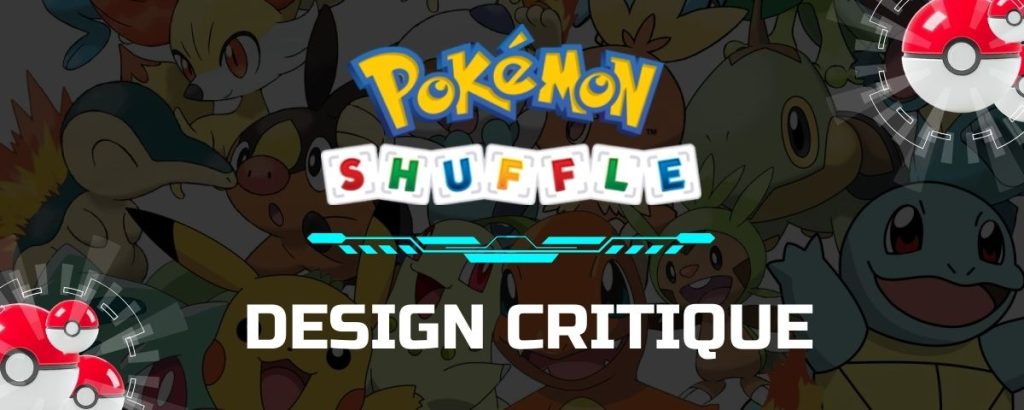Introduction
Pokémon Shuffle is a mobile puzzle game where players line up Pokémon icons to battle opponents and progress through levels. It blends casual match-three gameplay with RPG elements like team optimization and collecting Pokémon. The game succeeds in keeping players engaged, but its registration, onboarding, and interface design also reveal notable usability challenges.
Registration
The registration process is straightforward. A new player only enters their age, accepts terms, and picks a nickname. By avoiding real-name input, the system places a constraint that protects privacy while still making it quick to start playing. This matches a player’s initial goal: get into the game fast without unnecessary hurdles.
What works
The registration process is quick and hassle-free. A player only enters their age, agrees to terms, and chooses a nickname. There is no sign-in requirement, and no personal identifiers are asked for. This simple constraint creates a smooth entry point and supports the player’s goal of starting the game without unnecessary barriers.
What Doesn’t
The first screen creates confusion. It looks like a loading screen with a bouncing Pokéball, which naturally signifies waiting. In reality, the player must tap the screen to move forward, but nothing in the design affords this action. This mismatch between the player’s mental model and the system’s conceptual model can make it feel like the game is stuck.
Solution: Add a clear “Let’s Go” call-to-action that works as a proper signifier for what needs to be done.

Another issue is on the home screen. The word Mobile in the game’s title looks like a clickable button even though it is not interactive. This could lead to false affordance and misleads the user. The graphic should be redesigned to look less like a button and more like a decorative element, clearly part of the Pokémon Shuffle Mobile title.

Onboarding / Tutorial
What works
Onboarding sets the tone for how new users learn the game. Pokémon Shuffle introduces a guide character who explains mechanics in a conversational style, which makes it feel approachable. Arrows highlight specific UI elements and act as strong signifiers. The system also uses constraints by only allowing interaction with certain elements during onboarding, keeping the player focused. This combination of storytelling and structure helps new players build a solid mental model of the game.
What Doesn’t
The main issue is length. The tutorial stretches through level 6 and continues sporadically until level 15. At this point, it feels less like a game and more like completing a series of tasks. The heavy use of constraints stops users from exploring the interface on their own, which can be frustrating.
Solution: Shorten the tutorial to the first few levels, giving players a foundation without dragging on. Introduce a skip button for experienced players who want to move faster and a help button that can bring back the tutorial when needed. This gives flexibility and supports both new and returning users, aligning with Norman’s idea of designing for different levels of experience.

Playing the Game
What Works
- The map of levels goes from bottom to top, which is an intuitive mapping. It resembles climbing a ladder and naturally signifies progress. Navigation is made easier with arrows that jump to the top or bottom of the map, avoiding long scrolling.
- After every match, the game displays short tips at the bottom of the screen. This provides immediate feedback and helps the player improve their strategy in later rounds.
- The “Optimize” button is one of the strongest features. Selecting the best supporting Pokémon could be overwhelming, but the button uses knowledge in the world to auto-select the most effective team. This supports beginners who may not know type matchups, such as water against fire, and ensures they can still progress confidently.
- Sound and music enhance the experience. Every action produces a sound cue, giving clear feedback when a player taps or drags. The background music also changes with context: calm on the home screen, energetic during battles, and intense during critical moments. These cues reinforce the gameplay loop and keep players engaged.

What Doesn’t
The interface often feels overwhelming. Multiple icons, arrows, exclamation marks, and constant movement clutter the screen. Even levels that have been completed continue to bounce, hinting that they need to be clicked. Some buttons at the bottom blend into the background, weakening their signifiers. Instead of guiding the player, these visuals overload them with competing signals.

Solution: Improve the information architecture by grouping related functions and toning down the number of moving elements on one screen. Essential buttons should stand out clearly, while less critical options should fade into the background. This would reduce clutter without losing the playful style of the game.
Conclusion
Pokémon Shuffle shows both strong and weak sides of design. The registration and onboarding highlight where signifiers, constraints, and feedback can guide a player smoothly. At the same time, false affordances, overly long tutorials, and visual clutter show the risks of misapplied cues. With clearer signifiers, shorter onboarding, and cleaner grouping of elements, the game could provide a smoother experience while keeping its charm intact.