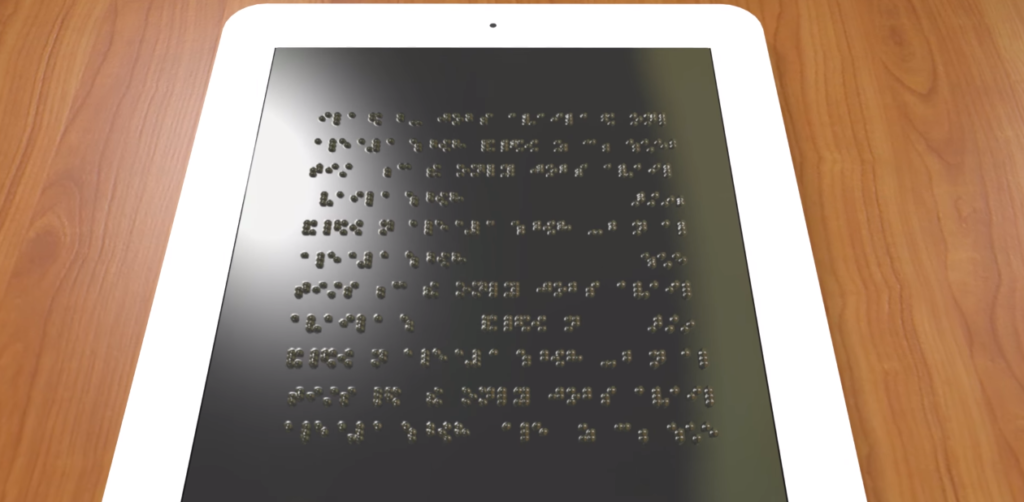It is generally perceived that the users with disabilities are a very small population; but on the contrary as of 2019 there are 12 million visually impaired people in United States.
Why do we need to test users with disabilities?
According to Jacob Neilson “Usability is a quality attribute that assesses how easy user interfaces are to use. The word “usability” also refers to methods for improving ease-of-use during the design process”. But what about when you are testing a visually impaired user? How do you accommodate them? What are the challenges that you encounter when conducting testing with people with disabilities; how do you over come them?
As designers we know that assumptions are dangerous, and if you don’t talk to, and observe, actual users interacting with your product, you can’t design something that actually works for them.Through this post I want to learn and understand the aspects of doing a usability testing with visually impaired users and its challenges.
The following points are what I learned during my research that are to be kept in mind while doing usability testing with visually impaired users:
1. Average Technology Users
Visually Impaired users generally use Screen Readers and Screen Magnifiers. But just like all sighted people aren’t expert users of tech, similarly it is not necessary that all visually impaired users are good at using a screen reader. As most interfaces are not designed keeping in mind users with disabilities, It is important to keep this in mind while conducting a test. The users should be given enough time to explore and understand the interface.
2. Preparation is Vital
Being prepared before testing visually impaired users is very important. Preparing a script of the task and guiding them through it is important. Paying attention to your participants, and the focus should be on hearing how they speak, not to the screen recorder they are using. Mirroring the language of the users and making them comfortable will make it easy to converse with the user.
3. Mental Models
Visually Impaired users are great at creating mental models. They describe the structure of the content on the website in great detail and form detailed mental models for the pages they interact with. As most interfaces are not designed for users with disabilities, they will generally describe the structure of the content of the website different from how it is laid out.
4. Reduce Interruptions
While carrying out the test interruptions should be kept to a minimum. Speaking over the voice over of the screen recorder can disturb the users and it can take a while for the participants to get back to their flow. Probing and guiding the users occasionally is essential but keeping a limit to the interruptions is important.
5. Accessible Locations
The location where the test is being carried out should be kept in mind while planning the test. Confirming the transportation details of the participant beforehand. Making sure the building they are being tested in is accessible, and reviewing the route the participants will be taking to the room beforehand are some important considerations to keep in mind while planning for the test.
References
https://medium.com/@kaylajheffernan/facilitation-tips-for-research-with-blind-users-acf7dad6554b