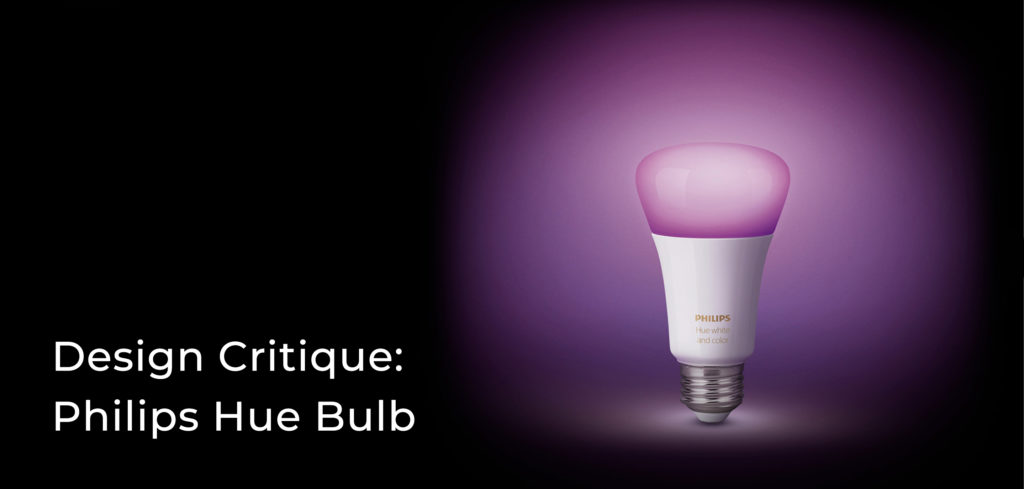Philips hue bulb is a smart LED lightbulb that adds color to any room with a single touch. Whether it is creating a perfect atmosphere or saving energy, Philips’ mission is to create something for everyone and everyday use. The light bulb connects via Bluetooth and is controlled with a mobile app, allowing users to light up their homes with over 16 million colors to choose from.
Packaging

The straightforward packaging gives the user a good understanding of what the lightbulb functions to do. Clear, visible signifiers such as the ‘Bluetooth’ icon on the top and the labeled ‘richer colors’ icon on the bottom informs that the lightbulb affords connecting with Bluetooth app control as well as lighting with different colors (Figure 1).
Installation
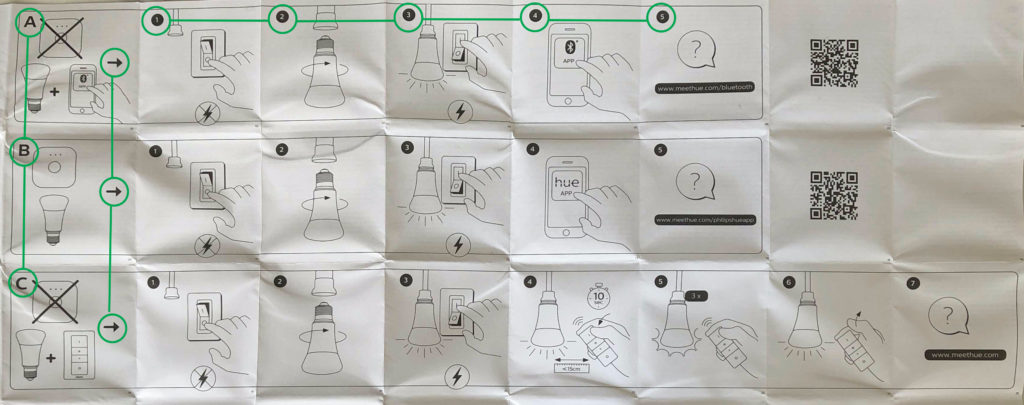
The instruction manual is a great conceptual model because of the simple icons. The letters ‘A, B, and C’ signify three different pathways, the arrows signify the direction of reading left to right, and the numbers signify the sequence of steps (Figure 2). The ‘question mark’ icons followed by website links and QR codes inform the user of the possible actions to take if things go wrong. Altogether, these principles provide a clear system image for the user.
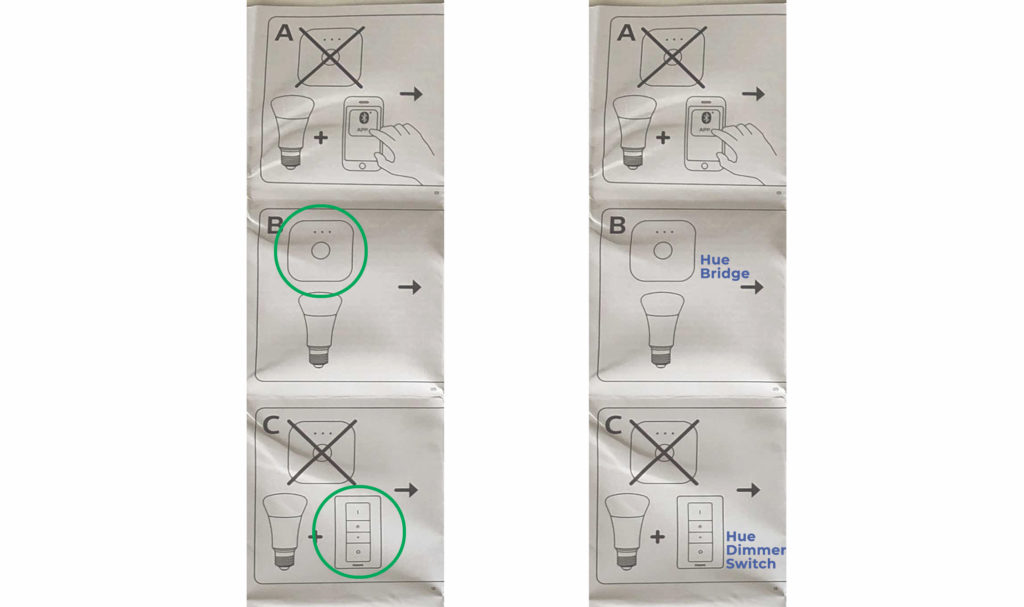
However, there are ways that the system image can be improved. For instance, a novel user may be confused with the two icons (Figure 3), due to their unfamiliarity with Philips’ add-on products. This can be fixed by labeling the products to provide better communication and discoverability (Figure 4).
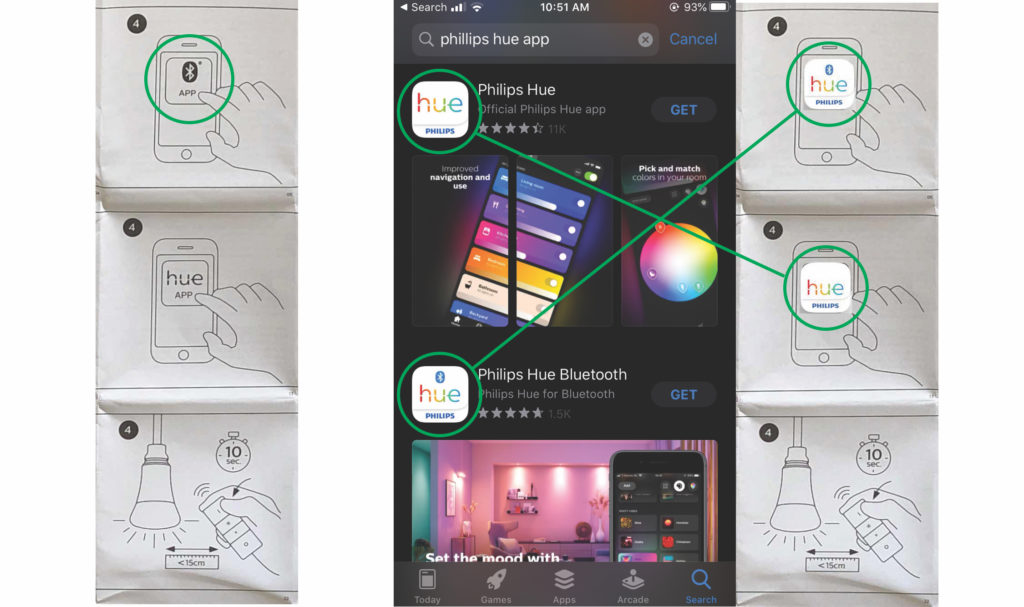
A second design flaw is that the ‘Bluetooth app’ icon shows a generic image, which makes the user uncertain of which app to download (Figure 5). Again, a label can be provided, or the icon can be matched with the one from the app store so users can get feedback that they are downloading the correct app (Figure 6).

Attaching the light bulb to a lamp requires zero training because of the users’ knowledge in the world. The physical constraint of the lightbulb affords screwing on from one side, therefore limiting the possible action to one (Figure 7).
Setting up the app
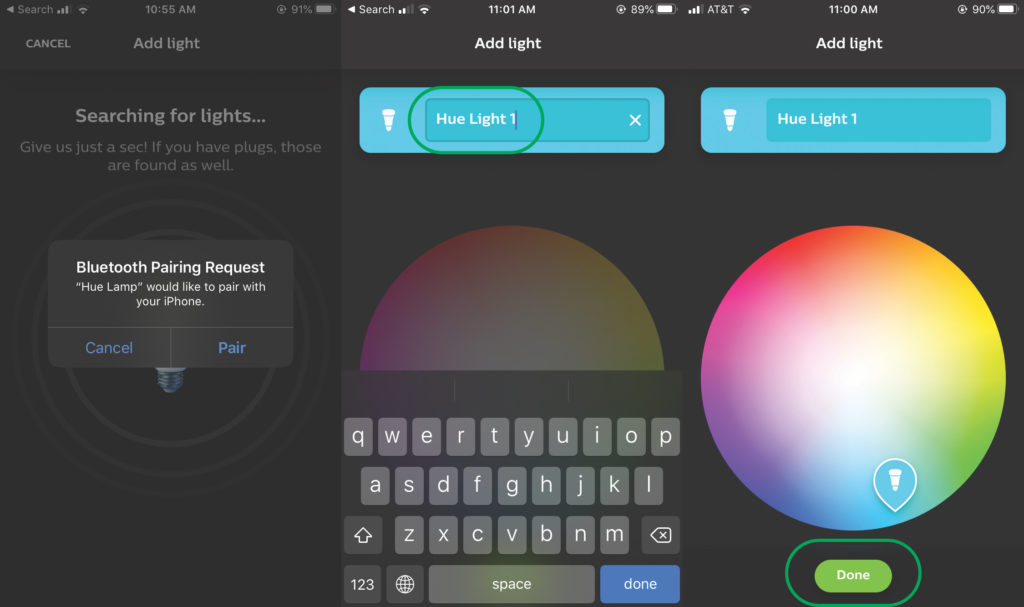
Once installed, setting up the app is a smooth process because of the standard format of the application and the user’s knowledge in the world. The pop-up Bluetooth notification provides clear user prompts, the textbox affords typing, and the ‘done’ button affords completing the setup guide (Figure 8).
Exploring the range of colors
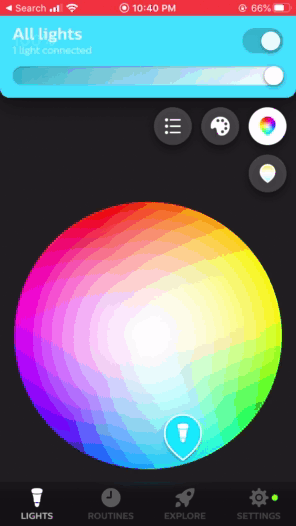
With the setup complete, users can now freely explore and pick the color of their liking. This process is made simple because of natural mapping. The dimmable bar signifies sliding, as moving the fingers left decreases the intensity while moving the fingers right increases it. The color picker signifies dragging. Moving the fingers up, down, left, or right selects a new color from the wheel (Figure 9). The mapping between the dimmable bar and the color wheel also suggests that these controls are related.
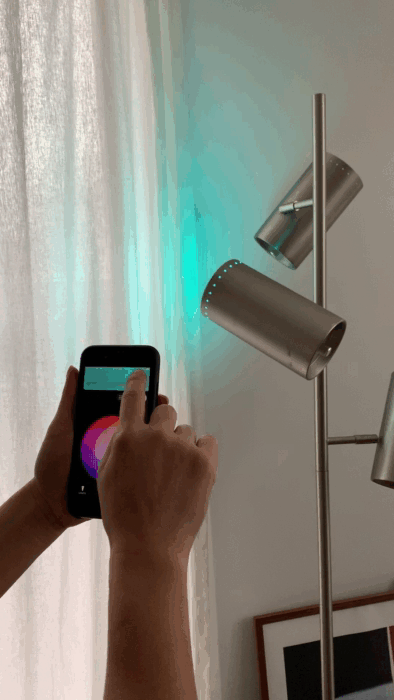
Feedback is immediately evident. Tapping the ‘on’ button to ‘off’ changes the selected color to black. Sliding the dimmable button shifts the button’s position, displays a new percentage, and changes the background color. Selecting a new color from the wheel changes the icon’s position and color on the top screen. However, the most obvious feedback signal can be seen directly from the lightbulb itself (Figure 10).
Adding light recipes
‘Light recipes’ allow users to connect more than one Philips hue bulb and save their palettes. Installing, setting up, and picking the colors of multiple lightbulbs becomes a swift process because of knowledge in the head, as it follows the same sequence as before. Let’s say, the goal of my seven stages of action is to set the mood as I get ready to watch a Wes Anderson film. My immediate visceral response to seeing the ‘life aquatic’ light recipe will put me into a relaxed, positive state.
Conclusion
Overall, the Philips hue bulb and iOS application is a good design. Despite a few confusions from the installation process, the app is easy to use as it allows multiple lightbulbs and their colors to be controlled with a few clicks. At a reflective level, my memories of using the Philips hue bulbs to set the atmosphere for events have all been delightful and enriching experiences that I would highly recommend.