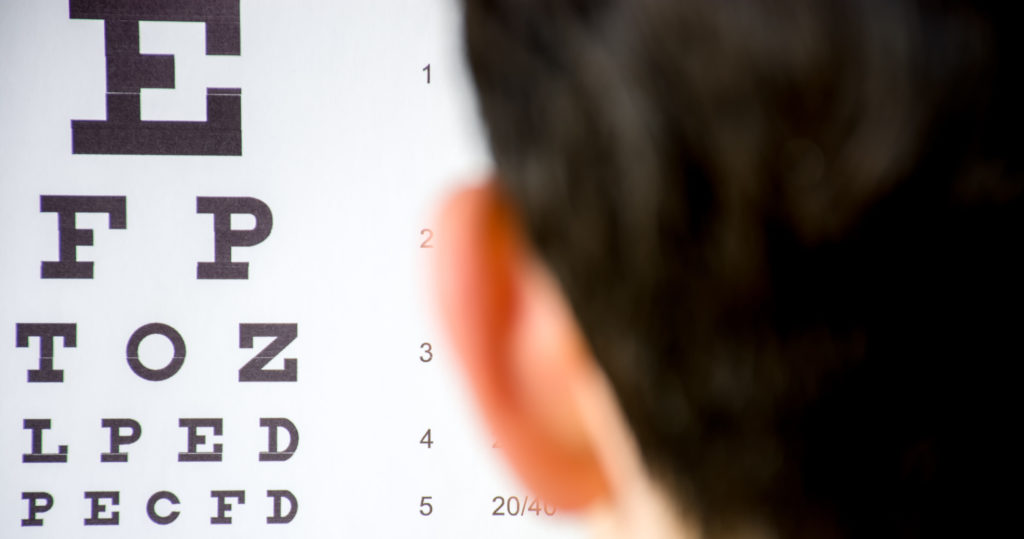The ultimate goal of usability testing is to ensure that users have the best possible experience using an interface. This is a tall order, so it helps to have a diverse group of users testing the interface.
One important group to consider is users with visual disabilities, since they use most technology in very different ways than non-disabled users. When inviting visually impaired users to test a product, it’s essential to understand how the testing process differs, and the reasons behind those changes.
How visual impairments affect usability
Visual impairment encompasses a wide range of conditions, including dimmed vision, blurred vision, color blindness, and vision loss. About 8.1 million people in the U.S. have a visual disability (Crawford, 2017). That’s a lot of people! And just as there are many different visual disabilities, there are many solutions people use to support their accessibility needs.
Someone who can’t read small text on a screen may use a screen magnifier to make text larger and more legible. Someone who can’t differentiate between colors may rely on captions and labels for images to make sense of them. People with vision loss may use screen readers, a type of technology that reads the contents of a screen out loud.
Essentially, people with visual impairments experience digital interfaces differently. The native information that most people take for granted on a website or app might be conveyed differently, or even not conveyed at all, to an audience with visual impairments.
Why design for accessibility?
Including accessibility needs in user interface design is legally mandated in most places. Accessible design also helps the product or interface reach a broader audience, allowing more people to use it.
But most importantly, accessible design helps people. When designers make sure their interface is usable for people who use screen readers or magnifiers, they’re helping not just people with visual impairments, but also plenty of others. In the U.S., as many as 51 million people don’t have a visual disability, but “are likely to benefit” from assistive technology (AFB, 2019).
Since usability testing is all about making interfaces work for as many people as possible, it’s imperative to consider this large group of people when selecting users to test the interface.
How does testing work with visually impaired users?
When it comes to assistive technology such as screen readers or magnifiers, it’s helpful to find people who use different brands and products, to account for differences in the way they work. Testing works best when users are using their own equipment, since they are already accustomed to their set-up.
This also means that it can be best to have the user perform the test in their own environment, such as their home or office where they typically use a computer. But if the test is taking place in a different setting, transportation accommodations should also be provided and the location should be accessible. The safety of the test’s participants should always be a priority.
During testing, it’s important not to talk over screen readers or other assistive technology—since audio is the main way the user is absorbing information about the interface, the test moderator should never interrupt the user’s experience.
But overall, working with visually impaired users is very similar to working with unimpaired users. The core method stays the same: give users the interface, ask them to complete certain tasks or goals, and evaluate their experience to help address issues with the design. The beauty of user testing is that it’s easily adaptable to address accessibility concerns: a great reward for relatively little effort.
It’s important to include people with accessibility concerns at every stage of user testing, from initial designs to final refinements. By accepting feedback from users who see the interface differently (or not at all), it’s possible to refine the design to communicate better to everyone.
The best way to design an interface is to “encode meaning rather than appearance” (Nielsen, 1996). Instead of relying too heavily on making things look appealing or “pretty,” testing with a visually impaired audience can help an interface communicate with users on a more meaningful level. This leads to a better, more intuitive design, one that works with multiple perspectives. And that is the key to a better user experience.
——
References
Crawford, P. (2017, May 9). Benefits of Accessible Design. Retrieved from https://digital.gov/2017/05/09/benefits-of-accessible-design/. Dopke, J. (2015, October 16). Why Your User Experience Must Include Design for Accessibility. Retrieved from https://digital.gov/2015/10/16/why-your-user-experience-must-include-design-for-accessibility/. Henry, S. L. (2007). Just Ask: Integrating Accessibility Throughout Design. Lulu.com. American Foundation for the Blind. Improving the Usability of Your Accessible Website. Retrieved from https://www.afb.org/about-afb/what-we-do/afb-consulting/afb-accessibility-resources/improving-usability/. Nielsen, J. (1996, September 30). Accessible Design for Users With Disabilities. Retrieved from https://www.nngroup.com/articles/accessible-design-for-users-with-disabilities/. Sarris, S. (2015, April 10). Usability Testing with People Who Have Vision Impairment. Retrieved from https://digital.gov/2015/04/10/usability-testing-with-people-who-have-vision-impairment-is-difficult-reality-or-perception/.