
JAWS, Job Access with Speech, is a computer screen reader for Microsoft Windows. It allows blind and visually impaired users to read the screen and navigate without a mouse. It provides the user with a text-to-speech output or braille display. The software is capable of reading documents, emails, websites, and apps as well filling out webforms with ease. It is compatible with Internet Explorer, Chrome, or FireFox Browsers along with magnification softwares.
Feature: Customization
One of the main reasons JAWS is the most widely used screen readers is because of its customization abilities. Almost every aspect can be customized to the user’s settings that will enhance their experience. For example, users are able to set their reading speed and keystrokes, allowing them to make the system work for them.

Feature: Skim Reading
This feature reads the first line or sentence of each paragraph, allowing users to review long documents quickly. It can also display a summary of the current page which is a compilation of all the text you would hear if using the skim keyboard features.
Feature: Keyboard Shortcuts
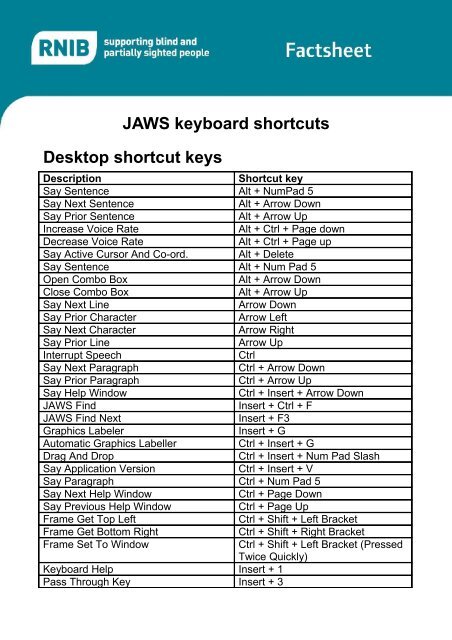
One of the main features of JAWS is that you can operate the desktop solely from a keyboard. A full keyboard is necessary to utilize the software to its fullness. For example, the Tab key allows users to jump link to link. It is an effective way to maneuver through content when searching for something specific. Speech can be stopped with the control key and lines can be navigated with the up/down arrow keys.
Functional Solutions Model

Based off of research and first-hand experience with the software, I would say JAWS utilizes the functional solutions model. I completed an internship in my last semester of undergrad working with individuals who had visual impairments, including my supervisors. All of my supervisors and the children I worked with used and depended on computers the same way did. They were able to do so because of Jaws.
The software eliminated the limitation of not being able to use a mouse by providing the same possibilities through keyboard shortcuts. Text to speech allows users to know what they are reviewing on their screen. Jaws features are a great example of innovation and proving that there is more than one way to get something done. I have personally been able to witness the effectiveness a product that meets the needs in overcoming the limitations of disabilities.
JAWS is available for anyone with a computer running Microsoft Windows at cost. Users are able to choose between a monthly fee or a one time fee per year.
Sources: