Microsoft Learning Accelerator is a powerful tool that aligns seamlessly with the evolving models of disabilities, particularly embracing the social model of disability. This innovative platform is designed to provide inclusive and personalized learning experiences for students of all abilities.
Microsoft offers a product which is a learning accelerator for students that provides a full-screen reading experience. This product follows the notions of the functional solutions model as the product attempts to eliminate the limitations by using technology. It is aimed at increasing content readability for students with dyslexia or other cognitive disabilities but can be used by anybody who requires it. This is done with the help of a number of features, a few of which are listed below.
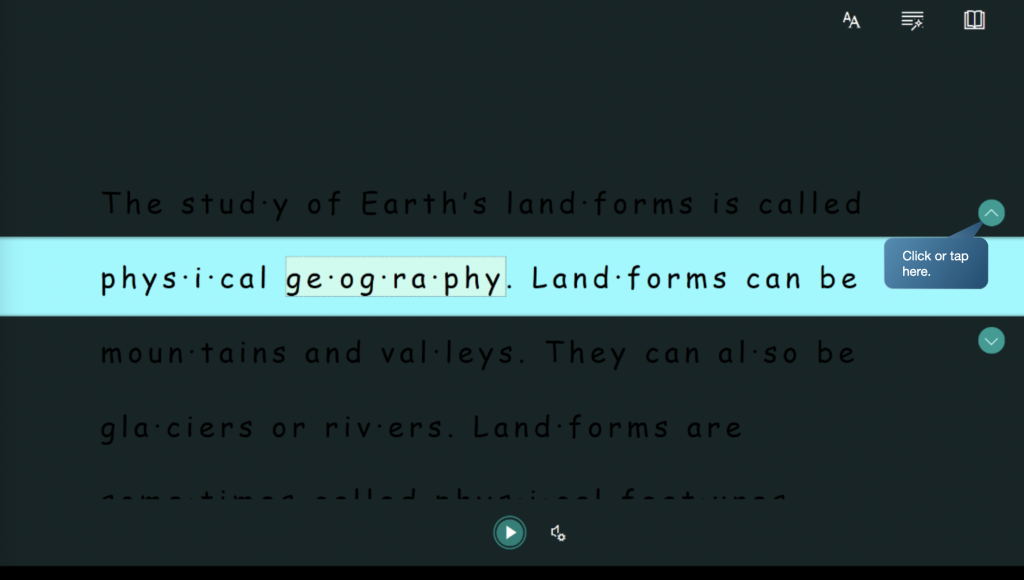
- Line-focus: This feature works like a built-in ruler. It reduces distractions and simplifies the UI so that the students can focus on the content presented. A single line of text is highlighted along with a follow-along box of text to help the user focus on each word as they are reading through the line.
- Syllables: From the content, the words are broken down into syllables to help its users understand where to break and pause while pronouncing words as they are reading along the line.
- Text Visibility: Another useful feature is the ability to change the text size of the content displayed on the screen. This allows you to make the text bigger or smaller according to the requirement. There is also an option to change the theme of the content displayed, which in turn alters the contrast level of the text and background which would help users with low visibility or other visual disabilities.
- Picture Dictionary: This feature shows the definition of the word with the help of a picture. For example, when clicking on the word ‘light’ an image of the sun may appear. This helps students visually learn any new words.
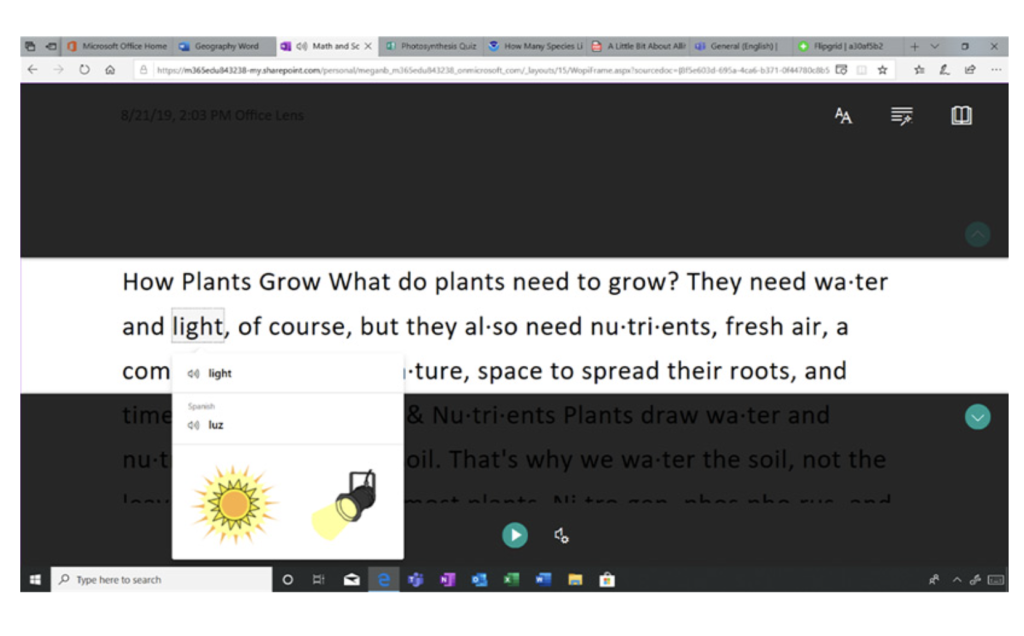
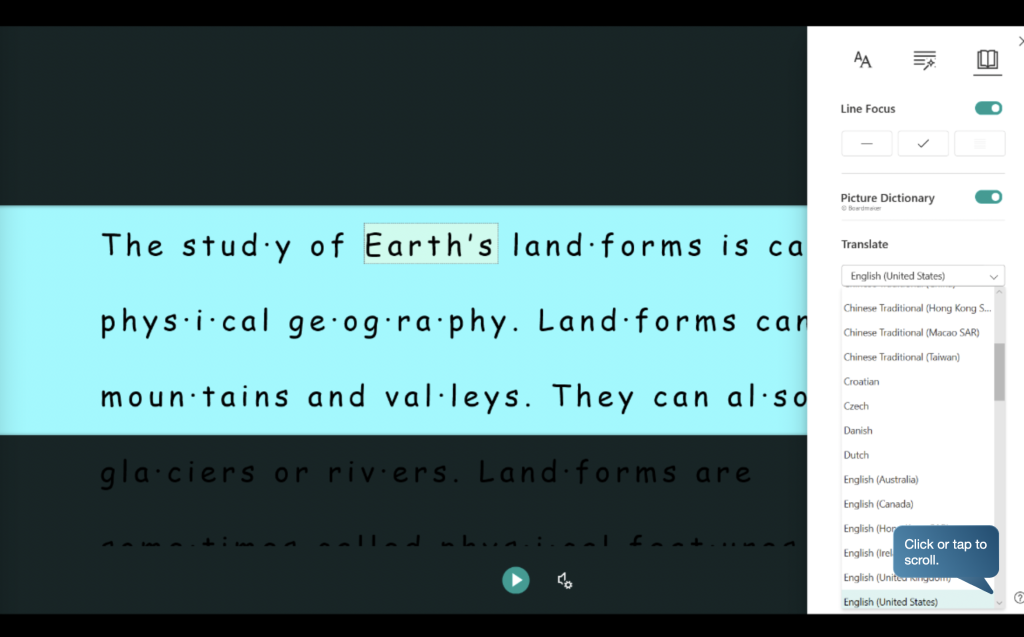
- Read Aloud: The software is able to read out the content and the student can follow along. The user or student is able to adjust speed and voice to cater to their comprehension levels. Offering the ability to read out material also helps people with low vision as the content is now made more accessible for them.
- Languages: Microsoft has made this feature accessible in more than 60 languages, allowing users who speak different languages to use the feature, thereby eliminating the language barrier.
Let us look at the criteria that make this product an example of assistive technology.
- Utility- There is a real need for the product and has a realistic and usable solution that is easy to implement.
- Usability- Since the product allows people(students) with dyslexia to read and understand content better, it helps students achieve their educational goals.
- Desirability- Being marketed as an educational tool for students of all abilities, it has a very positive impression around it making it a desirable product.
- Affordability- Microsoft has made their product free with the Microsoft 365 product package, meaning there is no extra cost to use this feature. The product is also made more affordable as there is no need to buy separate devices to run the program.
However, the users would have to be able to have access to a laptop or desktop to be able to use the product. - Viability– The company is making money through the sales of Microsoft Office products. This feature gives people an additional reason to buy the product, making it a viable product for Microsoft.
- Compatibility– Microsoft has made this product compatible with any laptop, desktop, or phone where the apps (Teams, OneNote, Excel, Word, PowerPoint, Outlook, etc.) are able to run hence fulfilling the compatibility criterion.
By offering these functional solutions, Microsoft Learning Accelerator empowers students with disabilities to be in an inclusive learning environment that caters to the specific needs of the student’s disabilities. It acknowledges that each learner is unique and may require tailored solutions to overcome functional limitations, thereby promoting inclusivity in education.
