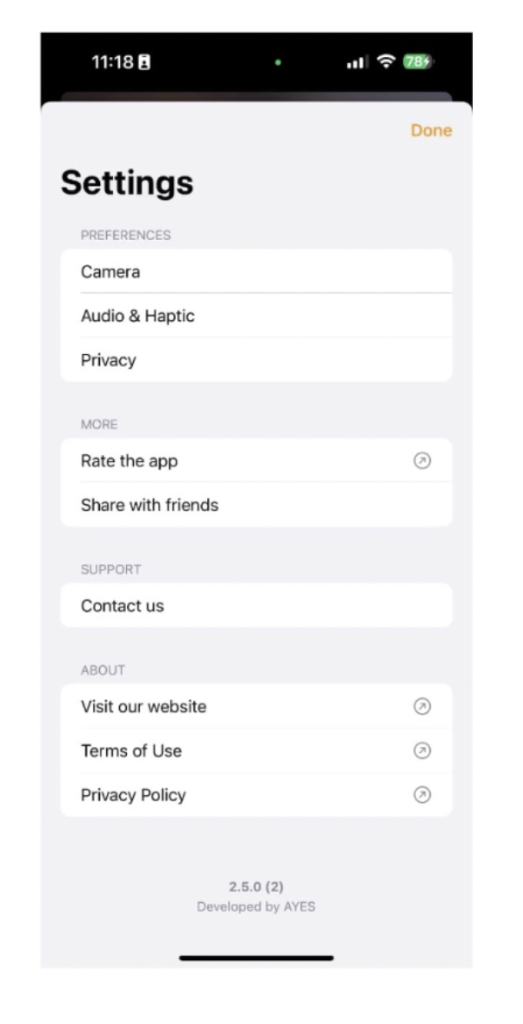Assistive Technology ? Yes Please!
Meet Jenny, a student in a wheelchair, who uses voice recognition software on her tablet to take notes and access digital textbooks. This technology levels the playing field in class and during exams, empowering her to excel academically and boost her confidence. Assistive technology is like a superhero in the lives of many. It swoops in to rescue not just one, but a diverse array of individuals, each facing their unique challenges. WHO estimates that today 2.5 billion people need one or more assistive products such as wheelchairs, hearing aids, or apps that support communication and cognition. Now that we’ve witnessed the remarkable impact and need of assistive technology, let’s step into the realm of people with visual disabilities and explore how ingenious tools help reshape better lives.
What I Chose To Talk About:
In our world increasingly driven by visuals, individuals who are blind or have low vision encounter unique hurdles when it comes to accessing visual information. But here’s the remarkable part: in response to these challenges, a number of specialized apps have emerged to level these problems. What’s even more astonishing is that many limited-sighted or blind now own a smartphone, which has become their go-to tool for accessibility. This surge in smartphone adoption is largely due to the game-changing accessibility features like voice-over and other apps, which have completely transformed the way these individuals navigate.
In a blog post featured on the AYES website by Willem Van de Mierop, the primary challenge for individuals with visual disability is safely navigating intersections, particularly when it comes to crossing streets. This task involves factors such as identifying oncoming traffic, understanding pedestrian signals, and listening for traffic flow—crucial elements for those who are blind or have low vision. To address these challenges, blind individuals use a combination of skills, training, and tools like white canes and guide dogs. These aids help them locate curbs, recognize streets, assess intersections, and make safe crossing decisions. Accessible pedestrian signals (APS) can also assist, but they are not available everywhere and come with a significant cost.
Say Hello To The Oko App!
Discover the remarkable world of the OKO app, a true game-changer designed to empower individuals who are blind or have low vision as they navigate through the bustling urban landscapes. This app, thoughtfully crafted for iPhone users, acts as a guiding light, especially in places where accessible pedestrian signal (APS) systems might be absent. The OKO app aligns with the social model and embraces the Functional Solutions Model, which is geared towards tackling limitations posed by impairments through technology and refined methodologies. In line with this approach the OKO app leverages artificial intelligence (AI) and the smartphone’s rear camera, effectively turning the iPhone into a reliable tool for recognizing pedestrian signals.
Using the OKO app is a breeze. With a simple “Hey Siri, open OKO,” the app springs to life, scanning for traffic signals without any manual fuss. This user-friendly experience enhances its usability, ensuring that it seamlessly fits into an individual’s daily routine. Once the user points the iPhone’s rear camera at a pedestrian crossing, the app does its magic, swiftly identifying the signal. This not only improves accessibility but also fosters independence amongst those who rely on tactile and audible cues for navigation.
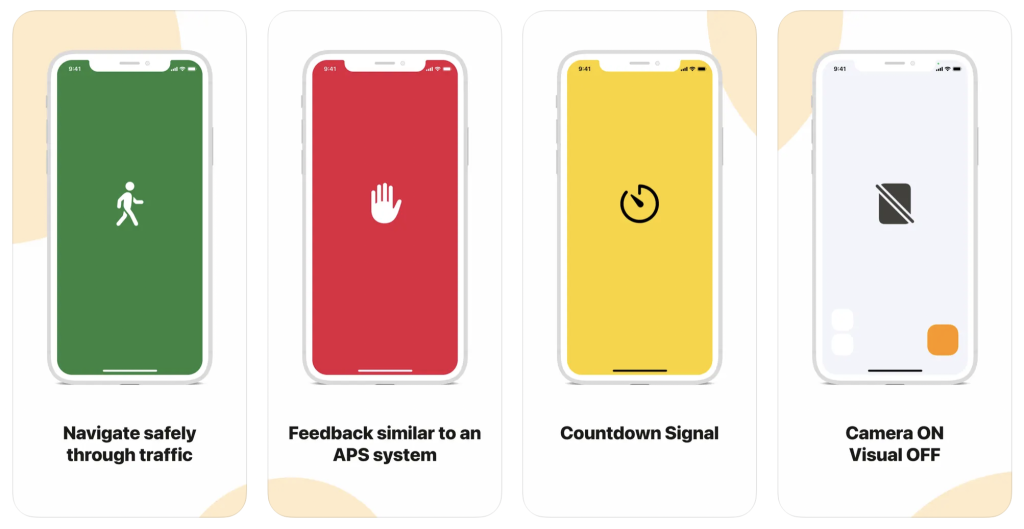
But the OKO app doesn’t stop at merely recognizing signals. It takes things up a notch by using AI to provide real-time insights, enriching the individual’s mobility experience. It captures visual data from the environment and translates it into audio cues and tactile feedback, enhancing its desirability. This empowers the user with a deeper understanding of their surroundings, allowing them to adapt confidently to changing traffic dynamics.
And the best part? The OKO app is free to download and can run regardless of WiFi or cellular connection, making it not only incredibly affordable but also further enhancing its utility and compatibility as per user’s needs for all at all times. It’s a shining example of how technology can break down barriers and make the world more inclusive. The app does not replace the essential mobility skills and tools but instead acts as a dependable companion, enhancing convenience and security for limited-sighted individuals.
Why Is The Name OKO you wonder?
OKO, named after the Slavic word for ‘eye,’ has been thoughtfully crafted by the AYES team. This name not only makes it effortless for users to remember but also seamlessly integrates with voice-activated assistants like Siri(easy to use). This attention to detail reflects the team’s commitment to creating an application that prioritizes accessibility and user-friendliness for the user.
How it works?
To begin, users simply open the app, and it immediately starts scanning for pedestrian traffic signals. The home screen provides easy access to essential functions like top bar indicating selected functionality, top right account button with general account settings, bottom right to choose desired feature and finally button on the left to report issues for improvement.
The app’s settings offer valuable customization options to enhance the UX. In the ‘Preferences’ section, users can adjust camera settings, choose between audio and haptic feedback along with volume, and control data sharing for OKO detections. These settings ensure that the app caters to individual preferences while maintaining optimal functionality.
The OKO app employs three types of feedback to relay critical information about pedestrian signals for individuals using it. Visual overlay, audio cues, and vibrations work in harmony to convey the status of the traffic signal. The app uses distinct rhythms—a slow rhythm and red overlay signifies “DON’T WALK,” a fast rhythm and green overlay indicates “WALK,” and an intermediate rhythm with orange overlay corresponds to “COUNTDOWN.” This multi-sensory feedback approach ensures that users receive clear and timely information, empowering them to confidently navigate intersections and cross streets safely.

Conclusion & Improvements
In conclusion, I genuinely believe that the OKO app has the potential to be a game-changer for individuals with low vision or blindness(viable). It holds the promise of significantly enhancing safety and independence for millions of people, equipping them with the essential tools to navigate complex intersections with newfound confidence and ease.
One area where the app could further excel is by expanding its compatibility to include a broader range of smartphones, especially Android devices, and various accessibility devices. This expansion could substantially increase the app’s reach and impact, making it accessible to even more individuals who can benefit from its innovative features.
Bibliography
Assistive technology. (n.d.). Retrieved September 11, 2023, from https://www.who.int/health-topics/assistive-technology
Mierop, W. V. de. (2023, July 19). Blind and visually impaired pedestrians: Accessible and Safe Street crossings. AYES. https://www.ayes.ai/post/blind-pedestrians-street-crossing
The AI App for the blind | Accessible pedestrian signals. (n.d.). AYES. Retrieved September 11, 2023, from https://www.ayes.ai
O&M materials. (n.d.). AYES. Retrieved September 11, 2023, from https://www.ayes.ai/oandm-materials
The Blind Life (Director). (2023, May 6). The OKO App—AI Copilot For The Blind Making Every Pedestrian Signal Accessible. https://www.youtube.com/watch?v=v1MvczKZQYs