Authors: Cassandra Cyphers, Shivani Kolte, Eleanor Cunningham-Rothwell
Pinterest has both an ethical responsibility and business interest in ensuring its platform is accessible to all users, with approximately 1 in 4 U.S. adults experiencing a disability at some point in their lives. The platform itself does meet several accessibility principles set out in the Web Content Accessibility Guidelines (WCAG) in terms of navigation, keyboard accessibility, inputs, and more. However, as an image sharing and social media service featuring primarily user-generated content, it doesn’t do enough to provide resources and guidelines for its users to create accessible content.
Currently, Pinterest does not provide the option for all of its users to include alt text for images. Users can add a description to their image, but it is unclear if this relates at all to alt text. Upon further research, we found that Pinterest does offer the option to add alt text to images for users with a Pinterest business account. Information about how to do this is the only information Pinterest provides regarding accessibility efforts on the platform and is noticeably difficult to find, suggesting that content accessibility is less of a priority.
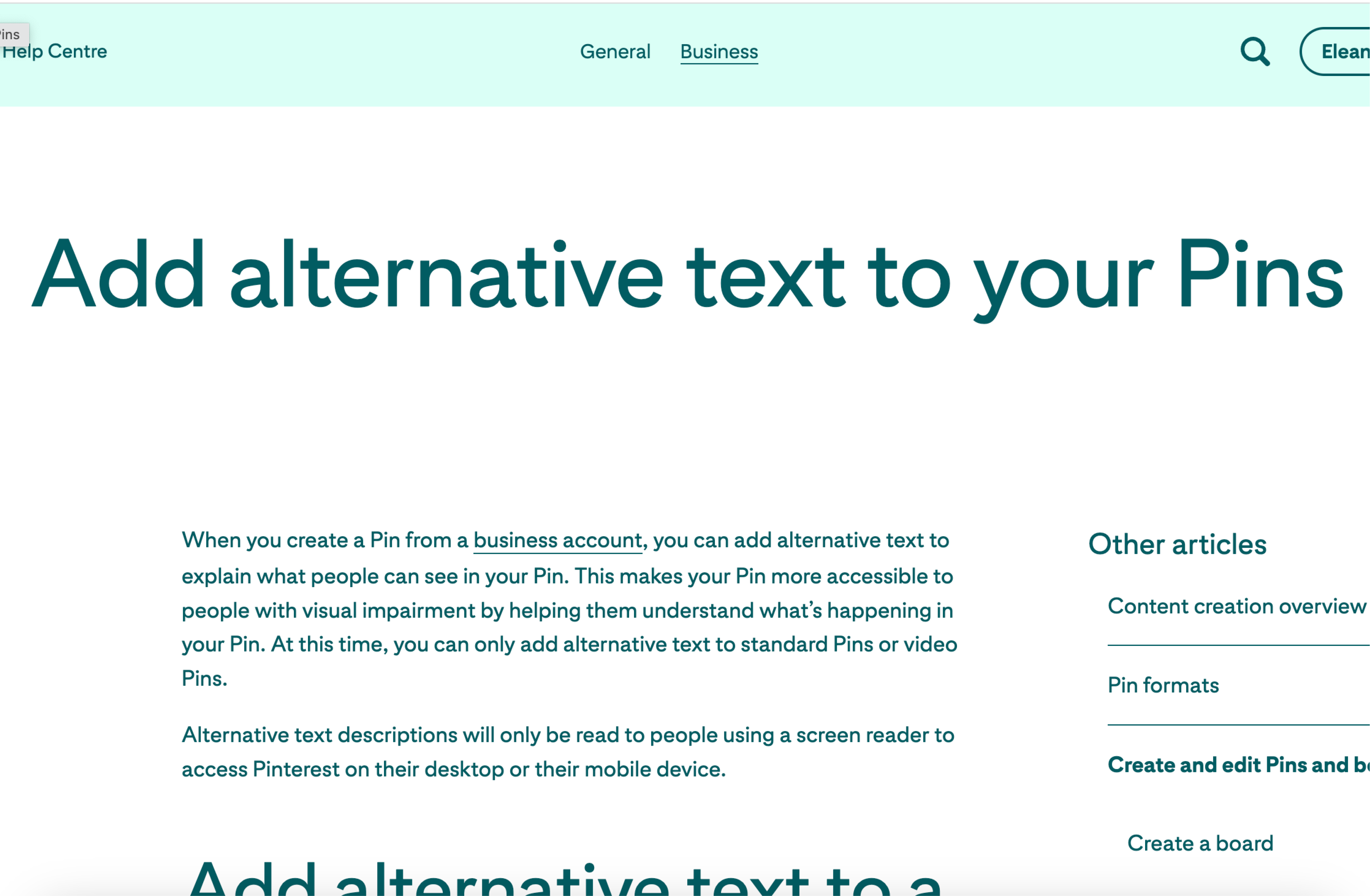

We recommend Pinterest take the following steps to improve accessibility and make good on their existing policies:
- Mandating alt text: In the process for uploading content to the website, Pinterest can mandate that users add alt text, providing guidelines as well as integrating AI to help users with suggested text.
- They might also flag content without alt text as “Low” on an accessibility scale to reinforce the policy.
- Easier access to accessibility information and guidelines on the website: The omnipresence of a help button with prompts for implementing accessibility best practices would help build transparency and promote user learning.
- Sticky footer: Providing quick links to helpful information such as accessibility policies and practices within a sticky footer could help reinforce content standards on Pinterest. This could also be collapsible to maintain the infinite scroll experience of the website while also complying with the accessibility guidelines.
- Logical tab order: Following the mental models of users, the tab order should go across the screen left to right, instead of following a vertical alignment scale.
- Add text labels to buttons so that users can better recognize and understand the available actions, especially when using screen readers or other adaptive technology.
These recommendations could serve as a starting point for Pinterest to take concrete steps towards a more inclusive platform that is used by 463 million active users each day.
