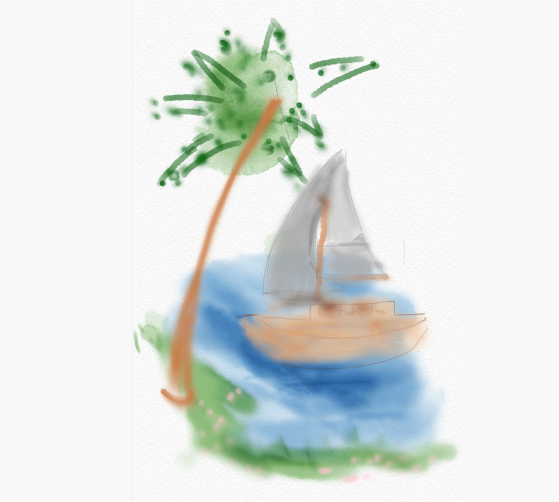The Tayasui Sketches application is useful for any user interested in digital art making. The complexity of layers, tool applications, and transparency methods is better suited for more established artists and those who are already familiar with digital art making applications. However, the more simple tasks of drawing, painting, and color selection can be accessed easily for beginner artists.
When accessing the application, the user is prompted to begin drawing through a selection of a folder that can store multiple drawings and help organize projects. Before beginning the drawing, the user is able to select the type of surface they wish to work on which relates to the type of paper you’d see walking the aisles of an art supply store. This calls upon a multitude of audiences as artists may wish to digitally replicate their real life practice and use familiar materials. There is also the ability to import media such as pictures and files to use in the drawing. Once the user has selected the type of material or media they wish to use, they are prompted to the main drawing screen that offers a multitude of avenues for creation using various tools and prompters that can be accessed at different parts of the border of the screen.

Above is the process of accessing a folder, creating a new drawing by surface type, and accessing a blank drawing.
I noticed some issues when attempting to make a drawing. There aren’t any indications of the tools names or further descriptions of their functions and abilities within the application. This requires the user to test out the tools first before using them and rely on their short-term memory to understand when to use them. In Don Norman’s book The Design of Everyday Things, he mentions how short-term and working memory can lead to a user frustration in saying: “Computer systems often enhance people’s frustration when things go wrong by presenting critical information in a message that then disappears from the display just when the person wishes to make use of the information” (Norman 94). Here, all the user is able to see is a shape of what the tool may represent. In turn they must rely on their prior experience and familiarity with art objects.
A goal of mine was to create a scene with multiple drawings that established a sort of imaginative world. I found it impossible to control the size of the surface which resulted in me closing the application and giving up in some instances. This action is defined by Norman as ‘learned helplessness’ which he remarks “Sometimes all it takes to get such a feeling of helplessness is a few experiences that accidentally turn out bad” (Norman 42). Below I’ve included the attempts I made to screenshot the work, re-upload it in order to increase the space of the surface, and a brief mockup of the potential space to be explored.

A function I thought was really successful was the general ability to see where the tools and colors are located on the screen to be utilized. Norman touches on the concept of natural mapping patterns stating “…natural mapping will employ spatial cues” (Norman 115). As a first time user I was able to locate where to access various aspects of the drawing process with the icons provided on the screen. I also appreciated the tortillon tool for blending the watercolors drawings, a process that can be difficult to achieve with just watercolors and a brush. I found this to be a unique feature of the application.
Don Norman introduced the ‘paradoxes of technology’ early on in the book stating “…after the industry has stabilized, newcomers figure out how to add increased power and capability” (Norman 30). This idea is evident with the emphasis placed on the watercolor tool in advertisements and tutorials I have seen for the application. However, in trying to stand out with other features, there were complexities that as a user were unclear to navigate without accessing the app’s help options or watching demonstrations online. However, in comparison to other platforms such as Procreate, I found the interface to be simple and effective for the price (it’s free) and would recommend it to someone wishing to begin their digital art journey or experiment with digital watercoloring.