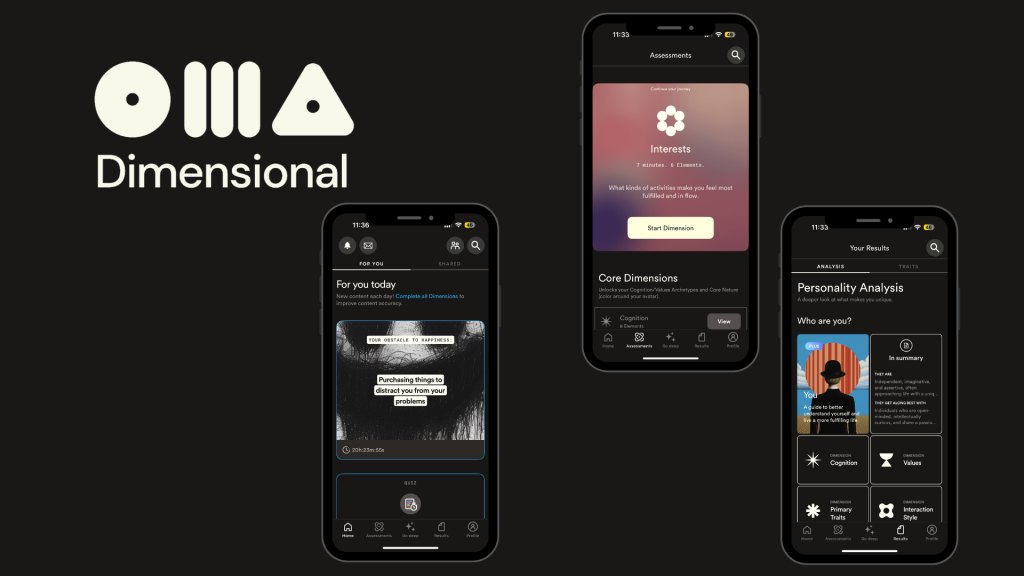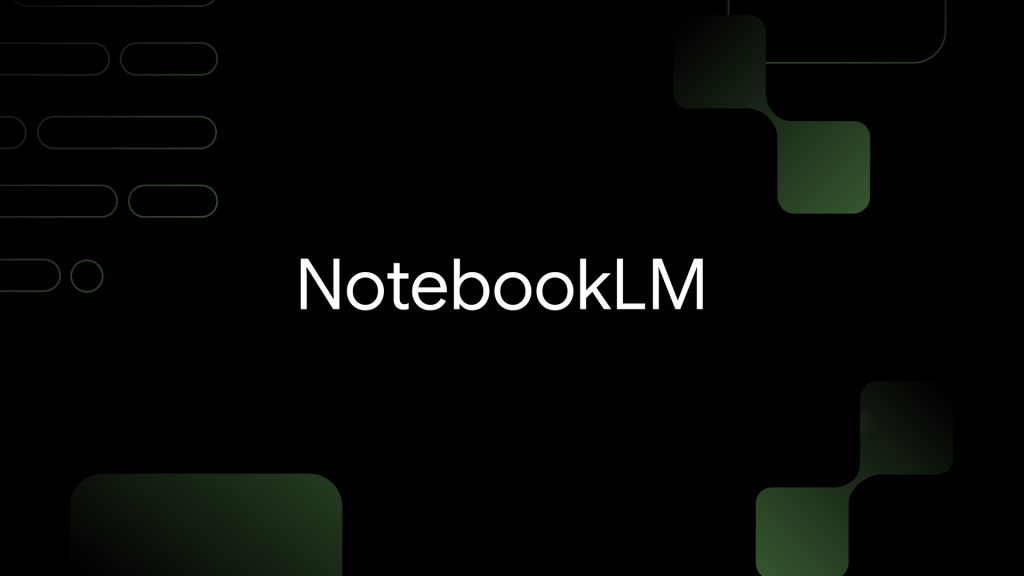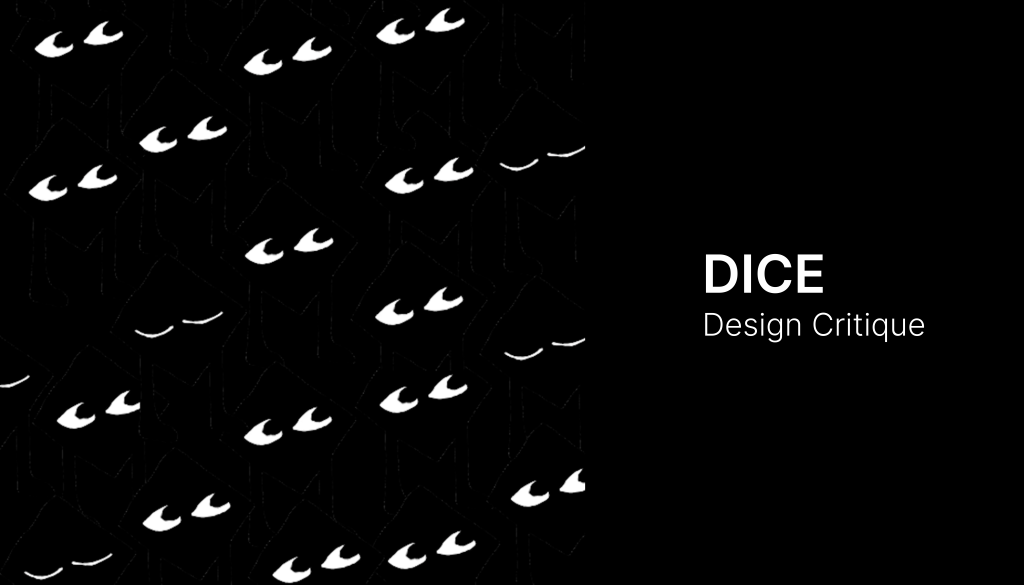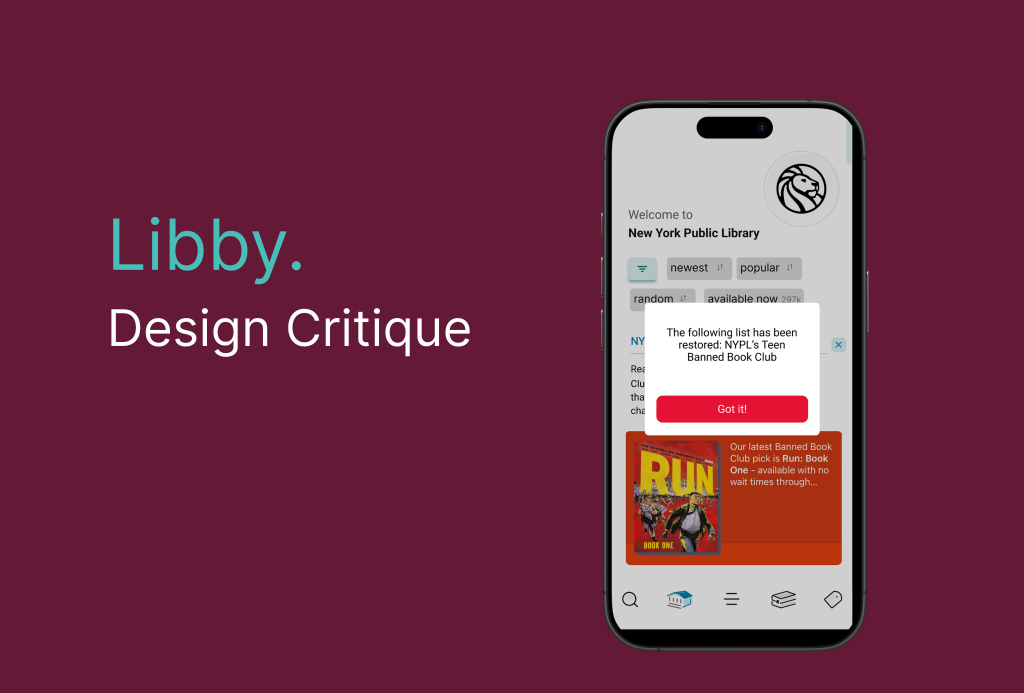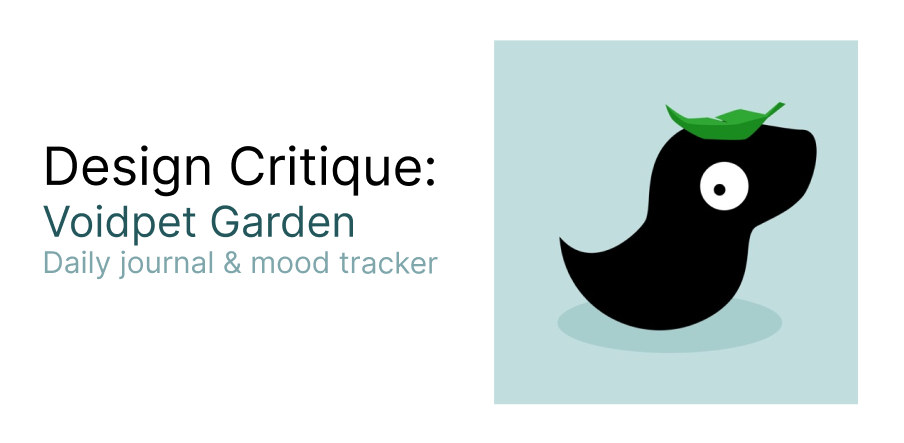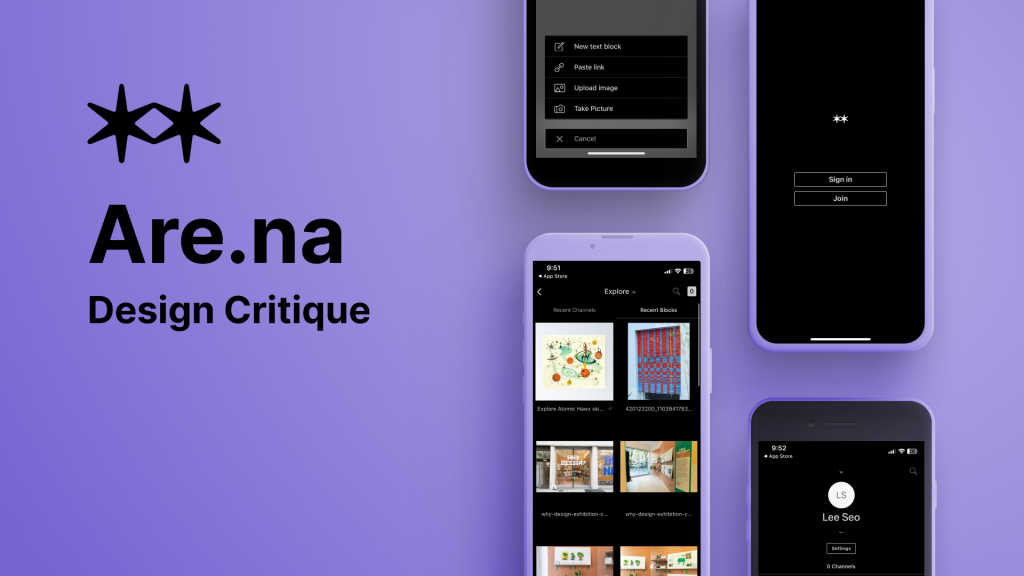Design Critique: Bloomberg Connects
Bloomberg Connects is a free platform offering digital guides to cultural institutions like galleries, museums, and parks, featuring audio tours, videos, and interactive maps. As a new explorer of New York City’s cultural landscape, I’ll evaluate how this app shapes the museum experience through Norman’s “The Design of Everyday Things” and Davis’s “How Artifacts Afford.” […]
Design Critique: Bloomberg Connects Read More »